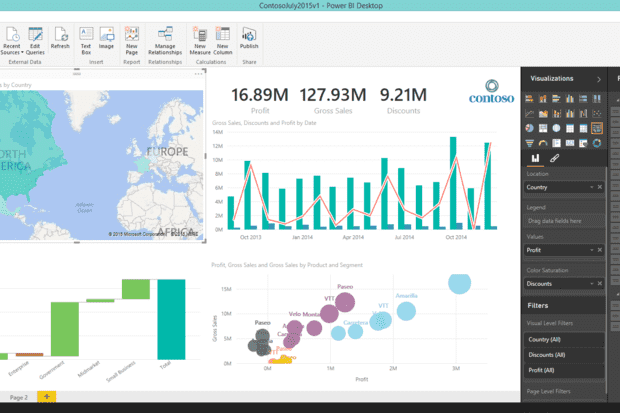Redmond is releasing its Power BI set of business-intelligence tools as a free version, the company said on Tuesday. The gratis version of Microsoft’s suite of tools for managing, visualizing and interacting with data is coming soon, but a specific date has not yet been announced. The new features are currently available to U.S. business users for testing, with international availability pending.
“When we reach general availability, we will introduce a free offer, available as Power BI,” according to Microsoft. The company is also introducing Power BI Pro, available at a low monthly price, with additional data capacity and features for the enterprise. In anticipation of this move, on February 1 Microsoft will lower the price of its in-market Power BI service to $ 9.99 per user a month, a 75 percent reduction in price.
Lighter Features
The free version of Power BI has a data capacity limit of 1 GB per user. Power BI Pro, meanwhile, will have a 10 GB per-user limit. There are also some differences between the two versions in their data refresh and collaboration capabilities. For instance, Power BI has a daily scheduled data refresh, and offers support for 10,000 rows of data per hour. The Pro edition refreshes data hourly and has support for 10 million rows of data per hour.
A standalone service, the free version won’t require an Office 365 subscription or even Microsoft Excel, the company said. To use the free edition, customers sign up with their e-mail addresses and access it from a browser or Power BI client app. Users won’t need Microsoft accounts.
Microsoft said that it will also introduce new client versions of Power BI for iPhone, Android and Universal Windows, which works with phones, tablets and PCs. A preview version of its Power BI app for iPad was released last month.
We reached out to Boris Evelson, vice president and principal analyst at Forrester Research Inc., to get his take on the free version of Power BI. Evelson told us that seemingly the difference between the paid and free versions of Power BI lies in data management.
“If the data you are trying to analyze is mostly in spreadsheets or you can export it from other sources to CSV files — and you don’t really need to transform the data, but mostly use it for analysis as is — then the free version looks fine,” he said. “But if you need to analyze data directly from ERP and CRM and other enterprise data sources, and also need to perform some data transformation tasks — like deduplicating or merging rows of data from multiple sources for example — then I’d go with the paid version.”
New Features
Among the features included in upcoming versions of Power BI:
- A dashboards that lets customers see all their data through a single pane of glass. Live Power BI dashboards show visualizations and key performance indicators from data residing both on-premises and in the cloud.
- New visualizations including combo charts, fill maps, gauges, tree maps and funnel charts, offering new and enhanced ways to view data.
- Included connectors for SaaS (software-as-a-service) services to help customers get started with Power BI more quickly. Among the supported services are Microsoft Dynamics CRM Online and Dynamics Marketing, GitHub, Marketo, Salesforce, SendGrid and Zendesk.