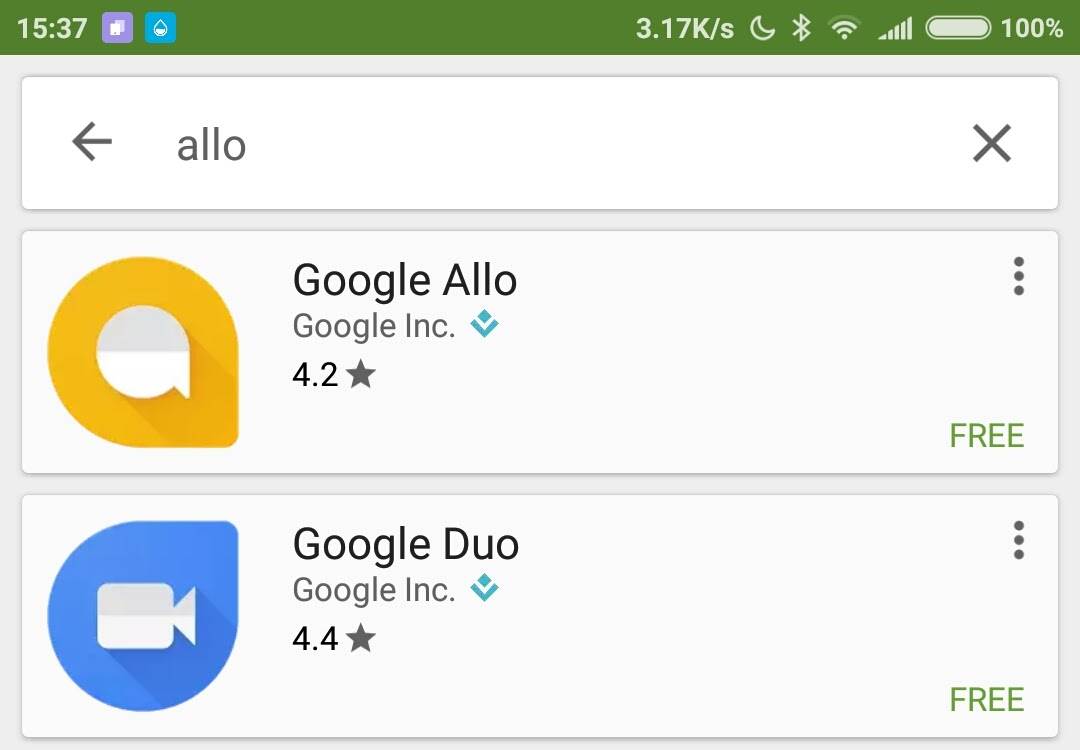Google isn’t just taking down smartphone giants such as Apple and Samsung, it’s making a name for itself in the instant messaging arena,with its latest app, Google Allo.
Like WhatsApp and Telegram, you need a mobile phone number to register for Allo, as opposed to an email address.
Installing Allo
By Zayne Seah
Go to Google’s Play Store and search “Allo”

By Zayne Seah
Tap on it and install Allo

By Zayne Seah
Open Allo and enter your phone number, after which a code will be sent to you for you to key in

By Zayne Seah
Set up your profile picture and name and start messaging.
Google Assistant

By Zayne Seah
The differentiating factor between Google Allo and its competitors such as WhatsApp and Telegram is its virtual assistant, which seeks to be your smartphone’s butler. Why research when you can just ask?
When you first use Allo, you have to grant the assistant your location access, from then on, the assistant has the potential to make life a whole lot easier for you, and perhaps even less boring.
What it essentially does is reduces your need to switch between apps to get the info you need and deliver everything to you within Allo.
There are a couple of things Allo’s assistant can do. It can entertain you when you are bored by reciting poems, showing you funny cat videos daily and can also do more productive things like finding good Japanese eateries near your location or plan your next trip to Paris with you by searching for the cheapest flights in the market.
The assistant is truly Allo’s biggest pull factor.
Group Chats

Credits: PCAdvisor
There’s nothing new about group chats. It’s been there for ages.
Here’s how you set up group chats in Allo. Tap the option to create a group chat then select your friends, the group’s avatar and then the name of the group to begin chatting with your #squad.
Incognito Chats

By Zayne Seah
Nothing is secure. Everything is stored on the cloud. All your messages you type are all stored in cloud servers, and messages in Google Allo are likewise stored in Google servers unless you choose to delete them.
Incognito chats, on the other hand, aren’t automatically stored on Google servers so you might consider using these features if you are a privacy freak. Just kidding.

Just like Telegram’s secret chats, you can set a timer to destroy the messages after you have read them for a certain period of time.
So what did you think of Google Allo, is it a worthy rival to WhatsApp and Telegram, or just another “one of those things”?
About the Aut hor
hor
A Dentist-To-Be Dabbling in Tech Journalism:
Zayne is a writer who reports for VR-Zone, Stuff Singapore and The New Paper on all things tech-related. Follow this geek on Twitter, Facebook or Instagram!