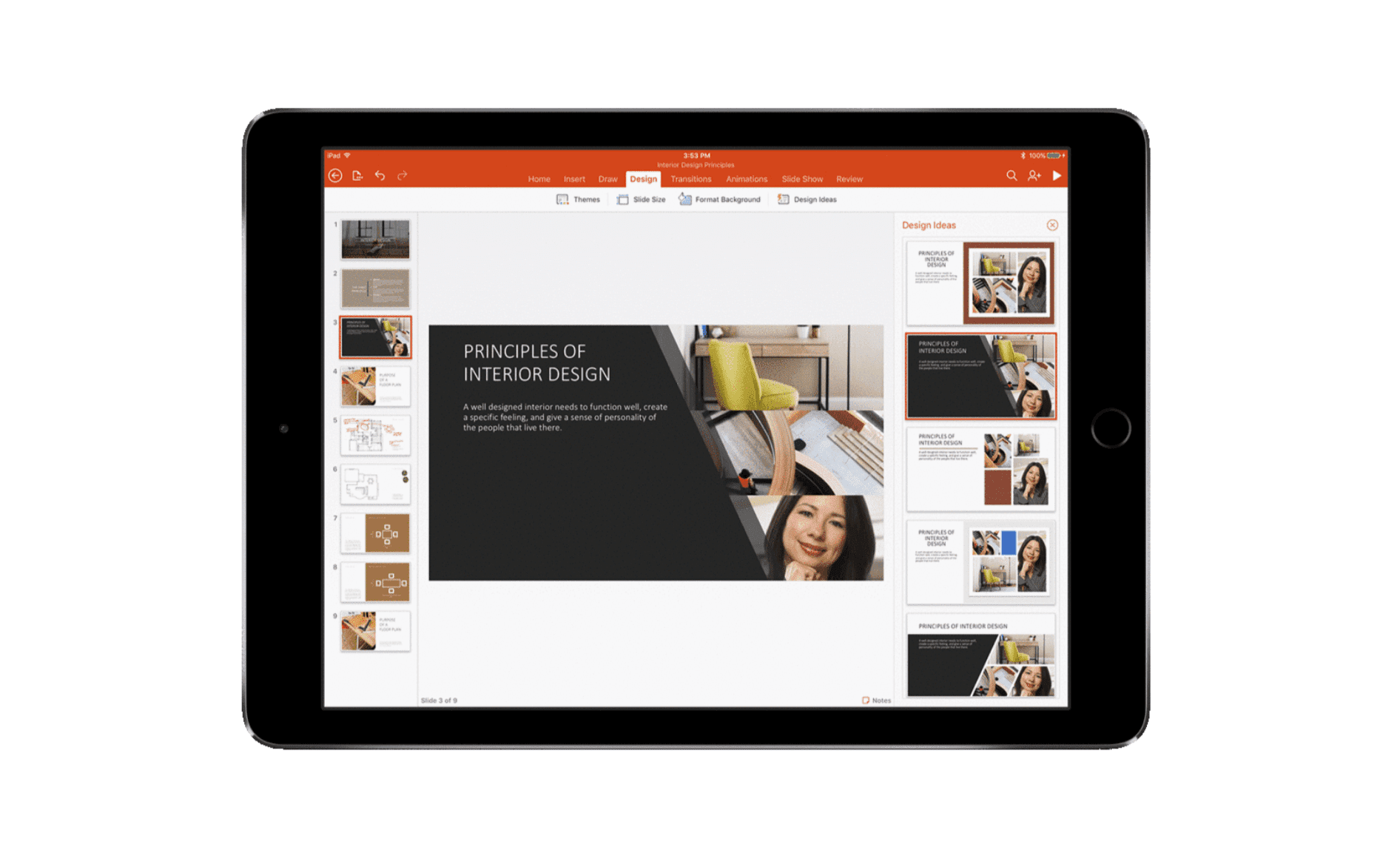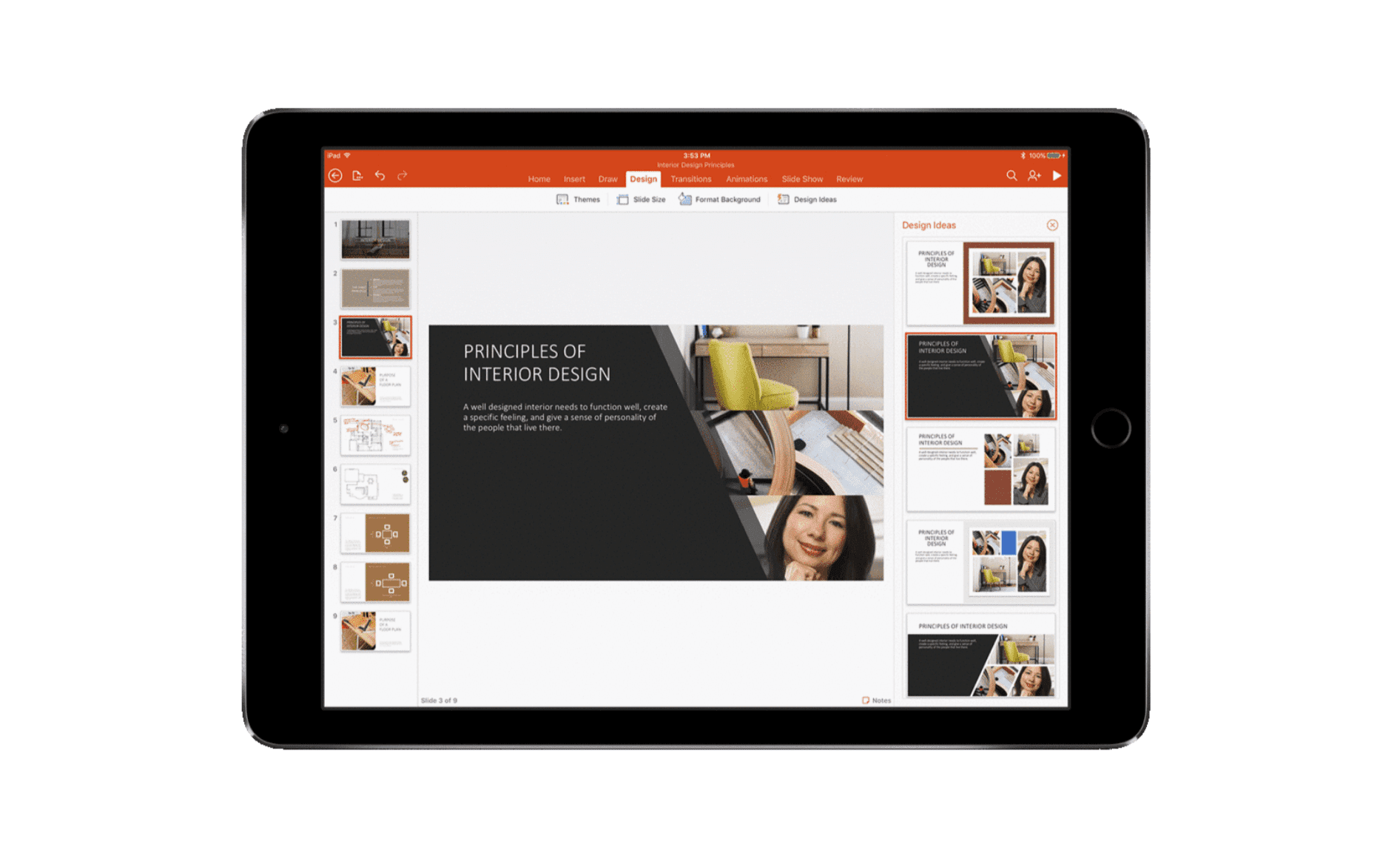
Microsoft is today bringing PowerPoint Designer to the iPad. Designer in PowerPoint is an intelligent new feature that gives users design suggestions for their PowerPoint slides. PowerPoint designer can help you choose the position for your images, suggest different fonts, color schemes, etc., to make your PowerPoint presentations look a lot better.
PowerPoint Designer can be accessed from the Design tab in the PowerPoint ribbon on the iPad app. Once you open it up, simply click on the Design Ideas button and a Design Ideas section will open up from the side where you can access the different design ideas suggested by PowerPoint.
Here is a demo of PowerPoint Designer, on Windows:
[embedded content]
PowerPoint Designer isn’t only available on the iPad — Microsoft previously introduced Designer on Windows PCs, Windows tablets, Macs, Android tablets, and PowerPoint Online. The service is only available to users with an Office 365 subscription at the moment.
You can get PowerPoint on your iPad -.