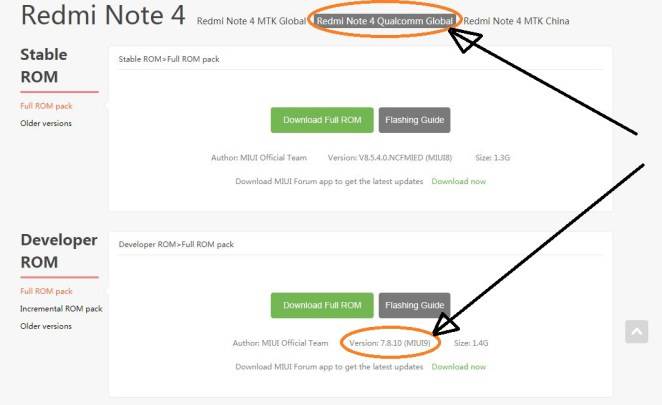Some weeks ago, Xiaomi unveiled it’s much anticipated MIUI 9 Operating System. A series of selected Xiaomi smartphones are scheduled to receive this update and it has been unfolding gradually. There is good news for Xiaomi fans/users in India as MIUI 9 and Android Nougat (developer version) are currently available for download on the Xiaomi Redmi Note 4. Presently, this is the only smartphone in India which is retailing with the MIUI 9 Android Nougat developer ROM. Xiaomi specifically targeted India to receive this update due to the high amount of stock sold by Android developers as a result of India’s high population. Please, do not expect perfection with this update as this is only a developer’s version. Interested users will have to download the ROM from Xiaomi’s website to install the Android Nougat. To do this, you will need to follow the steps as listed below
How To Download the MIUI 9 ROM
Step 1: Go to the Xiaomi MIUI website en.miui.com/download.html and locate the download section then you will click on Redmi Note 4 on the page which will take you to the various Redmi Note versions on the ROMS available. At the top of the page, you find three versions: Redmi Note MTK China, Redmi Note 4 Qualcomm Global and Redmi Note MTK Global. Clients will need to choose the version which is compatible with the phone retailing in India, which is Redmi Note 4 Qualcomm Global. Make sure that you have selected the right build before downloading the ROM.
Step 2: If you do not have the stable build of MIUI 8 on your phone, then on the Redmi Note 4 Qualcomm Global tab (which is the right build), you will find two ROMS. You will have to select the Android M with MIUI 8 which is the stable ROM on the top. This is needed so that you can be able to view the update message on your phone. If you already have the stable build of MIUI 8 then you need not pass through this process. The MIUI 9 Android Nougat can be accessed as an update message on your phone which below the MIUI8.
Step 3: After receiving the update message, you then download the 1.5GB update on your personal computer and then transfer it to your smartphone. Then copy the ROM file to a folder named “download_rom” which can be found in the Redmi Note 4 internal storage and is accessible via the Explorer app.
Step 4: In the folder, go to the top right corner and click on the three dots (…) and choose the update package. Your phone will automatically start upgrading after choosing the ROM file. After the upgrade is complete, the Redmi Note 4 will automatically boot to the current version.
Alternatively, after executing steps 1 to 3 above (which is after downloading the ROM file), go to the phone settings and then navigate to ‘about the phone’. Click on ‘system updates’ and open the menu by tapping on the three dots (…) on the top-right corner of your device. Then click update package to open the internal storage folders after which you can then access the file that you have already downloaded which the phone will install into its memory.
Note: Read the instructions carefully before installing this build to ensure that it functions properly with your device. If you need to downgrade to an older Version of the ROM or update to a discontinuous ROM version, you will be required to delete all data in the recovery mode by making use of the MIUI full ROM pack.