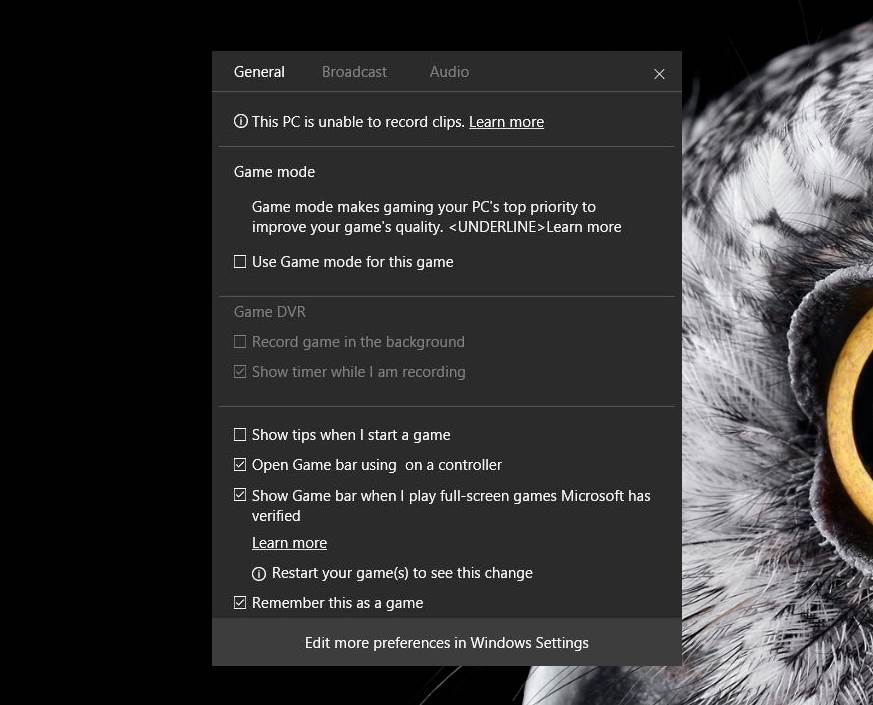Back in December, we reported that Microsoft is working on a new game mode for Windows 10. Today,with the release of Windows 10 Build 15007,Microsoft has started adding some of the upcoming gaming features in Windows 10 — and this also includes the new Game Mode. As we reported previously, the Game Mode will essentially make gaming “your PC’s top priority to improve your game’s quality.”
On build 15007, the new Game Mode setting has appeared in the Game DVR panel which you can access by hittingWin + G.From the Game DVR panel, you can simply head over to the settings where you will see the new Game Mode option. At the moment, you will be able to manually enable the Game Mode for a game which you are currently playing — but we aren’t entirely sure if the Game Mode actually works at the moment. From the looks of it, this feature probably doesn’t work just yet as Microsoft is yet to officially announce it.
In addition to the new Game Mode, Microsoft has also started adding the upcoming Game Broadcasting feature with Windows 10 Build 15007. As you can see in the screenshot below, there is a new broadcasting icon on the Game DVR panel which will let you start streaming a game via Beam (a game streaming service which Microsoft acquired last year) — but this feature is disabled at the moment.

It is also important to note that Microsoft will be adding a dedicated section for all the gaming-related settings into Windows 10 in the near-future, where users will be able to configure settings related to Game DVR, Game Broadcasting, the new Game Mode, and more.
Thanks to @tfwboredomfor the screenshots!