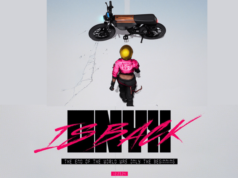Though the impact this time is far less extensive, a new bug is plaguing users of the new the October Update of Windows 10, files again disappear. The updated OS seems to be making mistakes when extracting zip files, it quietly overwrites or even deletes files.
Normally, when unpacking zip files you see a pop-up to agree to overwrite files. However, due to the error, this message does not occur and files are overwritten unnoticed. In addition, there reports that unpacking does not go well, both the original file disappears and the newly extracted files as well.
Another report, this time from a thread on Ask Woody, suggests that it may also happen that the same operation fails silently by not overwriting files at all and not prompting users about it. A third report on Reddit suggests that drag and drop operations from compressed folders to others appear broken as well. The copy “appears” to happen but when the user checks the files in the destination folder, files have not been updated. All three reports suggest that some zip-related behavior is broken in the operating system. The users did not reveal if they used the built-in zip functionality or a third-party application; it seems likely that the bug affects only Windows 10’s built-in zip functionality and not third-party programs such as Bandizip, WinRar, or 7-Zip. Comments confirm the assumption: the issue affects only the built-in Zip functionality of Windows 10 version 1809 and not that of third-party application.
It seems that only the built-in zip function of Windows is affected, so the advice is to use a third-party program until there is a solution.