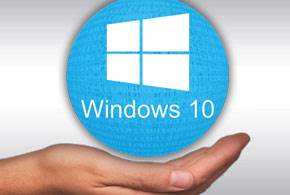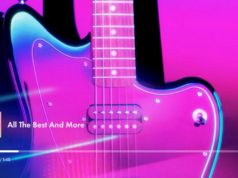Microsoft extends its Sticky Notes Insights capabilities to more languages and regions in Windows 10 preview build 14965.
Sticky Notes, a Windows Ink Workspace app, is bringing its Cortana-powered capabilities to more users across more parts of the globe.
The latest Windows 10 preview build (14965) contains an update to the stylus-friendly app (it also supports keyboard input) that enables Insights to work with additional languages and in more regions of the world. Powered by Cortana, Microsoft’s virtual assistant technology, Insights scans the content of a sticky note and highlights dates, addresses, flight numbers and other items that Cortana can help keep track of.
For example, if a user scribbles a date and time, Insights allows users to quickly set a Cortana reminder. If Insights finds an address or phone number, it can launch the Maps or Skype app, respectively.
In build 14965, those options are available to a wider, more international audience. In an update to the Windows Blog this week, Dona Sarkar, head of the Windows Insider early-access program, said that Microsoft’s developers have enabled address recognition for Great Britain and Spanish speakers in the U.S. Phone number recognition is now available in all regions where English, German, Spanish, French and Italian is spoken.
Flight detection is now available for travelers in more languages and countries, including Brazil, France, Germany, India, Japan and Spain. Insight can now spot email and URL addresses in practically every language except Chinese, Japanese and Korean, which Sarkar assured Microsoft is working on.
For those Windows 10 users that keep an eye on Wall Street, stock ticker recognition has been enabled for several language and country pairs, including English/Australia, Portuguese/Brazil and Spanish/Mexico. Finally, time-based Cortana reminders can now be set in Australia, Great Britain and India.
Apart from smarter, more worldly Sticky Notes, build 14965 also includes enhancements for tablet users that want to use an external monitor, but don’t necessarily want to attach more input devices in order to interact with the second screen.
“You can now drive content on a second display from your tablet without ever having to attach a mouse,” Sarkar wrote. “The virtual touchpad lets you do more with a tablet and a second screen—just connect to another monitor, PC, or TV, go to Action Center and tap on the ‘Project’ Quick Action to extend your screen.”
Windows Ink Workspace, the operating system’s hub for stylus apps, now includes a quick link to pen settings and bumps the number of recently used pen-enabled apps to six. Under the hood, Microsoft has shortened the time it takes to load the Sketchpad app when a selected sketch is bathed in virtual ink. The on-screen protractor tool now shrinks and expands with a spin of a mouse scroll wheel.
The operating system’s handwriting recognition has been improved, added Sarkar. Additionally, the Microsoft Pen and Windows Ink settings screen now features a “Get to know my handwriting” link, which launches the handwriting training tool.