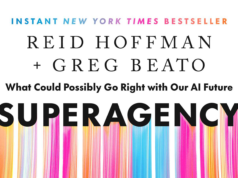It’s been a month since Microsoft released the last Windows 10 Insider Preview build. The company released Windows 10 Build 14986 with a range of new features back on December 7, 2016. Over Christmas, Windows 10 Build 14997 leaked online, allowing power users to get a sneak peak at some of the upcoming major features. Today, a new build of Windows 10 has been leaked online — however, don’t get too excited as this is build 15002 which is slightly newer than the last leaked build (14997).
It’s worth noting that Microsoft was initially planning to release build 15002 to Windows Insiders this week, but due to upgrade issues, the company decided not to roll out the build to Insiders. Microsoft has, however, fixed the issue in a newer build, so Insiders will most likely get a newer build next week.
As for build 15002, the build’s base image was initially released by Microsoft and it was later pulled. Thankfully though, the folks at Inside Windows uploaded a mirror which users can use to try out build 15002 if you’re familiar with how to use a .WIM file.
Build 15002 includes a couple of new features, but they aren’t anything major as I noted earlier. Firstly, this build has a new toggle in Windows Update which lets users exclude driver updates from Windows Update, allowing you to prevent Windows Update from automatically installing updates for drivers. The build also renames the “Continue App Experiences” feature to “Cross-Device Experiences” which makes a lot more sense considering the feature’s functionality. Apart from that, there doesn’t seem to be any other notable features in the update.
Gallery


We obviously don’t recommend installing this build as it isn’t a huge upgrade if you have already used build 14997. Moreover, setting up a .WIM can be quite a task — so if you’re not familiar with how to use .WIM, you may want to avoid this build. Do keep in mind that Inside Windows has instructions on how to install the build on Hyper-V, so if you really want to try out build 15002, you can follow their how-to (but once again, it can be a complicated task for some users).