WhatsApp Update: People can now ‘PIN’ Conversations
The pin post feature on WhatsApp is currently available only for the beta users. Users with WhatsApp beta 2.17.162 or 163 versions can use the feature. The feature is in its testing stage and will be rolled out to the Android users and later for the iOS users.
when you pin a chat, it will show on the top of your chat list. Even above recent WhatsApp chats with other individuals and groups, you will see them after these pinned chats.
Thankfully, the ability to pin chats could save your thumb a lot of scrolling.
How to Install
sign up for WhatsApp “Beta” on Google Play store from your Android phone and then update it, now you are all set to Pin chats you want to see on top.
How to Use
Long Press on the individual/ group chat you want to pin to the top, and choose the Pin symbol from the top bar. The other options alongside Pin are Delete, Mute, and Archive.
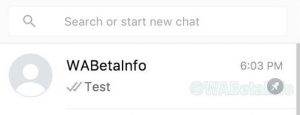
How to Remove
You can also unpin WhatsApp chats whenever you want, by long pressing the option, and disabling the Pin button. As mentioned, this feature is in beta and has not rolled out to stable versions yet.







![[CES 2026] An Entertainment Companion for Every Moment Seen](https://loginby.com/itnews/wp-content/uploads/2026/01/1768923629_CES-2026-An-Entertainment-Companion-for-Every-Moment-Seen-100x75.jpg)