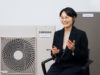The first Vbook series ultrabook has been launched almost a year ago. Once the Voyo Vbook V1 was released many began comparing it with the Lenovo Yoga. It was reasonable – both devices can fold 360 degrees into four versatile modes. But if the Lenovo tablets cost around $550, the Vbook tablets come at $210. Many can make decision in benefit of top brands, but those who are familiar with Voyo, know this brand is capable of providing good quality products. This statement especially refers to the TV boxes in face of the Voyo V1 and V2. But who says this company can’t come in with good laptops as well. We have already convinced in this, and it’s time to take a glance at the next ultrabook of this brand in order to understand whether the manufacturers sets high standards. Today we are going to review the Voyo Vbook V3 Fingerprint, an ultrabook with fingerprint authentication sensor.
The Voyo Vbook V3 is a 13.3-inch screen ultrabook paired with a 3.60-degree-foldable keyboard. Moreover, the laptop comes in two color options gray/black and orange. The latter has become the main color of the brand. I remember the Voyo A1 Plus – it was colored with the same color too. But there are too many differences between this model and the other products of Voyo. I don’t want to lay all the cards on the table at the moment. So keep reading to learn more.
- OS: Windows 10
- CPU: Intel Cherry Trai Z 8300 quad-core at 1.44GHz
- GPU: Intel HD Graphics Gen8
- Memory/storage: 4GB / 64GB (expandable up to 128GB)
- Connectivity: WiFi 802.11b / g / n, Bluetooth 4.0
- Display: 13.3 inches IPS at 1920 x 1080
- Camera: 2MP / 2MP
- Interfaces: microSIM, USB 2.0, USB 3.0, miniHDMI, 3.5mm audio jack, DC jack
- Battery: 10.000mAh (up to 8 hours)
- Dimensions: 33.00 x 22.00 x 1.60cm / 1.5kg.
What’s interesting it is compatible with stylus that is included in the box. There is also a DC charger.

The key feature of this ultrabook is the fingerprint sensor located on the keyboard panel next to the touchpad. It works similar to smartphones. Thus you can unlock the device just holding your finger on it. It operates in 3 seconds, and though you can think it’s a bit longer than what we have seen on smartphones, I think it comes at higher accuracy and security level. You can even choose an option to lock the screen in 1 minute when you take off a seat for a while. All cases identical to this require more secure features for unlocking.

You can register several fingerprints. Thus you can set how many users can access the ultrabook. A certain number of allowed fingerprints is not specified, buy I was able to register at least 6 fingerprints. The registration is done in Windows Hello. I guess it comes with Windows 10 by default.
The Voyo Vbook V3 Fingerprint is also compatible with stylus. Unlike other touch pens such as Wacom, its stylus looks like a regular pen. I can’t say how it helps the deal, but I like the pen.
On the top of the pen we can see a microUSB port designed for charging. There is also a small power button, but if you don’t turn it on, nothing will happen when the pen is brought closer to the screen.

We know from the specs list that the Voyo Vbook V3 Fingerprint can provide up to 8 hours of video watching. But what about the stylus battery? It turns out this pen can provide up to 3 days of lifetime on a single charge.
The stylus has a led indicator that turns into red when charging and into blue when it is used.

If you don’t want to leave fingerprints on your screen, you can use this stylus as a mouse. Note, the right click comes out when you press and hold it. But the pen is made of metal (iron, I guess). So you have to choose between scratches and fingerprints.
At last, there is also a special case for the stylus.

The ultrabook comes with a 13.3-inch IPS Liquid Crystal Display at Full HD resolution. However, the pixel density is not satisfactory, only 166PPI. Actually, I didn’t face any problems with the screen when testing the laptop. But the pixel density can cause some doubts. There is also a camera for video chats above the screen, and a Windows logo / Home Button below it.

The back panel is orange. There are two stereo speakers. They don’t provide sound experience at the highest level, but the quality is satisfactory. We can also notice four rubber legs and a dozen of screws across the edges.

The selling point of the Voyo Vbook V3 Fingerprint for many customers is the foldable design. It is made to allow the users to use it wherever they are. As you see in the photo below, the speakers are located closer to edges not to prevent sound reproduction when it is completely folded.
However, the Voyo Vbook V3 is not recommended to use as a tablet. Especially this refers to single-hand operations, because it is bigger than regular tablets and it weighs almost 1.5kg. But this laptop is great for dual-hand operations – not in vain it’s considered as an ultrabook. It’s only 2 cm thickness.
There is also a lock button on the left hand side. It’s made to lock the keyboard when you fold it by 360 degrees. The left side also carries a power button (located there like tablets), volume rocker, SIM card slot, 3.5mm audio jack, and a USB 2.0 port. As for the connectivity, the Voyo Vbook V3 Fingerprint supports 4G network (FDD-LTE 800 / 850 / 900 / 1800 / 2100 / 2600MHz).

Note: There is also WiFi-only version.
The right side comes with a LED indicator that turns into blue when charging, DC, USB 3.0, and miniHDMI ports, and a microSD card slot.

As the charging port input supports 12V, we can say this uses the same technology what we have seen on tablets.
The Voyo Vbook V3 Fingerprint sports many features identical to high-end devices. The only feature causing some doubts is the processor. As a reminder, the Flagship version is packed with an Intel Core M3-6Y30 dual-core SoC clocked up to 2.2GHz. So it’s reasonable to see the Fingerprint variant provides a bit weaker performance. On the other hand, do not forget the Flagship is priced at $467.88, while the Fingerprint model costs around $300. But I guess many users will scarify the faster CPU in benefit of the fingerprint scanner and price tag.
Note: The Voyo Vbook V3 Fingerprint version is out of stock now, but you can use the button below to get notification when it arrives, or you can acquire the regular version.
What do you think?
Upvote
Downvote
Total votes: 0
Upvotes: 0
Upvotes percentage: 0.000000%
Downvotes: 0
Downvotes percentage: 0.000000%