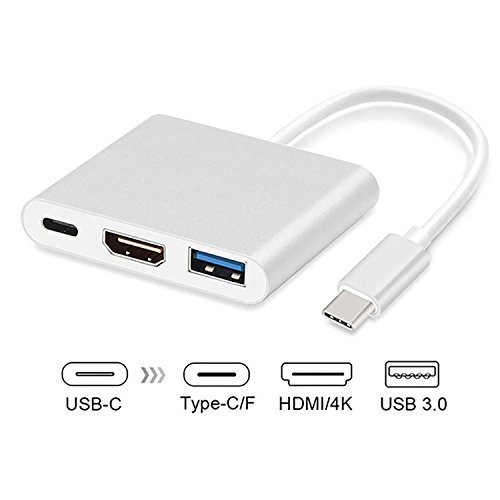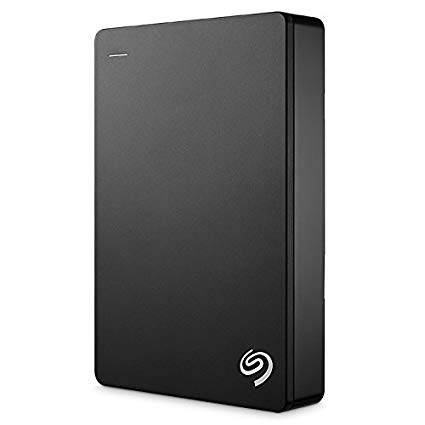buy now
$18.99
USB-C to HDMI Adapter Compatible Device Samples:
for All Apple MacBook Series
for Google Chromebook Pixel
for Thinkpad P50/P70
for New Acer Switch Alpha 12
for HP Spectre X2
for Dell XPS 13/15
for Dell Precision 15 3000/5000/7000 Series/ 17 7000 Series
for Dell Alienware 17 R3/ 15 R2 / 13 R2
for Lenovo Yoga 900
for Huawei Matebook
or Other USB C PC
Type C phones can only compatible: for Samsung Galaxy s8/s8 Plus
Note: It can not works for iPhone;
Type C hub to HDMI Features :
1) USB Type-C to HDMI / USB 3.0 / USB-C Multiport Adapter:This adapter is a great compliment for your New Laptop/Macbook with New USB-C output port,you can expand your USB-C port with this USB-C adapter.
2) HDMI Port Output:support video resolution up to 4K UHD(3840×2160) , downward compatible with 1080P, 720P.
3) USB A 3.0 Port allows high-speed transferring up to 5 Gbps, or access to USB-enabled keyboard, mouse, HDD, flash drive as it is backward compatible with USB 2.0.
4) USB-C Port (female) supplies power to your laptop by max 20V Voltage and 3A Current, like, 12″ MacBook, Chromebook Pixel and more USB-C devices. Supply power upward to the main Type-C output device.
Specification:
Color: Silver
Connector: USB-C (male)
Ports: HDMI (female) + USB A 3.0 (female) + USB-C [(female), For Charging Only]
Dimensions: 3.22×2×0.62 inch (Cord: 3.9 inch)
Case: Aluminum alloy
Package Content:
1× USB-C to HDMI ConverterThe USB-C Digital AV Multiport Adapter lets you connect your for Mac Book with USB-C port to an HDMI display, while also connecting a standard USB device and a USB-C charging cable.
The device allows you to mirror your for Mac Book display to your HDMI-enabled TV or display in up to 1080p HD.
Simply connect the adapter to the USB-C port on your for Mac Book and then to your TV or projector via an HDMI cable (sold separately).
Use the standard USB port to connect devices such as your flash drive or camera or a USB cable for syncing and charging your i Phone, i Pad, or i Pod.
You can also connect a charging cable to the USB-C port to charge your for Mac Book.