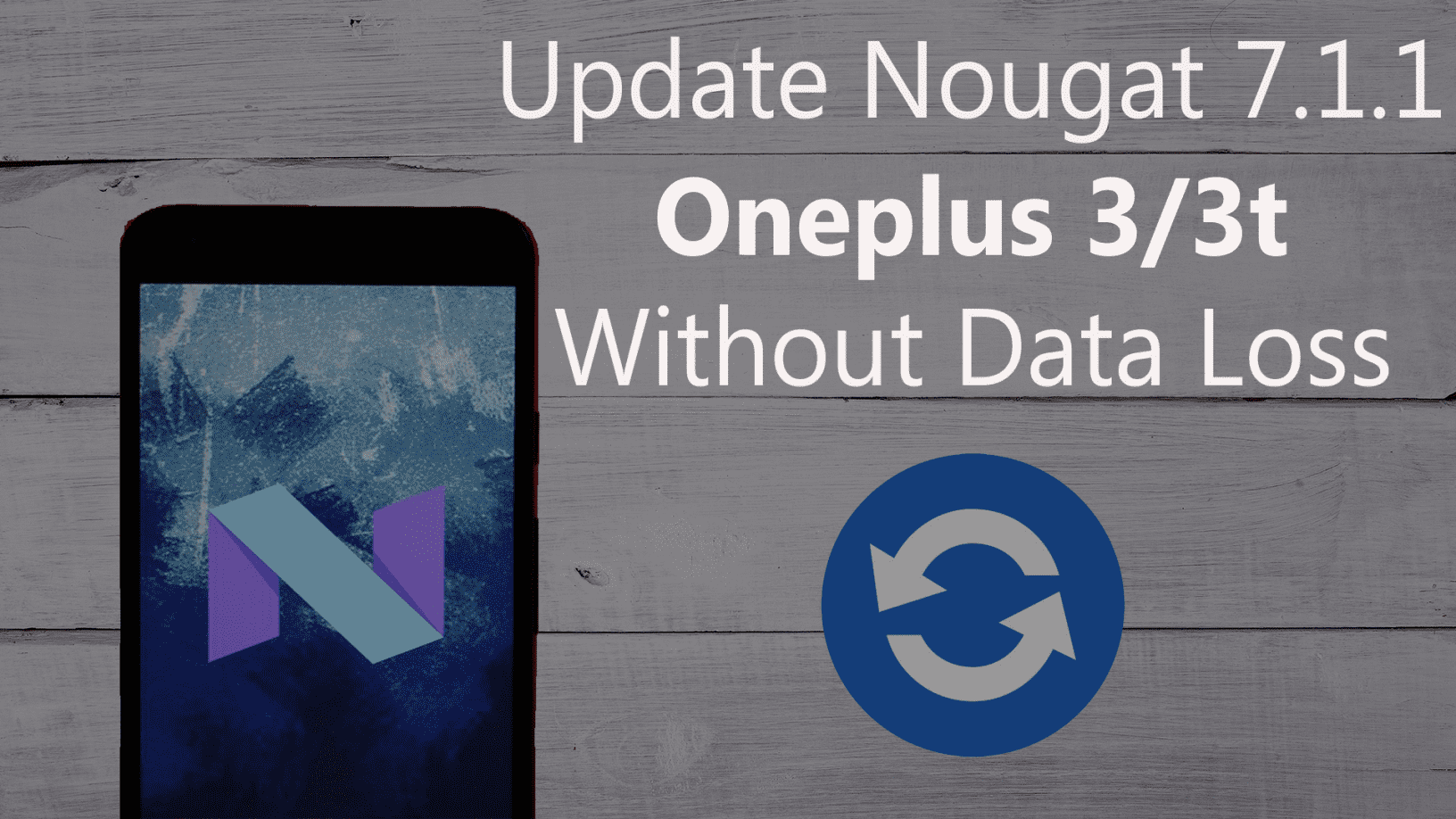But before going though the features and changes let’s check out how you can install it on your oneplus 3 and 3t without unlocking the bootloader and without any data loss.
Excited? So let’s get started.
Step By Step Tutorial (Highly Recommended)
The prerequisites are
1- I will highly recommend you to take a backup of your device before proceeding.
2- your battery should be at least 60% charged.
Steps Involved
- The first thing that you have to do is the download the updater rom for your oneplus 3/3t. After that you have to download the fastboot zip file i will the download link for both the files in the description box so do check out.
- Once both the files are downloaded put them in a separate folder. Now extract the FASTBOOT zip file in the same folder where you put the rom zip file.
- Once that is done head over to the device setting and find about section and tap the bulit number several times to enable the developers option.
- Now go back and click on developers option and enable USB DEBUGGING and connect your device to pc via USB cable now you will see the drivers will start installing.
- Once that is done switch off your device, then hold power button + volume down for few seconds until you see the oneplus logo. Now you have successfully booted into oneplus recovery.
- Now select English as you primary language then from here select install from ADB then selct ok. Now your screen will be promoted as you are in sideload mode.
- Now connect your device to the PC via USB cable and head over to the folder where we put the rom zip file and extred the fastboot zip file. Now hold shift and right click on mouse and click this option which says “open command windows here “. This will basically open the command window now type ADB devices and press enter to confirm that USB drivers are installed properly this will basically list your device.
- Now type ADB sideload oneplus and press tab this will automatically fill the file name of rom zip file. Now press enter and the rom installation will start.
This will basically take upto 10 minutes so relax do not remove the usb cabel otherwise your will get bricked.Once the installation is completed your device will automatically reboot? and again the first boot will take more time then the normal.
After boot is finished you have successfully updated? your onplus 3/3t.
Now if you want to know what are the major changes in this new update then do check out this video.
7 Awesome Features Added in Oneplus 3/3T Android 7.1.1 (Open Beta Review)
Do Checkout my YouTube Channel XtreamDroid