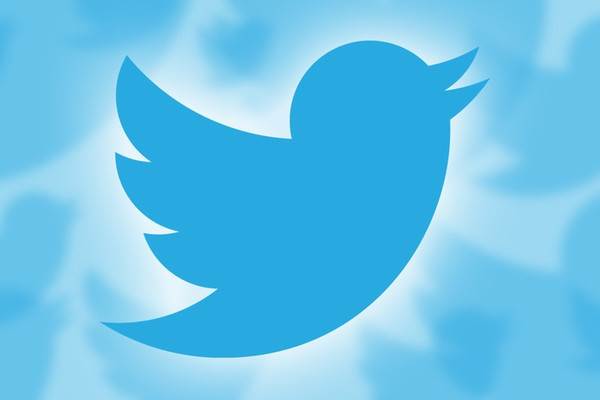Twitter has expanded its two-factor authentication options to include third-party apps. You’re no longer limited to SMS-based authentication or generating a one-time code. You’ll be able to enable a third-party app in your Settings if one is installed.
Among the apps you can use are Google Authenticator and Authy.
In the “Security” settings, you need to enable “verify login requests” and then provide the code that you receive via SMS. From there, Twitter gives you the option to “setup a code generator app.”
Any of Twitter’s two-factor authentication options are worth enabling for the sake of improving your account security.