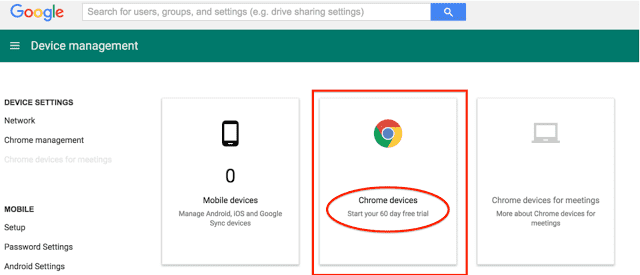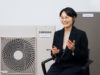With Chrome device management, you can manage and configure more than 200 features and settings for your Chrome device fleet (and you can buy devices from our Chrome Store). These settings provide added security for your employee and business data, tools for improved employee productivity, and time savings with easier device management.
As an administrator, Chrome device management lets you easily configure Chrome features for users, set up Chrome device access to Wi-Fi networks and VPNs, automatically install Chrome extensions and apps, and more. You can apply each setting to specific sets of users, devices, or to everyone in the organization. For example, you can configure a device to automatically connect to a specific network or restrict devices from a specific network.
You can also manage public session devices where multiple users can share the same Chrome device without the need to sign in with a username and password. For example, you can use public sessions to configure Chrome devices for use as kiosks, loaner devices, shared computers or any other work-related purpose in which users don’t need to sign in.
For more details and instructions, check out the Help Center article about Chrome device management trials and subscriptions.
*Notes:
- The trial is only available to customers in the U.S. and Canada.
- Currently the trial is only available if you haven’t already purchased a Chrome device management license. It’s also only for annual Chrome device management licenses so is not relevant for Education customers.
Launch Details
Release track:
Available now to both Rapid release and Scheduled release
Impact:
Admins only
Action:
Admin action suggested/FYI
More Information
Help Center: Chrome device management Online Trials and Subscriptions
–
.
.
.
.