![]()
Out of all the gadgets sold during this holiday season, tablets were one of the most popular for consumers and business users. With Christmas now over, it is time for people to set up their new tablets to get the most benefit from them.
There are at least four different operating systems that can be found on this holiday season’s top tablets, iOS, Android, Windows 8, and Fire OS. While Android and iOS may be the most popular, the others have begun to grow in popularity with the introduction of various convertible Windows tablets and the Kindle Fire HDX. No matter what tablet you have however, there are always a few procedures to go through and at least a few applications to download.
The Basics
Right off the bat, the most important thing to do with your new tablet is to set it up to ensure that it is as secure as possible. The easiest way to protect your device against a physical intruder is setting up a passcode lock that will activate immediately after locking the device or within a few minutes of locking it. In most operating systems, the passcode lock set up will be found in the security or privacy settings section of the tablet.
On top of protecting the software ![]() side of the tablet, you can also set up a lost-device location feature with a pre-installed or downloadable application. In iOS devices, this feature is found in the form of Find My iPhone, but it is possible to track and locate most tablets if they are stolen. Even though you may rarely take your tablet out of the house, it is important to have one of these apps set up as it could easily prevent your device from being lost forever.
side of the tablet, you can also set up a lost-device location feature with a pre-installed or downloadable application. In iOS devices, this feature is found in the form of Find My iPhone, but it is possible to track and locate most tablets if they are stolen. Even though you may rarely take your tablet out of the house, it is important to have one of these apps set up as it could easily prevent your device from being lost forever.
Personalization
Once you have set up a basic set of security features for your new tablet, it is time to personalize it with at least a few apps. The type of applications that you download for your device will be different depending on if you are a consumer or if you are using the device for business purposes, but no matter what you want to use your tablet for, there are thousands of apps available for free or for a small price.
Even if you are a business professional, it is always worthwhile to have a few games installed in case you have some free time. Angry Birds, Infinity Blade, Candy Crush, and Tetris are all available for tablets and while availability may differ by operating system, you can almost always find a game that suits your interest.
In this digital era, networking is easily one of the most important parts of a person’s life. Networking may take the form of Facebook, Twitter, and Instagram for consumers but services such as LinkedIn are crucial for business professionals looking to make new connections in their industries.
When it comes to apps, there are thousands (if not millions) available for download. So, if you have just picked up a new tablet, it is worth it to take a few minutes and look through your OS’s app store.
NewsFactor Network
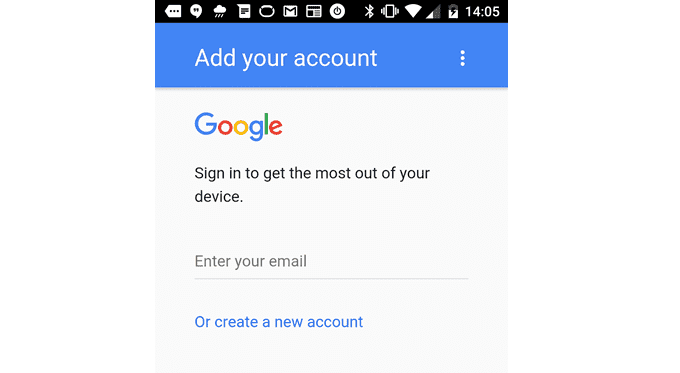




![[Video] Reimagined for Orchestra, ‘Over the Horizon 2026’](https://loginby.com/itnews/wp-content/uploads/2026/02/Video-Reimagined-for-Orchestra-‘Over-the-Horizon-2026’-100x75.jpg)

