Perhaps I’m dating myself, but the television in my house when I was young required the viewer to get up and change channels manually. Although it wasn’t very convenient, there were only two channels, and the satisfying ker-chunk of the switch almost made it worth it. We’ve come a long way since then, and now the ubiquitous remote control seems like it’s just part of normal life. But just because something has become normal, doesn’t mean it can’t be improved.
Harmony remotes have been improving on the standard universal remote control for over a decade, and Logitech purchased the founding company back in 2004. There have been quite a few iterations on the Harmony remote, and the Logitech Harmony Elite is the current top of the line model from Logitech, incorporating the Elite remote, the Harmony Hub, and the Harmony app, into one complete solution for not only remote control, but also home automation.

My previous remote – the Logitech Harmony One
I’ve been a Harmony user for over ten years now, starting with a Harmony 880, then the Harmony One, and now the Harmony Elite. The latest model improves on its predecessors in several ways, but keeps the original brilliance of the Harmony series with a single, easy to set up, and powerful solution to replace the myriad of remotes for all of the devices in your home.
| Logitech Harmony Products | |||||
| Product | Harmony 350 | Harmony 650 | Harmony 950 | Harmony Companion | Harmony Elite |
| Maxium Devices | 8 | 8 | 15 | 8 | 15 |
| Display | None | Color | Color Touch | None | Color Multi-Touch |
| Control Type | IR | IR | IR | IR/RF/Bluetooth/IP | IR/RF/Bluetooth/IP |
| Batteries | 2 AA | 2 AA | Rechargable | 2 AA | Rechargable |
| Comes with Hub | No | No | No | Yes | Yes |
| Channel Favorites | 5 | 23 | 50 | 50 | 50 |
| Price | $35 | $50 | $200 | $150 | $300 |
Logitech created the Harmony Hub a few years back, and was their first play into the game of home automation. The Harmony Hub is the key to the Harmony Elite’s ease of use, and powerful integration with the home. Whereas the remote allows control over IR only, the Hub gets connected to the home network, allowing it to control devices through IP, and it also supports Bluetooth control. This widely expands to capabilities of the remote, from just controlling A/V equipment, to now allowing control of smart home devices like the Nest thermostat, Phillips Hue, Lutron lighting, Sonos, and more. Adding the capabilities of IP control also make the experience no longer require line of sight, and the control is more reliable than IR alone.
But the key to the overall ease of use with Harmony continues to be its unique activity-based control. For those that haven’t used it, I’ll give a quick overview of the concept.
Activities
The original genius with Harmony, especially compared to other Universal remote controls, was that Harmony groups devices into activities. The typical setup would be one remote per device, so if you want to watch a movie, you may need a remote to power on the television and choose the correct input, a remote for the A/V Receiver to select the input and control the audio, and a third remote for the disc player. Then, if you wanted to watch television, you’d turn off the disc player, switch the inputs on the TV and Receiver, and then pick up the cable box remote to change channels. This is somewhat of a worst-case scenario of course. Perhaps the television remote will also control the DVD player or cable box in some manner, but regardless this is how most people operate an entertainment setup. Even the best universal remote control is always some sort of compromise, since inevitably there will be some function you need to perform on a device that will require you to dig out the remote for it.

Harmony dispenses with this silliness. By grouping devices into activities, the remote will perform every function required automatically, and it will then control the correct devices for that activity. For instance, when you decide you want to watch a movie, you can select the activity titled “Watch a Movie” on the remote. It will then power on the correct equipment, select the correct inputs, and automatically switch the remote functions to support the activity. Play/Pause and the like will be mapped to the disc player, and volume control will be for the A/V Receiver. You can customize each activity to suit your individual tastes, and every single button can be mapped to other functions if you need to change any of the functions. Then, when you want to watch television instead, pressing “Watch TV” will power off the disc player, power on the cable box, select the correct inputs, and remap the remote buttons as required.
For any of those rare times where you need to control some obscure feature of your equipment, Harmony also has a Devices mode, where you can pick a single device and get full control of it and all of its features.
The combination of activities and devices make the cumbersome process of controlling several devices into a simple, seamless task. The Harmony Elite builds on this already powerful control that Harmony has always had, but the underlying philosophies are the same.
Before we dig into the software side, let’s first look at the part of the Harmony Elite system you will more than likely use the most, and that is the remote itself. Logitech has meandered over the years in terms of remote design, and they have been putting screens onto remotes for over a decade already, but the Elite is the best design they have ever come up with.
Touchscreens are something we now use every day, but that doesn’t mean they are always the best use case for a given situation. The biggest downside to a touchscreen is that it forces users to interact with it by first looking at it. That might sound obvious, but it’s one of the biggest detractors from a touchscreen as well. Forcing someone to look at a screen can make a simple task into a complex one, at best. At worst, they can be outright dangerous in some scenarios like in a car, where many manufacturers have forgotten that sometimes it’s important to be able to turn on the defrost without going through five menus first. The car scenario is perhaps a stretch when discussing something like a remote control, but the same principles are in effect. Touch requires the user to divert their attention, focus on a screen, ensure the screen is showing the correct options, and then touch it in the right location, where there is little to no feedback that the correct option was touched.
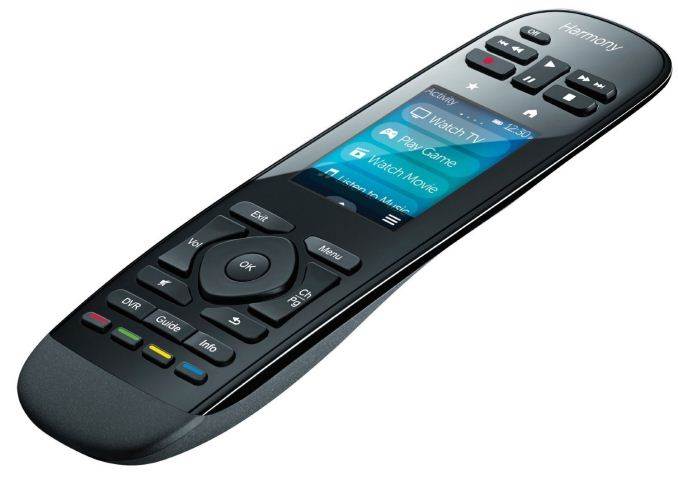 The Harmony Ultimate One
The Harmony Ultimate One
Logitech has made some poor choices over the years with Harmony remotes, to the ultimate (pun intended) mistake of the Harmony Ultimate. This remote featured a touchscreen in the very center of the remote, between the volume and navigation buttons, and the transport buttons. It was an insane decision. Luckily, Logitech has seen the error of their ways, and they’ve now situated the touchscreen at the top of the remote, where it is less likely to be accidentally pressed.

Let’s talk about the screen itself. It’s a 1.5-inch diagonal display with a whopping resolution of 128×128. It can display 65,000 different colors. Considering the use model for the display, it’s adequate, but that is the best thing you can say about it. A sharper screen would go a long way to make the Elite look a bit more premium, especially for the price. The colors are washed out, and the text is pixelated, but at the end of the day, it does function well. For most interactions, the screen is mostly used to choose activities, and to use less-used buttons, so the touchscreen works well in this scenario, since you end up using it less. On a remote control, one of the keys is not needing to look at it, after all. Still, a better display would be one way Logitech could step up their game.
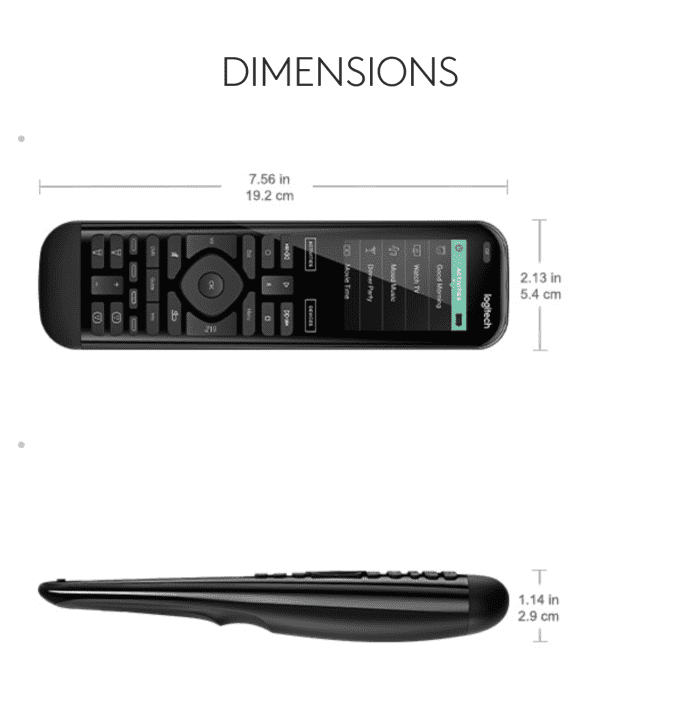
The remote itself is very well designed. The top is a smooth, glossy, black plastic that is pleasing to look at, while the underside is a coarse texture that prevents the remote from slipping out of your hand. It measures 54 mm wide, by 29 mm deep, by 192 mm high (2.13 x 1.14 x 7.56 inches) and unboxing the remote, the short height was one of the first things I noticed. It is significantly shorter than the Harmony One it was replacing. It also weighs 164 grams (5.8 oz) which makes it feel solid, but doesn’t give you any sort of fatigue in use, and most of the weight is near the bottom, meaning it is easier to hold in your hand.
The smaller remote was achieved by removing many of the buttons off the remote, which might sound like a disaster, but in fact, it was very well thought out. The number pad was moved to the touch screen, which is likely the only casualty that will really be noticed, but those were buttons that I never used often so I don’t miss them at all. Other buttons were removed, such as skip, and those could be an issue, except that the Elite allows all buttons to offer two controls. Press is one, and press and hold for a second is another, so skip and fast forward now share the same button (unless you change it of course, since you can). By default, fast forward was press, and skip was press and hold, but in my home that is the opposite of how I would use it, so I swapped them around.

In fact, the removal of buttons has made the remote somewhat easier to use. As an example, delete on my DVR was a button beside the zero on the number pad. With the Elite, it is programmed to be a long press on Stop, which is much easier to access.
Regardless, shrinking the remote has made it more comfortable to use, and much easier to access all the buttons that are there. It really was a smart move. The new buttons are also just the right amount of click, and…






