Earlier this year at CES, Lenovo took the wraps off their latest lineup of premium business class notebooks, and they revamped the X1 lineup completely. Originally the X1 was just the X1 Carbon notebook, but Lenovo has decided to expand the X1 series to include the aforementioned X1 Carbon, along with the X1 Yoga and X1 Tablet. So the ThinkPad Yoga is now the ThinkPad X1 Yoga, and as such it keeps the same thin and light design of the X1 Carbon.
Thin and light is the key here, and the X1 Yoga doesn’t disappoint. The X1 Yoga is only 16.8 mm (0.66”) thick, and weighs 1270 grams (2.8 lbs). While not the thinnest and lightest notebook around, don’t forget that the X1 Yoga also features a 360° hinge, allowing it to be used exclusively with touch with several modes, including tablet, stand, and tent, just like the other Yoga devices they sell. Lenovo also pointed out that the X1 Yoga is thinner and lighter than the original X1 Carbon even, despite including touch and the convertible hinges.

Lenovo is offering plenty of choices here to outfit the X1 Yoga, with the baseline offering of an Intel Core i5-6200U and 8 GB of LPDDR3-1866. You can upgrade to the i5-6300U, i7-6500U, and i7-6600U, with RAM offerings up to 16 GB. On storage Lenovo has gone all NVMe, with choices from 128 GB to 512 GB. On the display side, the 14-inch panel can be either a 1920×1080 IPS, 2560×1440 IPS, or a 2560×1440 OLED model.
| Lenovo ThinkPad X1 Yoga | |||||
| As Tested: Core i7-6500U, 8GB, 512GB, 2560×1440 LCD | |||||
| CPU | Intel Core i5-6200U Dual-Core with Hyperthreading 2.3-2.8 GHz, 3MB Cache, 15W TDP Intel Core i5-6300U Intel Core i7-6500U Intel Core i7-6600U |
||||
| GPU | Intel HD 520 300-1050MHz, 24 EUs |
||||
| Memory | 8GB to 16GB LPDDR3-1866 Dual-channel | ||||
| Display | 14-inch 1920×1080 IPS Optional 2560×1440 IPS Optional 2560×1440 OLED |
||||
| Storage | 128GB to 1TB SSD, PCIe and SATA | ||||
| I/O | OneLink+ USB 3.0 Type-A x 3 Headset jack 720p Webcam Mini DisplayPort microSD |
||||
| Dimensions | 333 x 229 x 16.8 mm 13.11 x 9.01 x 0.66 inches |
||||
| Weight | 1.27 kg / 2.8 lbs | ||||
| Battery | 52 Wh, 65 W AC Adapter | ||||
| Keyboard | Spill-Resistant with TrackPoint | ||||
| Wireless | Intel Dual Band Wireless-AC8260 2×2:2 with Bluetooth 4.1 |
||||
| Price | Starting at $1400, as tested $1871.10 | ||||
Lenovo also offers plenty of connectivity on the X1 Yoga, including three USB 3.0 ports, HDMI, DisplayPort, and a OneLink connector for its docking stations. There are no USB Type-C ports, but the X1 Yoga does have MicroSD support for additional storage, and LTE-A as an option for those that want to be as untethered as possible. Wireless is supplied via the Intel 8260 wireless card, and as a business focused device it can be had with vPro as well.
They also include a stylus built into the laptop which will charge while docked. It’s not as big or as comfortable as the one included with something like the Surface Book, but the fact that it is docked will more than make up for that for a lot of people, because that means it’s always available, and less likely to get misplaced.
Lenovo has gone with a 52 Wh battery for this laptop, meaning it is over the 50 Wh baseline for Ultrabooks. That’s pretty good considering the inclusion of a stylus, and the thin nature of this device.
The ThinkPad brand is well established, and Lenovo is not making any dramatic changes with aesthetics. They’ve focused on thin and light, and that is what the X1 Yoga provides. The notebook has a carbon fibre weave in the top lid, but all of the surfaces are the normal matte black finish of ThinkPads. It would be nice to see them offer a model with a metal finish, but the metal is on the inside with a magnesium alloy frame which Lenovo refers to as ‘Super Mag’. It makes the laptop plenty sturdy despite the thin nature.
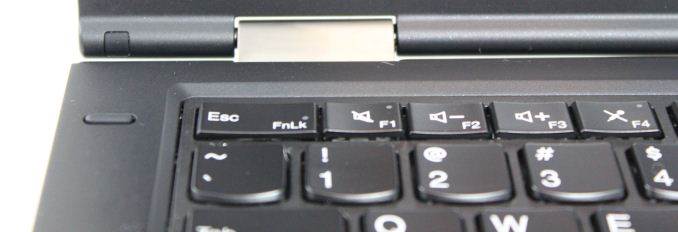
The hinge is a new design, allowing for a thinner and lighter hinge, and the hinge is metal for durability. For flip around convertibles like this, the hinge is very important to get right – too stiff will make for a difficult to open laptop, and too loose will mean that the screen will have excessive bounce when using it in a touch mode. Lenovo has hit a nice balance though, with a sturdy enough hinge for a bit less bounce. Being that it opens 360° degrees, it allows a quick switch between laptop mode, stand mode, tent mode, and tablet mode. The Yoga style hinge makes for a better laptop than the detachable notebooks, with the correct weight balance when using it as a laptop. They are also much quicker to transition into other modes than detachable models, and are my preferable choice for a 2-in-1.

ThinkPads are known for having a positive keyboard user experience, and despite the thin design they’ve not forgotten about this. Although there is not a lot of travel, the key feel is quite good, and there is nice resistance on the keys. The keyboard itself is a six-row model that is spill-resistant and backlit with white LEDs. As is typical of ThinkPads, the Fn key and Ctrl key are reversed compared to other brands, but they can be switched in the system BIOS if you prefer it the other way. The arrow keys are smaller than the others, but they are all the same size and not as bunched up together as some devices. They also include a Page Up and Page Down with the arrow keys, which is a nice design for a small laptop.
One of the interesting things that the ThinkPad Yogas do, including this new X1 Yoga, is to offer a lift-and-lock keyboard. When using the laptop in any of the touch modes, the keyboard surround lifts around the keys, locking them in place. It makes for a nice feel when using the device with touch, and prevents the floppy keys from distracting you when using it as a tablet. I’m not sure how much weight or cost that adds to the X1 Yoga, but it is completely worth it.
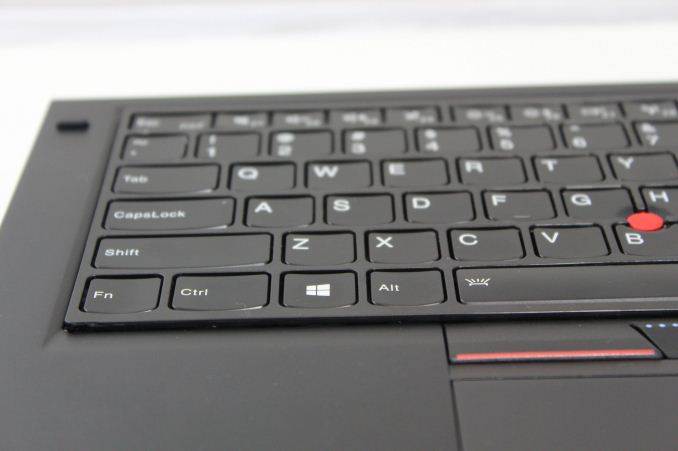
For pointer input, Lenovo keeps the traditional TrackPoint as well as a glass touchpad. The touchpad has a good feel, and works well enough. I prefer the TrackPoint though for extra precision and ease of use. The TrackPoint seems to be a love it or never use it affair, but for long-time customers of ThinkPads, I think it needs to be there so I’m glad they still include it. Although the TrackPoint buttons do limit the touchpad size, the trade-off is still a good one.

Lenovo has offered fingerprint readers for a long time on ThinkPads, but it’s nice to see them move from the swipe model to a capacitive touch version. It’s much easier to use, since you just drop your finger on it, and accuracy and speed have been excellent.
The other thing worth discussing is the stylus, called the ThinkPad Pen Pro. Not only does Lenovo offer a stylus which works natively with Windows 10’s inking input, they also offer their own WRITEit software which further enhances the stylus support. Windows 10’s default inking experience offers a text box at the bottom of the screen which you can use to write in, but the WRITEit software lets you just write directly in any text field. It also offers gestures like delete (by striking through text), insert, tab, and more.

The Stylus hardware is from Wacom, and it’s an Active Capacitive technology so it does not require a digitizer. It still offers 2048 levels of pressure sensitivity, and includes two buttons for left and right click, although they are pretty small. The pen is powered by a super-capacitor, and to get 100 minutes of use out of the pen only takes 15 seconds inside the charging dock. Palm rejection seems to work pretty well, and although the stylus is too small to be used for artistry, as a quick writing tool it works well.
The ThinkPad X1 Yoga’s design is an evolution of the ThinkPads before it, which seems to be exactly what they were aiming for. The thin and light design is still strong, and they keyboard is very good for such a thin laptop. Lenovo has done a good job of minimizing the display bezels, but keeping enough bezel to make it usable as a tablet, and the Yoga hinge is still one of the best 2-in-1 designs on the market.
The X1 Yoga we have for review is likely going to be the last of the Skylake-U models to come across my desk. With the recent launch of Kaby Lake, many machines are going to be available with the updated CPU soon. But that doesn’t discount Skylake, which still offers some nice performance gains especially with Speed Shift coming with Windows 10, and a big update to the integrated graphics.
The review model came with the Core i7-6500U processor, while Lenovo also offers the Core i5-6200U, i5-6300U, and i7-6600U models. 8 GB of RAM is standard, and 16 GB is available as well, but on the Lenovo page, 16 GB appears to be only available with the most expensive CPU, which is unfortunate.
The X1 Yoga was run through the standard notebook lineup for tests, and will be compared against other Ultrabooks and 2-in-1s. The X1 Carbon from last year is a nice comparison because it’s the Broadwell version with the i7-5600U, so you will be able to see the progress with Skylake.
PCMark
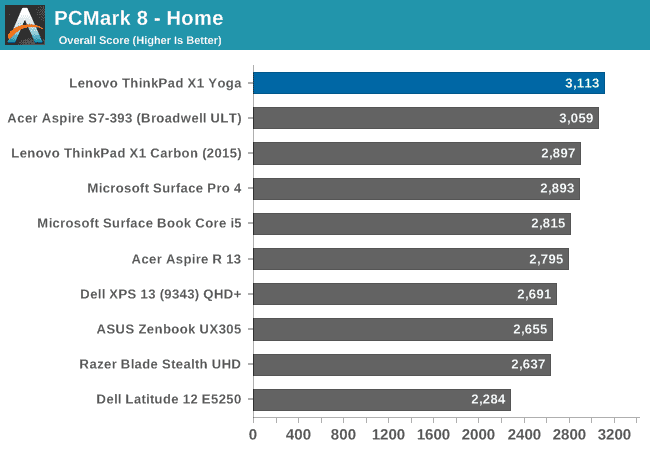
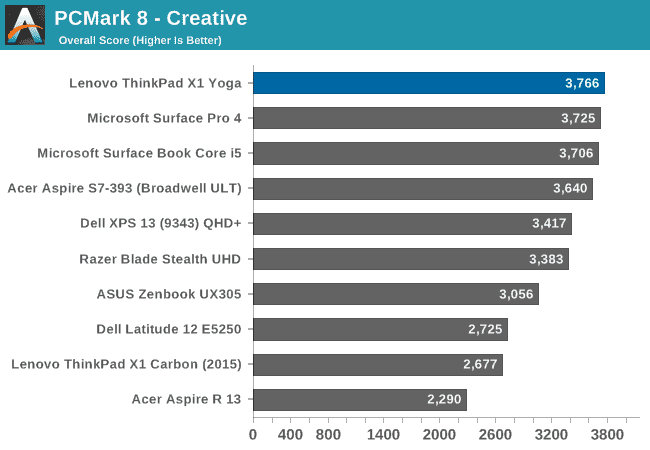
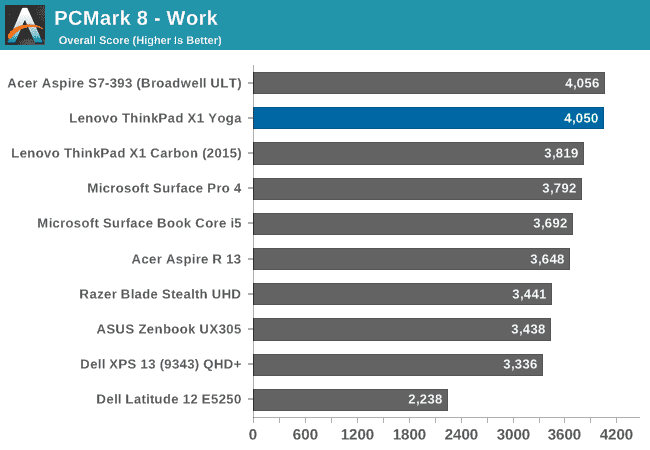
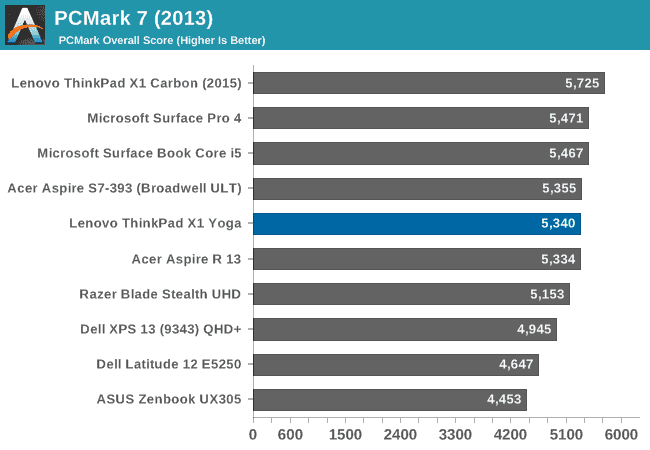
Futuremark’s PCMark tests attempt to replicate real-world workloads, with lots of burst work and some sustained work with gaming and such. The Skylake X1 Yoga shows a nice performance gain over Broadwell here.
Cinebench
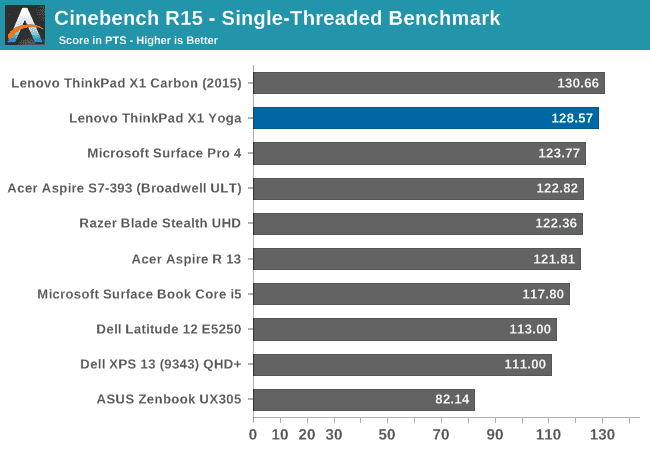
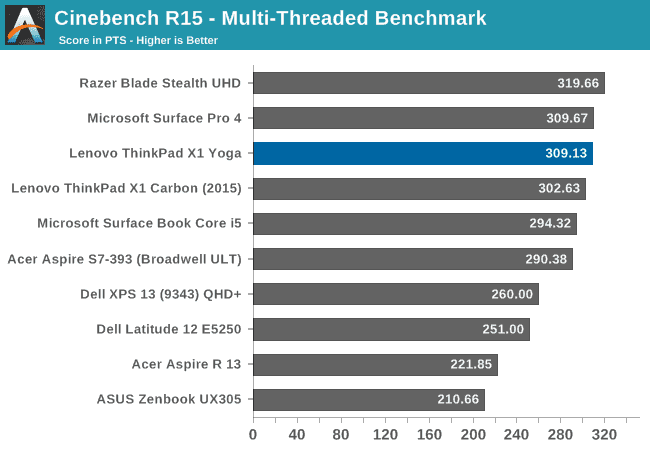
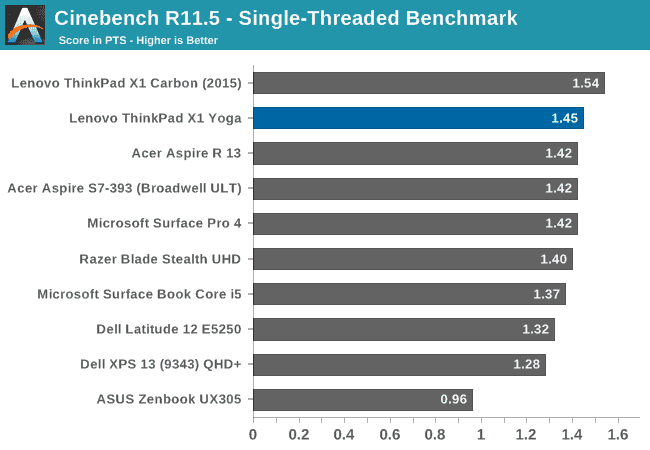
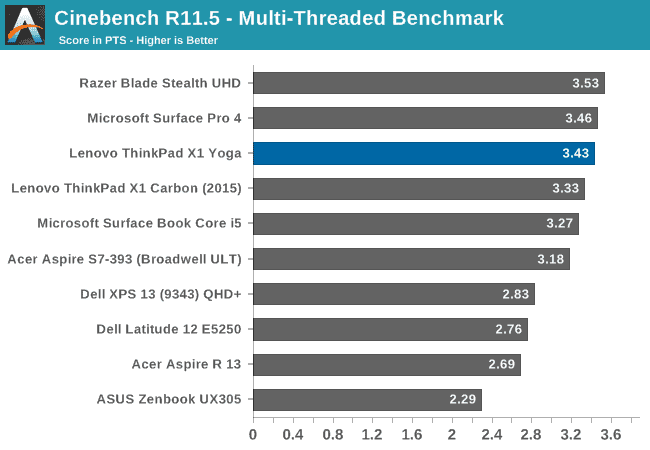
Unlike PCMark, Cinebench is a pure CPU task, with 100% CPU load for the duration of the test. There are both single-thread and multi-thread options as well. Here Skylake’s improved features like Speed Shift have less of an impact, and the overall performance is similar to Broadwell in the X1 Carbon, but remember the X1 Carbon is the i7-5600U as well, offering a tiny bit…






![[Video] Reimagined for Orchestra, ‘Over the Horizon 2026’](https://loginby.com/itnews/wp-content/uploads/2026/02/Video-Reimagined-for-Orchestra-‘Over-the-Horizon-2026’-100x75.jpg)
