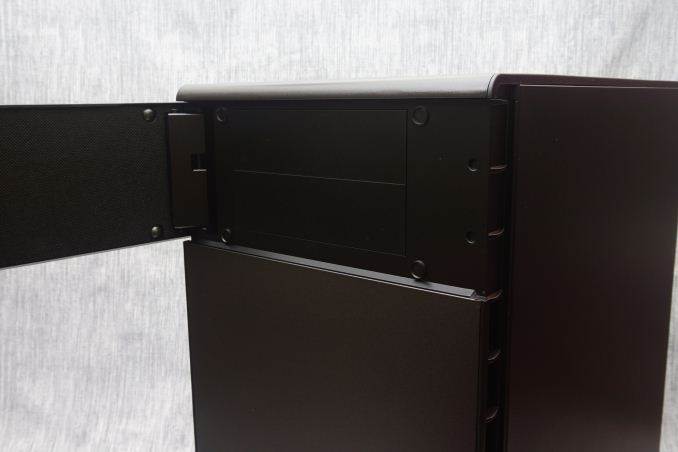The concept of reversed and rotated motherboard tray cases is not new. Such designs primarily received attention with the introduction of the BTX form factor, when manufacturers were trying to make their products both ATX and BTX compatible. The prime example is probably the first generation Cooler Master Stacker, both for its design and what followed. The Stacker was successful enough to spawn a whole family of cases, however none of them retained the original’s reversable tray. And, as things turned out, that’s an accurate reflection of the larger market: ever since the BTX form factor has been abandoned, there are very few cases with rotated and reversed motherboard trays. Those few cases that still offer alterable trays are considered unordinary, special designs.
It is just such a special case that we are taking a look at in this review: the Corsair Carbide 600Q Inverse ATX case. Corsair introduced the Carbide 600Q as a high quality product that is focused on utility and low-noise operation. The primary attraction of this case however is its interior design. As the name suggests, the Carbide 600Q has an inversed motherboard tray that, according to the company, should enhance the thermal performance of the system. It goes without saying then that we’ll be paying special attention to that claim for this review, and seeing how it compares against typical ATX designs.

| Corsair Carbide 600Q | ||
| Motherboard Size | EATX, ATX, Micro-ATX, Mini-ITX | |
| Drive Bays | External | 2 × 5.25″ |
| Internal | 2 × 3.5″ 3 × 2.5″ |
|
| Cooling | Front | 2 × 120 mm or 2 x 140 mm (2 × 140 mm included) |
| Rear | 1 × 140 mm (included) | |
| Top | – | |
| HDD | – | |
| Bottom | 3 × 120 mm or 2 x 140 mm (not included) | |
| Radiator Support | Front | Up to 280 mm |
| Rear | Up to 140 mm | |
| Top | – | |
| Side | – | |
| Bottom | Up to 360 mm | |
| I/O Port | 2× USB 3.0, 2× USB 2.0, 1× Headphone, 1× Mic | |
| Power Supply Size | ATX | |
| Clearances | HSF | 200 mm |
| PSU | 210 mm | |
| GPU | 370 mm | |
| Dimensions | 535 mm × 260 mm × 454 mm 21.06 in × 10.24 in × 17.87 in |
|
| Prominent Features | · Inverse ATX Layout: With this new layout, airflow is directed at the hottest devices in your system; the GPU and CPU, and not wasted on drive cages. · (Windowed Version Only): Full side panel window: A gorgeous, panoramic full side panel window shows off your components, and the tool-free latch and hinge lets you get in and out of the case easily. · Steel Exterior: Get rid of those plastic cases – the 600C has full steel front and top panels for extra durability and good looks. · Three included AF140L fans: Great airflow doesn’t have to be noisy. The AF140L fans can push good amounts of air across your hottest devices with less distracting fan hum, and the three-speed fan controller lets you decide exactly how fast they run. · PSU and 5.25″ Bay Cover: Clean up the inside of your case by tucking all those cables and less-attractive drives behind a clean, refined PSU and 5.25″ bay cover. Or remove them for assembly – it’s up to you. · Water-cooling Ready: Fit up to a 280mm radiator up front and up to a 360mm radiator on the bottom – along with the 140mm rear fan mount, that means your next build can be both cool and beautiful. · Easy to Clean: Easy-access dust filters on the front and bottom mean you’ll never spend more than a minute getting dust out of your system. · Easy to Build: Tool-free drive installation, side panel access, and tons of cable routing options and tie downs means you can spend less time building your PC and more time using it. |
|
| Price | $140 | |
Corsair supplies the Carbide 600Q in a monochromic and aesthetically simple, but very sturdy cardboard box. The case is well protected inside it by two thick Styrofoam slabs and a nylon bag.

The company kept the main bundle of the case down to the basics. Only the necessary black mounting hardware, a manual and a few short cable ties are supplied alongside with the 600Q.

By default, the case has two 140 mm fans installed. A third 140 mm fan however is supplied along with the case, packed along with its mounting screws and a thank you note inside a small box. The user can decide the mounting location of this 140 mm fan, or choose not to install it at all in favor of lower noise levels.
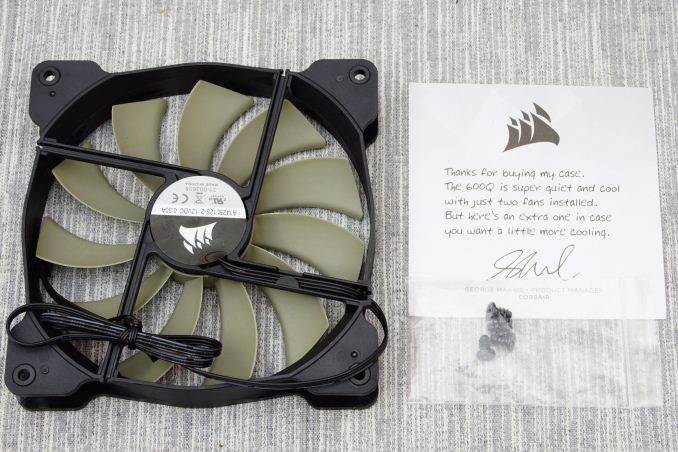
Just as Corsair advertises, the design of the Carbide 600Q truly is minimalistic, with smooth flat surfaces, straight lines and sharp turns. The designer added metal sheets on the front and top panels, giving the Carbide 600Q a quality all-metal appearance. The frame of these panels however remains plastic.
Measuring 53.5 cm tall, 23.5 cm wide and 45.4 cm deep (21 × 9.25 × 17.9 in), its dimensions are similar to those of other high end ATX cases with 5.25” bays, except from its significantly shorter depth. The design of the Carbide 600Q brings the 5.25” devices away from the main system, allowing the design to be just as small as cases without 5.25” device support at all. It has a volume of 57.1 liters, which is almost the same as that of the BitFenix Pandora ATX, a case without any 5.25” drive cages, and only 15% greater than that of the Zalman Z9 Neo, a significantly narrower low-cost design. However, the Carbide 600Q weighs 10.2 kg when completely empty, which is rather heavy for a case of this size.
 11.2 oz soda can added as a size reference.
11.2 oz soda can added as a size reference.
The metallic surfaces of the Carbide 600Q are very smooth, sprayed with a satin black paint that is highly resistant to fingerprints. A small door on the front panel hides the two 5.25” device bays. It has a magnetic latch and opens to the left side of the case only. Corsair also offers the 600C, a similar case but with a windowed right side panel instead, sacrificing sound absorption and utility for aesthetics.

Corsair designed the Carbide 600Q with low-noise operation in mind. It is not by chance that the case has no openings at the front and top panels, as the designer made sure to force the sound to deflect before reaching the user. The side, top and front panels of the case have sound-absorbing material applied to them, effectively reducing the noise level of the system.
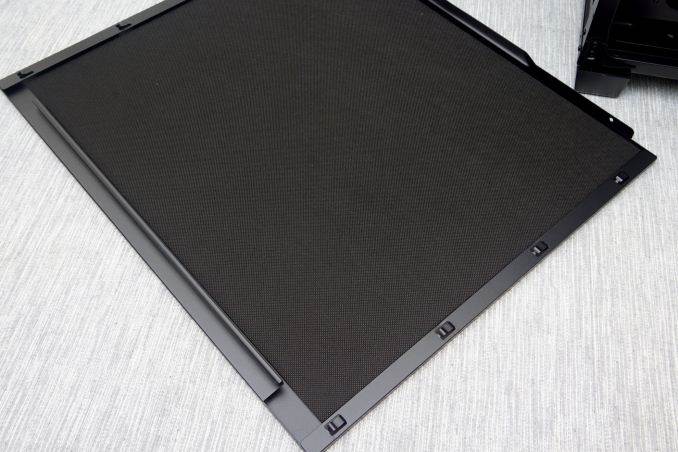
The front I/O ports and buttons can be found aligned across the left side of the top panel. A large square power on button can be seen towards the front of the array, followed by a simple 3-way fan controller switch, 3.5mm audio jacks near the center, two USB 3.0 ports, two USB 2.0 ports, and finally a small square reset button.

One look at the rear of the Carbide 600Q hints that the interior of the case will definitely be unusual. The motherboard’s I/O is located towards the bottom of the case and is facing the right panel. The exhaust cooling fan is located near the bottom of the case too, while the PSU compartment can be seen at the top. In short, the rear of the Carbide 600Q looks as if someone took a modern ATX case design and rolled it upside down.

The bottom of the case serves as its main air intake, requiring substantial clearance via four tall rectangular legs. A large nylon filters covers the entire intake, which can be removed by pulling it from the rear of the case. Considering the length of the filter, I worry that it will be a pain to remove with the case beneath a desk, or even on a desk if the desk sits against a wall. It would have been far more practical if the designer allowed the user to pull the filter off from the front of the case.

The removal of the case’s panels reveals a simple but very interesting interior, with an inversed motherboard tray, meaning that the motherboard is literally upside down. Corsair based this design on the simple concept that the cool air sinks towards the bottom of the case, making the front and bottom fans more effective as intakes and the rear fan more effective as an exhaust. Furthermore, it allowed the designer to seal the top of the case, significantly improving its acoustics performance.

Cleverly, the designer moved the PSU compartment to the top of the case, putting it at the same height as the 5.25″ drive bays. As the PSU is much shorter than other system components, such as the motherboard and long GPU cards, moving the PSU and drive bays above the motherboard allowed the designer to greatly shorten the case without having to worry about hardware compatibility problems.
With the exception of the cooling fan blades, everything inside the Carbide 600Q is black. The metallic parts are sprayed with the same satin black paint as with the exterior of the case, as are most of the plastic parts as well. The only exception is the cover of the PSU compartment, which has been treated with a matte varnish finish. One 140 mm intake and one 140 mm exhaust fan are pre-installed inside the Carbide 600Q, with one more 140 mm fan supplied as an extra.


There is a very large opening on the motherboard tray for the installation of aftermarket CPU coolers, so large that it will extend beyond the boundaries of a Flex-ATX or smaller motherboard. Only a full ATX or Extended ATX motherboard will fully cover the opening. Large openings with rubber grommet coverings for the routing of cables can be seen to the left and above the motherboard area. Two narrow but long openings can be seen below the motherboard, without any grommets installed.

Corsair moved all of the drives to the left side of the case, behind the motherboard tray. Two 3.5” drives can be installed in the slots found beneath the PSU compartment, on plastic trays. These plastic trays can also accommodate 2.5” drives, if required. Three plastic 2.5” drive cages can be seen directly behind the motherboard, allowing the quick and tool-less installation of devices.


To take a look at the case with a finished build inside it, we installed a Corsair AX760i with the red cable set,…