Cooler Master is a very familiar brand name amongst enthusiasts, with a virtually endless lineup of products. The company started off as a manufacturer of PC cooling solutions and quickly diversified towards other segments of the market, such as cases and power supply units, to which they owe much of their current reputation. If you are a PC techie, chances are that you owned at least one of their products in the past.
Aside from power and cooling solutions, Cooler Master also diversified towards the peripherals market. Their entrance was cautious at first, but the great success of their first gaming peripherals quickly turned that caution into aggression, with the company filling the market with new products during the past few years. Among numerous other input and audio peripherals, Cooler Master today markets more than a dozen mechanical keyboards.
In today’s review we are taking a look at one of Cooler Master’s latest and most popular keyboards, the Master Keys Pro L White. The Master Keys series currently consists of four keyboards that are the company’s main mechanical keyboards, with the “L” and “S” designations denoting a full-size keyboard and a tenkeyless keyboard respectively. They exist in either RGB or white LED variants. The Master Keys Pro L White that we are reviewing today therefore is the full-sized version with the white LEDs.

We received the Master Keys Pro L White keyboard in a sturdy cardboard box, providing ample protection during shipping. The aesthetic theme on the box is consistent with the austere, “professional” name of the keyboard, being minimalistic and virtually entirely focused on a picture of the keyboard itself.
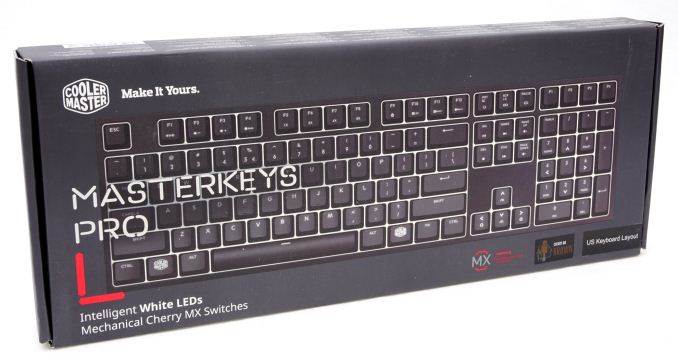
Inside the box we found the keyboard’s detachable USB cable, a wire keycaps puller, and a very simple but useful quick start guide. The cable is braided and has gold-plated connectors. This is the first time that we found a wire keycaps puller supplied with a keyboard. Wire keycap pullers are much more effective at grabbing and removing a keycap than plastic ring pullers, especially larger keycaps.

The Master Keys Pro L White seems largely aesthetically based on the older Quick Fire series. Its design is austere, with straight lines and right angles forming basic geometric shapes. Cooler Master did not even place their logo on the keyboard’s body, but rather replaced the common Windows key logos with theirs.

We received the US layout version of the Master Keys Pro L White. It is a standard 104 keys keyboard that adheres to the ANSI layout, with the exception of four extra keys inserted above the numeric pad area. The bottom row of the keyboard has a 6.25× Spacebar, two 1.25× ALT, two 1.25× CTRL and three 1.25× WIN/Fn bottom row keys. The standard ANSI layout has a 6.25× Spacebar and seven 1.25× bottom row keys. The keycaps are made from ABS plastic and have relatively small, smooth characters printed on them.

The four extra keys above the numeric pad area provide quick profile switching. The rest of the keyboard’s advanced functions and programming are all provided via keystroke combinations, generally by holding the Fn key and then pressing another key. When the Fn key is being held, the F1-F4 keys program the backlighting brightness and modes, the arrows keys adjust the lighting effect speed and alternate cycle keys, the F5-F8 keys adjust the repeat rate, F9 locks the Windows keys, F10 to Pause offer on-the-fly Macro programming options, the Ins-Home-Del-End-Pg Up-Pg Down keys over basic media and sound volume controls and, finally, the E and R keys reset everything to default or the selected profile to default respectively.



There are no USB ports or any extra features at the back of the keyboard. The Micro USB cable insert can be found at the underside of the keyboard, with the plastic frame forming a cable guide towards the back or either of the sides of the keyboard. The Master Keys Pro L White has two rear legs that provide a reasonable fixed tilt.

Cherry MX Brown switches can be found beneath the keycaps. Cooler Master currently offers these keyboards with MX Red and MX Blue switches as well, covering the largest portion of the potential market. As with the vast majority of Cherry-based keyboards, cross stabilizers can be found beneath the larger keys, providing a uniform force distribution and better user experience.

The White variant of the Master Keys Pro L is using white LEDs to create a bright pure white lighting effect, which is something that RGB LEDs cannot replicate perfectly to this date. The lighting is very bright and smooth, yet it is naturally focused at the top of each keycap, where the LED is. The bottom characters of the keycaps do not light up, as the axle of the switch blocks the LED’s light.

The disassembly of the plastic body reveals the snow white steel frame that supports the green PCB. They are permanently joined, forming a very strong and inflexible arrangement. There were no soldering or other assembly-related imperfections that we could notice.

Cooler Master is using a Holtek HT50F52352 processor in the Master Keys Pro L White. There is no datasheet available at this time but it appears to be a Cortex-M0+ processor with a clock speed of 48 MHz and 128 KB of Flash memory, which should be far more than enough for this type of keyboard. A Macroblock MBI5042GP 4 MHz Scrambled-PWM LED driver can be spotted that can provide very quick and precise brightness adjustments.
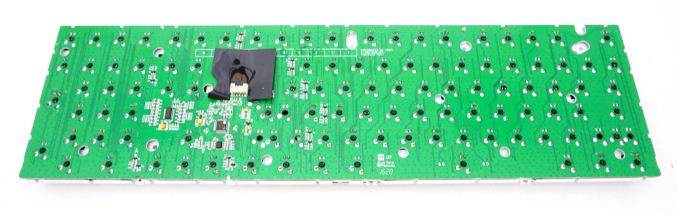
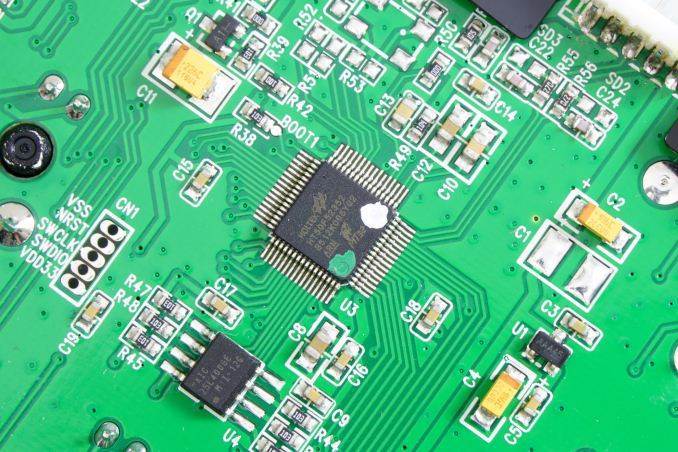
In order to test the quality and consistency of a keyboard, we are using a texture analyser that is programmed to measure and display the actuation force of the standard keyboard keys. By measuring the actuation force of every key, the quality and consistency of the keyboard can be quantified. It can also reveal design issues, such as the larger keys being far softer to press than the main keys of the keyboard. The actuation force is measured in Centinewton (cN). Some companies use another figure, gram-force (gf). The conversion formula is 1 cN = 1.02 gf (i.e. they are about the same). A high quality keyboard should be as consistent as possible, with an average actuation force as near to the manufacturer’s specs as possible and a disparity of less than ±10%. Greater differences are likely to be perceptible by users. It is worth noting that there is typically variance among keyboards, although most keyboard companies will try and maintain consistency – as with other reviews, we’re testing our sample only.
The machine we use for our testing is accurate enough to provide readings with a resolution of 0.1 cN. For wider keys (e.g. Enter, Space Bar, etc.), the measurement is taking place at the center of the key, right above the switch. Note that large keys generally have a lower actuation force even if the actuation point is at the dead center of the key. This is natural, as the size and weight of the keycap reduces the required actuation force. For this reason, we do display the force required to actuate every key but we only use the results of the typical sized keys for our consistency calculations. Still, very low figures on medium sized keys, such as the Shift and Enter keys reveal design issues and can easily be perceptible by the user.
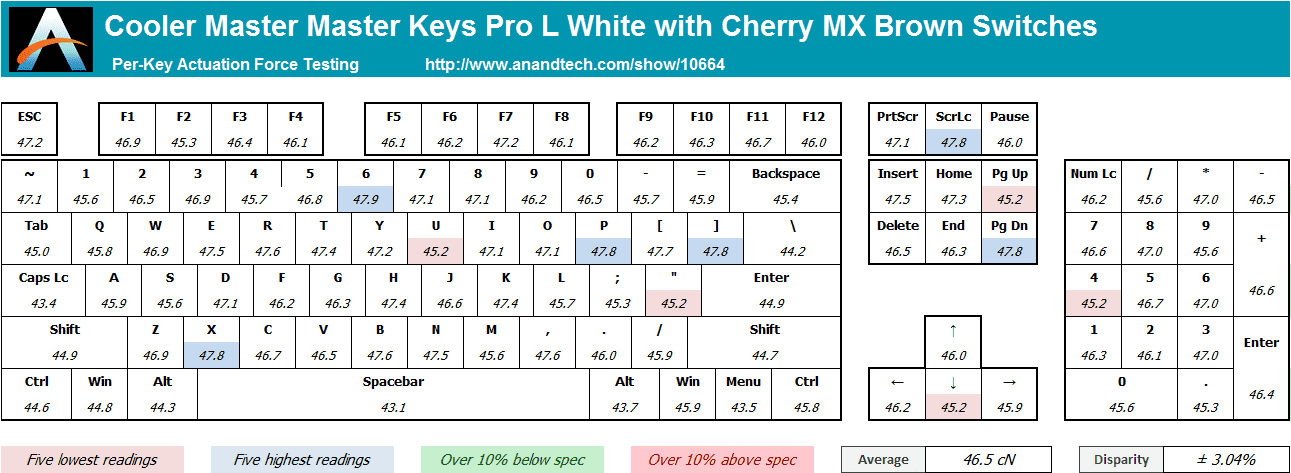
Cherry’s MX switches are of excellent quality and very consistent. We always had great lab results with them and the MX Brown switches that Cooler Master is using on the Master Keys Pro L keyboard are no exception, with an imperceptible disparity of just ± 3.04% across the main keys. The average actuation force is 46.5 cN, just a little higher than the rated 45 cN. This difference is very small and reasonable with tactile switches that have a significantly stiffer pressure point.
I always try to use every keyboard that we review as my personal keyboard for at least a week. My typical weekly usage includes a lot of typing (about 100-150 pages), a few hours of gaming and some casual usage, such as internet browsing and messaging. I personally prefer Cherry MX Brown or similar (tactile) switches for such tasks, so the Master Keys Pro L White was a nearly perfect match for my preferences. The Cherry MX Brown switches are the least fatiguing for long typing sessions and similar professional usage, providing subtle tactile feedback without stressing the tendons. They are also relatively quiet, making them a little more comfortable for the user and a lot less aggravating for everyone else in the vicinity. The lack of a palm rest on a keyboard this tall however is problematic for professional use and it is very likely that most professionals will be using aftermarket palm rests and/or cushions.

As for gaming, the Master Keys Pro L White is comfortable for long gaming sessions, feels very solid and is very precise. It is ideal for FPS/TPS games and other action or casual genres, where speed and precision are vital. However, we would not really recommend it for RPG/MMO/MOBA gaming, as it features only basic hardware-based macro programming that can execute only relatively simplistic keystroke commands. Advanced macros are a necessity in such games and most advanced gamers will find the simplicity of the Master Keys Pro L White to be insufficient.
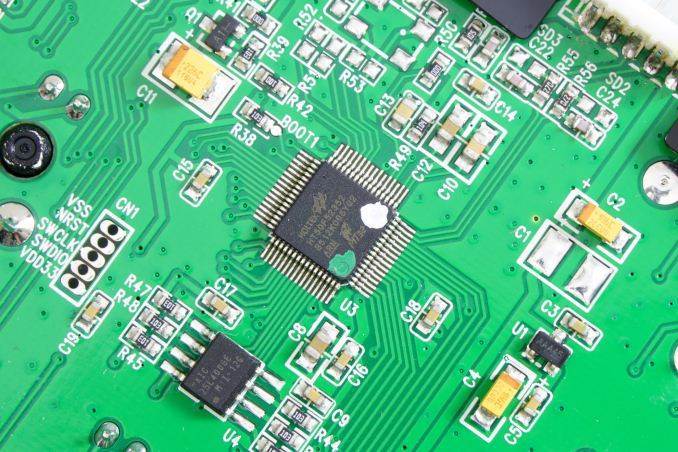
Cooler Master has been very straightforward with the design of the Master Keys Pro L White. They wanted the keyboard to be aesthetically and practically simple, yet of exceptional quality. Its aesthetic design is truly minimalistic, perhaps even overly so for some people that would rather have a keyboard that does stand out on a desktop for that kind of money. The quality however is indisputably topnotch, with a solid construction and some of the best consumer mechanical switches available nowadays.
Meanwhile advanced users may find that the Master Keys Pro L White is too simple for a keyboard that sells for $110. It does support macro programming and up to four…







