When I first heard about Razer, they were a company that strictly made gaming peripherals. I mostly associate them with their DeathAdder mouse, with the version from 2010 still being one of the best mice I’ve ever used. Razer has also made audio equipment like gaming headsets for quite some time, as well as a line of gaming keyboards. As time went on, some of these products gained features that were unique to Razer, such as the use of Razer-designed mechanical switches in their gaming keyboards, and RGB backlighting in various products with the Chroma branding.
Razer has made a number of attempts to move beyond the world of gaming peripherals. Some have been more successful than others. For example, some gamers may remember the Razer Edge Pro, the gaming tablet that never seemed to catch on with consumers. Razer also made a fitness band called the Nabu, but it also appears to have missed the mark and has seen some pretty heavy discounts in recent times. With Razer’s recent purchase of NextBit, many have begun to speculate on whether Razer plans to move into the mobile industry.
While it would be fun to speculate on Razer’s plans for the future, they do have one area beyond peripherals that has been an undisputed success. Their line of laptops, which started with the unveiling of the original Razer Blade in 2011, have shown that it’s possible to build gaming laptops without the bulky plastic bodies and poor quality displays that traditionally characterized high-performance laptops from other vendors. As time has gone on, Razer has iterated on the original Razer Blade, and introduced both a smaller model in the form of the Razer Blade Stealth, and a larger model known as the Razer Blade Pro. That latter model is the laptop I’ll be looking at today.
Prior to the launch of this new model in late 2016, the Razer Blade Pro was last updated in 2014. That model was put in an awkward position right from launch. It came with NVIDIA’s GTX 860M GPU, which was actually a step down from the GTX 870M in the 14-inch Razer Blade that was updated around the same time. It also only used a 1080p display due to limitations in what 17.3-inch panels were available on the market, while the 14-inch Blade Pro clocked in at 3200×1800 despite being $100 cheaper. The headline feature of the 2014 Blade Pro was its SwitchBlade touchpad, but it again suffered from unenthusiastic reception in the market. Ultimately, the Blade Pro ended up being a more niche machine, which didn’t really offer advantages compared to its little brother except for users who really needed such a large display regardless of resolution.
With the 2016 Blade Pro, Razer is changing up their strategy. When I think about gaming laptops, it seems to make sense to me that a larger model will have fewer power and thermal limitations, and so it should be even more powerful than the smaller versions. For example, a 13-inch MacBook Pro is less powerful than the 15-inch model. The 2016 Blade Pro follows that line of thinking, and pushes the performance of Razer’s gaming laptops farther than ever before. I’ve outlined its specifications below.
| 2016 Razer Blade Pro | |
| CPU | Intel Core i7-6700HQ 4C/8T 2.6-3.5 GHz 6MB Cache 45W TDP |
| GPU | NVIDIA GTX 1080 8GB 2560 CUDA Cores 1556 – 1733 (Boost) MHz |
| Memory | 32 GB 2133MHz DDR4 |
| Display | 17.3″ 3840×2160 60 Hz w/G-SYNC |
| Storage | 512GB (2 x 256GB) M.2 PCIe SSD 1TB (2 x 512GB) M.2 PCIe SSD 2TB (2 x 1TB) M.2 PCIe SSD |
| I/O | 3 x USB 3.0 Ports 1 x Thunderbolt 3 1 x HDMI 2.0 SD Card Slot 1 x Headset Jack 1 x Killer E2400 Ethernet (10/100/1000Mbps) |
| Dimensions | 22.5mm x 424mm x 281mm (HxWxD) 0.88″ x 16.7″ x 11″ (HxWxD) |
| Weight | 3.54 kg / 7.8 lbs |
| Battery | 99 Wh, 250W AC Adapter |
| Wireless | Killer Wireless-AC 1535 2×2:2 with Bluetooth 4.1 |
| Price | $3699.99 512GB $3999.99 1TB (Model tested) $4499.99 2TB |
As you can see, the Razer Blade Pro is quite the laptop. It’s certainly not the bulky, heavy, tank-like device that you get when you buy a desktop replacement (DTR) from Clevo or MSI, but it doesn’t compromise on performance in order to do so. Inside is NVIDIA’s fastest GPU, the GTX 1080. There’s also a pair of PCIe SSDs, Intel’s i7-6700HQ CPU, 32GB of 2133MHz DDR4 memory, a UHD display with Adobe RGB color support, and an assortment of ports so you can connect all of your existing devices without issues.
With all that power in a relatively thin and light chassis, it’s not a surprise that the Blade Pro comes at such a high price. The 2014 Razer Blade Pro launched at a price of $2299, although it was lacking in the spec department in many ways, and the 14-inch Blade, with better hardware, was cheaper at $2199. Now that the Blade Pro sits at the top of Razer’s laptop line for both size and performance, a price gap is actually justified. For the model with 512GB of internal storage, the Blade Pro costs 3699.99 USD. Moving to 1TB brings the price up to 3999.99 USD, and the 2TB model is the most expensive at 4499.99 USD.
As I mentioned before, the 2014 Blade Pro definitely had room for improvement. The 2016 Blade Pro also comes after two years of technological improvements, and it has great potential as both a gaming machine and a mobile workstation. To start things off I’ll go over the Blade Pro’s design, before moving on to performance testing.
At this point Razer’s industrial design is fairly well understood. One of the things about most Windows laptops that bothers me is that even expensive models use a fair amount of plastic in their construction. For example, I often see Dell’s XPS laptops mentioned as good high end options for users that are disillusioned with Apple’s MacBook Pros, but the bulk of the chassis is carbon fiber reinforced polymer, which is still plastic no matter how you put it. Razer’s laptops are definitely not cheap, but the quality of the aluminum chassis on their laptops is arguably second to none among Windows computer manufacturers. The only other devices I can think of that come close are Microsoft’s own Surface products which are made of magnesium.
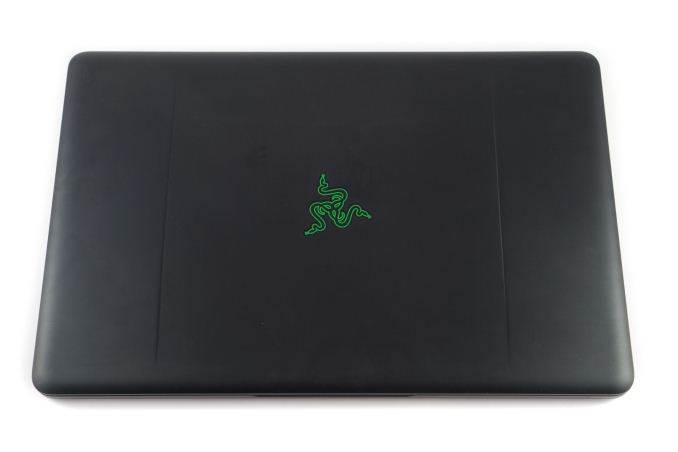
The Blade Pro is essentially a larger version of the standard 14″ Razer Blade. The matte black finish is striking, and you’ll seldom see another device made from aluminum with such a dark color. The only issue is that every single fingerprint and spec of dust is visible, and eventually I just gave up on trying to keep the chassis free of smudges because it’s a never-ending battle. From the top you can see Razer logo, and Razer continues to have the center section of the top cover slightly lower than the sides, which creates two distinct lines when light shines on it.
The right side of the Blade Pro has an HDMI 2.0 port, a standard USB 3 Type-A port. a Thunderbolt 3 port, and an SD card reader. The left side has two additional Type-A ports, a 3.5mm audio port, the increasingly endangered ethernet port, and the connector for the power supply. The assortment of ports should be enough for any user, although in a perfect world I’d ask for another Thunderbolt 3 or USB Type-C port. Aesthetically, the ethernet port looks a bit weird because it’s actually larger than the sides of the laptop, and the Thunderbolt port would look better if it was center-aligned like it is on the Blade Stealth.

Razer continues to put their intake fans on the bottom of the laptop. To make this work, there’s also two rubber strips that act as feet to elevate the laptop slightly and prevent it from scraping against the surface it’s placed on. From an aesthetic perspective, it would probably be better to hide the screws underneath the rubber feet, like Google does with the Chromebook Pixel. On the other hand, exposing the screws does allow access to the laptop’s internals, although the Blade Pro isn’t a laptop with as many removable and upgradeable components as a DTR, so you’d likely be accessing it to keep dust from building up inside.
The Blade Pro has a unique layout for the trackpad and keyboard. Most laptops have both the trackpad and keyboard centered, with the trackpad below the keyboard. The Blade Pro takes advantage of its large width by placing the trackpad to the right of the keyboard. Whether you’ll like or dislike this is a matter of opinion. On one hand, the layout has some interesting ergonomics, but on the other hand you lose the possibility of having a full keyboard layout which could be troublesome for gamers that tie macros to their keyboard’s numpad.
The previous Blade Pro had what was called the Switchblade, which was basically a capacitive touchscreen that functioned as a trackpad and as a way to display custom function buttons and other controls. It’s not clear to me exactly why, but the new Blade Pro has gone back to a typical trackpad. This again poses an issue for games that rely on macros, as you don’t have a numpad and the ten custom keys from the Switchblade are now unavailable as well.

Razer’s trackpad is quite good as far as Windows laptops go. It has a smooth glass surface, and quite a satisfying click, although some users may find that the force required to register a click is too high. I find that the cursor acceleration curves in Windows are still not as good as macOS for trackpad use, and gestures aren’t as responsive either. I’ve also had some troubles with the cursor moving slightly when I click. After so many years of trying out various Windows laptops I’ve basically accepted that this is just how things are always going to be, and the Blade Pro is truthfully one of the best I’ve ever used, but I still find myself hoping for more.
As for the keyboard, it uses Razer’s custom-designed mechanical laptop switches. I’ve had experience with these in the past on Razer’s iPad Pro typing case, and while I’m not going to act like my opinion on them is some absolute truth, I do have to say that I’m not a fan of the keyboard. Aesthetically, I…







