Teclast produces tablets, trasnformer computers and bracelets. But the latter is not as popular as the former two category devices. There are many tablets carrying this brand, so it’s not accidental we have managed to get our hands on some of them. As you probably know, the Teclast tablets belong to X series. It includes the Teclast X10 Plus, X98 Plus, and the X2 Pro But if the first two models are regular tablets, the Teclast X2 Pro is a transformer, thus it can turn into a laptop once the keyboard is connected. However, the company decided to make its own line of transformer tablets dubbed as the TBook. These series devices come with light and slim deign and powerful hardware features that make them grab more market share and be compared to the best similar products available in the market. Today we decided to take a glance at one of the latest models of the company called the Teclast TBook 12 Pro.
Actually, the manufacturer has more tablet models rather than transformer computers. But it’s explicable, as the world is becoming more ‘mobile’ and people buy less and less laptops. But this can’t be entitled to transformers. We have reviewed tablet-computers like the Teclast TBook 16 Pro (1, 2), Teclast TBook 11, Onda Obook 20 Plus or the Obook Wave 10, and all of them showed great performance. So it’s not accidental people tend to acquire budget devices capable of serving in different occasions. Seems the transformer tablets are the best option for this purpose. The same is true for the Teclast TBook 12 Pro, because it comes with a stunning design and acceptable specs list. Plus, you have to pay a penny for such an astonishing device. But let’s talk about its key feature in course.
Teclast TBook 12 Pro Design
Recenelty we came in with another great laptop dubbed as the YEPO 737S that is more known as the Chinese clone of the Apple MacBook Air 13. And though the YEPO 737S sports the same design as its founding father, the internals were quite different. The same can be said for the price tag as well. As for the TBook 12 Pro, though many users can say this device looks like the Apple’s product as well, I have not to agree with them, because many lineaments of the Teclast TBook 12 Pro are rougher that gives a stern look to the laptop.

The Teclast TBook 12 Pro looks like a slim brick covered with metal, which is another reason to think we are dealing with a business class laptop. However, the front side is packed with an OGS touch panel that reduces the thickness of a display removing one of the layers of glass. We have already seen this kind of display on handsets like the Bluboo Maya Max and the Elephone S1. Thanks to One Glass Solution technology devices become thinner and more attractive. The same thing has happened with the TBook 12 Pro – it comes only at 4mm thickness, thus it can be considered as an ultrabook when the keyboard is connected. However, the corners are not rounded much that is related with the fact the TBook 12 Pro is a 12-inch display tablet and most likely users won’t hold it by one hand. I mean rounded corners have a main purpose to sit well in hands, but if there is no need to handle it in this way the corners can be sharper.

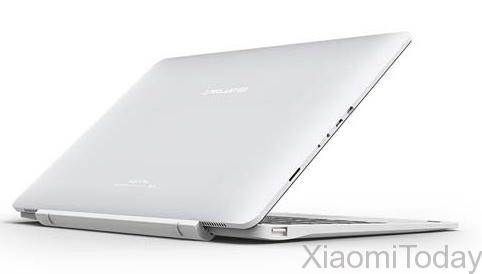
You won’t find any capacitive or touch buttons on the front that makes us think this is more a laptop rather than a tablet. (Later we’ll find out why there is no buttons.) The only feature located on the front is the camera designed for video chats and selfies. Two speakers, a connector and docking interfaces are located on the button, while the rest of connectivity options can be found on the left side. It carries mini HDMI and USB ports, a 3.5mm audio jack, a DC jack and a TF card slot. The unlock button alongside with the volume rocker are located on the left top side. When the keyboard is connected the product sizes are 29.90 x 20.20 x 1.06 cm, thus it is quite portable and can be taken everywhere you go. Being an ultrabook the Teclast TBook 12 Pro weighs only 0.8kg, which seems standard for similar products.
Teclast TBook 12 Pro Display and Performance
The Teclast TBook 12 Pro sports a 12.2-inch display at a resolution of 1920×1200 pixels. It also supports 10-point multitouch. Such displays come with 16:10 aspect ratio, and the TBook 12 Pro is no exception. This aspect ratio has a few advantages such as there are more 0.2 million pixels in comparison with 1920×1080 displays. The more pixels are, the more clarity is if the glass area remains the same. Second, when you use it in landscape mode this display will give you more height for toolbars, menus, taskbars and so on. Third, when used in portrait mode this display will display your entire Ribbon or toolbar. But as anything in this earth, this display has its disadvantages as well. The movies will not exactly fill your screen and you will see black horizontal bars running along the top and bottom. It will charge more due to a few more pixels out of the higher definition.
So probably this screen is good for photographers, but the same can’t be said for movie fans and gamers. The latter will suffer a lot, because not all games will support this resolution. Anyway, this is a Full HD screen and you will enjoy displaying your media content on it.

The next interesting feature is its processor. The Teclast TBook is powered with an Intel Cherry Trail X5 Z8300 64bit quad-core CPU clocked at 1.44GHz. This SoC is designed for both Windows and Android devices. Though it runs at 1.44GHz, it can be boosted up to 1.84GHz if needed. The manufacturers was able to improve the energy efficiency thanks to its new 14 nanometer low-power process (P1273) with tri-gate transistors. Generally, this processor provides better performance than its predecessor, the Bay Trail-T (e.g. Atom Z3795). The Cherry Trail X5 Z8300 comes with the Airmont architecture that is the modified shrink of the previous Silvermont core. This means not that much has been changed. For example, performance per clock has not been improved, but the 14nm process leads to a better utilization of the CPU Burst (aka Turbo Boost). If compared with other SoCs the Atom x5-Z8500 provides almost the same performance as the Snapdragon 801 does. This means when running Windows, this chipset can provide simple everyday tasks such as light browsing or Office, but it will have some difficulties when running complex software or playing modern games.

This chip can be found on such tablets like the Onda V820W CH, Cube iWork8 Ultimate, and the Chuwi Vi8 Plus.
As for graphics, this processor is based on the Intel Gen8 architecture, which supports DirectX 11.2. Thanks to 12 EUs (Execution Units) and a clock speed of up to 500 MHz the graphics can handle at least some older and less demanding Windows games in very low settings. But on the other hand it supports 4K/H.265 video acceleration that is an advantage when viewing videos at high quality. However, HD Graphics has always yielded ARM SoCs, therefore they always provide a performance slightly below a Qualcomm Adreno 330 or PowerVR G6430.

Besides the graphics, the processor is paired with a 4GB DDR3L RAM and 64GB eMMC ROM that can be expanded up to 128GB via SD card slot.
The Teclast TBook 12 Pro sports two cameras – the one is a 2MP camera located on the front and designed for video chats, while the second one is a 5MP camera placed on the back. But I guess you won’t be able to take great photos via it. The Teclast TBook 12 Pro also comes with a 7200mAh battery.
This tablet is not good when it comes to connectivity. The Teclast TBook 12 Pro supports only WiFi (with WiFi Display feature), Bluetooth 4.0 and 4K playback, as I mentioned above.
Finally, this is a dual OS tablet meaning we can boot either Windows 10 Home 64bit or Android 5.1 Lollipop.
The Bottom Line
The Teclast TBook series devices are priced differently, but as the TBook 12 Pro is closer to the Teclast TBook 16S and Teclast X16 Pro, I think the Teclast TBook 12 Pro will be priced around $250. Honestly, the abovementioned features we saw in the TBook 12 Pro deserve to be paid such a price, but it’s a matter of taste. I mean there will be people preferring the YEPO 737S for $210 rather than this model.
- Design – 9/10
- Display – 8/10
- Hardware – 7/10
- Software – 8/10
- Price* – 8/10
( votes)







