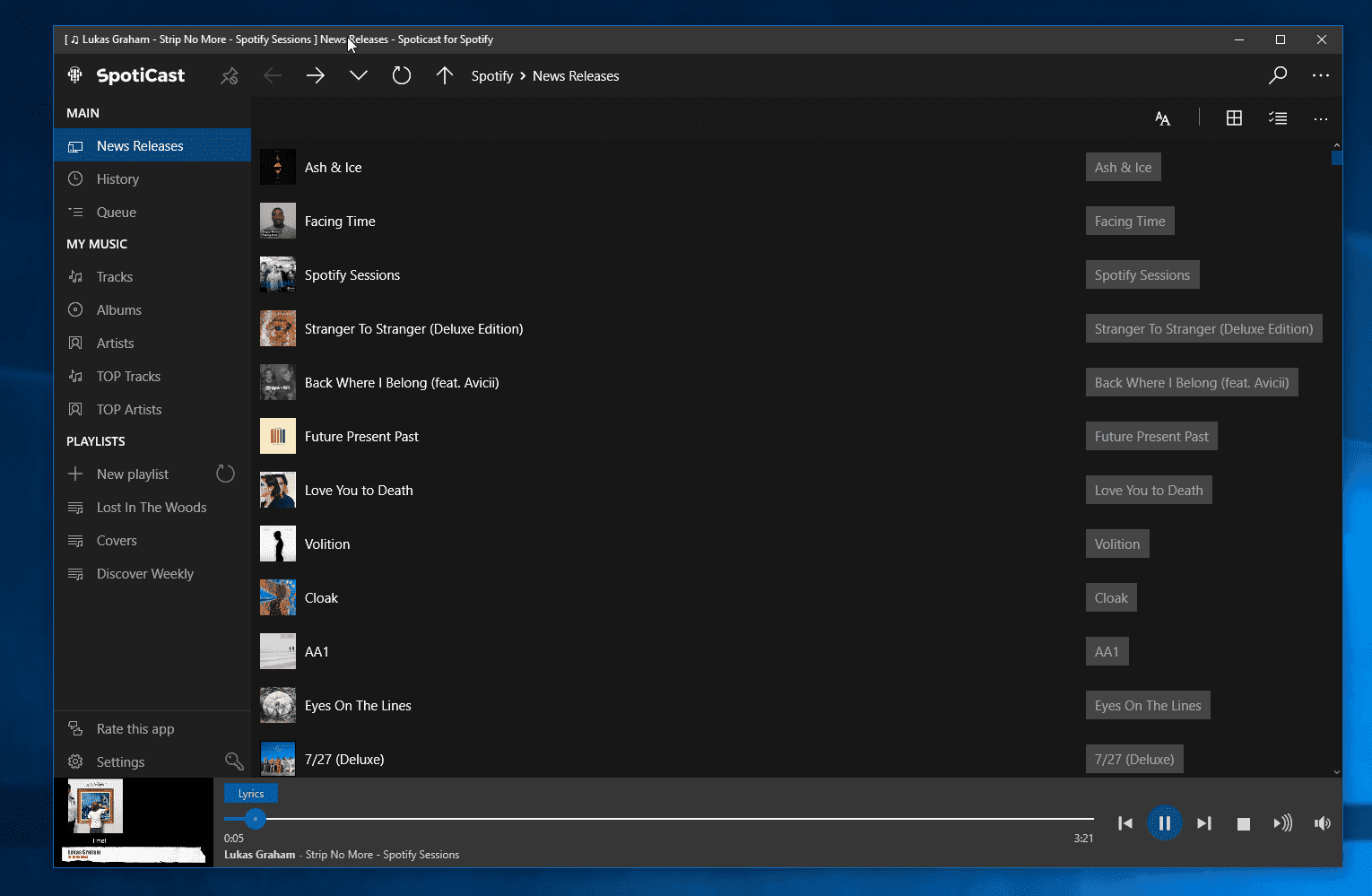Spoticast, a third-party music player on Windows 10 has picked up a new update on Windows 10. The app actually integrates with Spotify to get your music and playlists from Spotify, and then plays them from YouTube and other popular sources on your Windows 10 device. With the latest update, Spoticast picked up offline support — allowing users to download and play music when they are offline. This feature is only available to premium users (which costs $4.99) , so don’t get too excited if you use the trial version.
In addition to offline playback, Spoticast also now supports Chromecast Audio, allowing you to play music from your Windows 10 device via Chromecast Audio. The update brings a couple of other features, so -’s the full changelog:
- Download and play offline (only for premium users, no TRIAL)
- Multiroom support for Chromecast Audio
- Tips at startup
- Faster media start
- Fullscreen flyout menu on Mobile
- Debug mode (only for dev)
- Background audio looping bug fixed, specially for XB1
- Remove all WebBrowser components : bug on XB1
- German language support
If you are interested in trying out Spoticast, you can get it on your Windows 10 PC, phone, Xbox One, or HoloLens from the link below.
Developer: Webrox