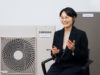Think twice before deleting text messages. Come on! You know you have! I would like to think that I never have but, truthfully, I know that I have. You have too! We all lose, that often means deleted accidentally, information which we do not intend to.
Ok! I’ll admit it. I deleted the messages deliberately. However, I soon wished I had kept those couple of text messages to be able to look at them now and again. I would like to be able to remind myself just now and again why she is the EX-girlfriend! If I had thought quicker to do something, I might have recovered those messages more easily, and been able to remind myself just how crazy she … sorry, enough of that! And that is the point, the first thing you should do is … STOP!

The moment you do it, the moment you realise you have done the wrong thing. STOP! I make the mistake, always have, of thinking I need to do things quickly. We have all seen the TV images of how geeks are supposed to behave, fingers flashing around the keyboard. BUT! Just sometimes, I manage to find the pause button and am usually very glad that I have. Quite often, the best thing to do is to STOP! Take a breath.
Are Deleted Files Gone Forever?
As many of you may know, files are not easy to completely delete. What is actually deleted is the address of the file. The information which tells the computer, in this case a phone, where the file is, what type of file it is, and so on. It is the computer equivalent of ‘1a High Street, Any Town’. If every single house number and street name was removed, we would have tremendous difficult finding places, wouldn’t we? The further consequence, and here lies the truth of why you need to hit the mental pause button, is that the file can now be overwritten. If you have deleted the file, removed the information regarding its address, the front door has now been left open, and new data can just walk in and written to that open space. If that happens, we are in much deeper trouble, with much less chance of recovering the data.

Google An Appropriate Recovering Tool
It is becoming our instinctive reaction to ‘google it’. If you do find yourself in this sort of situation, of wanting to recover a message, whether it was deleted accidentally or not, you do a search. There are a lot of people out there offering to help you. I would guess a lot of them are genuine companies, probably offering reasonable products.
I tend to be loyal and try to stick to companies I’ve dealt with before. I think most people do the same. Am I wrong? I suppose it is just a version of ‘if it isn’t broke, why fix it’. Wondershare has been around fifteen years, which in computer years is about a century, and I successfully used their software 6 or 7 years ago, so I was glad to see their name in a search for recovering deleted text messages android.
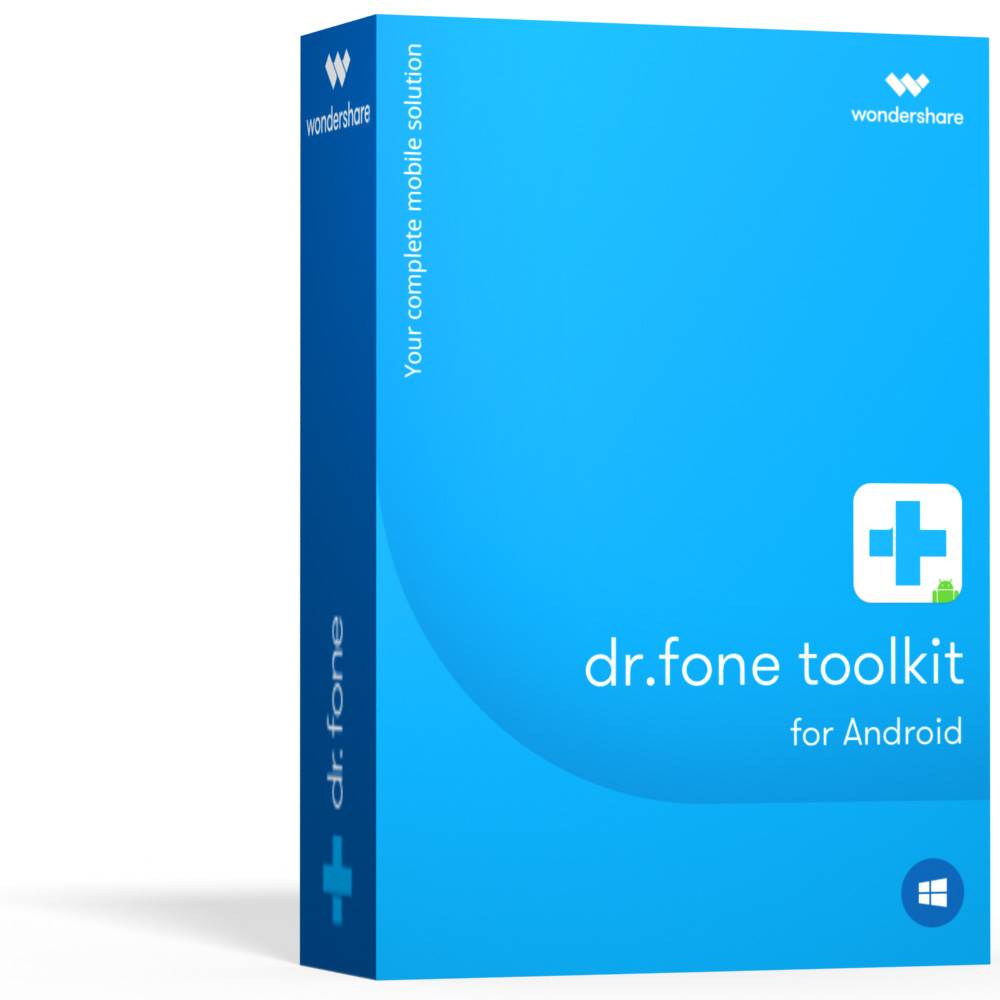
The software was as easy to download, install, and run as you might hope. Then the dr.fone toolkit do a great job of holding you by the hand and walking you through the process. The results are shown in a detailed preview to allow you to choose just exactly what you want to recover. I soon had those couple of texts back, and have now saved them with one of my best mates, Evernote, just in case I ever need that reminder!
If none of the following paragraph means much to you, that is not a bad thing. Just keep walking, there is nothing happening here.
Almost by definition, those with phones with Android are the freedom fighters of smartphone users. The rebels who want to plough their own path, do things their own way. The extension of this is that a significant number of you who are reading this will have rooted your phone. Whilst you may have escaped the restrictions, the tightly controlled world of Mr Apple, the manufacturers who use Android do still impose some restrictions. You cannot do just anything you like with your phone. To enjoy full freedom, you need to ‘root’ your phone. This only means that some of the restrictions which the manufacturer of your phone manufacturer has installed are removed. It is usually much less painful than removing a blob of ice cream from your chin.
If you use dr.fone Android Data Recovery, none of this matters to you in the slightest. For those of you, and we know that there are a lot who are this way inclined to know such things, let me explain further. It took a little digging around, but I fairly soon found out that it does not matter to dr.fone whether or not your phone is rooted. It only matters insofar as if your phone is rooted, the recovery process will be a little quicker. If your phone is not rooted, what dr.fone does, in a very clever way, is temporarily root it. That means that in the process of recovering your text messages, it removes the restrictions imposed by the manufacturer and then, when it has done its job, it puts everything back as it was before. Talk about clever!
You can try and guess, however, I hope I have not revealed my opinion about rooting your Android phone. I think it should always be said that it does have an element of risk, and it must be a totally individual choice.
Back up Your Device When It Is Not Too Late
Whilst we are talking about recovering messages here, Wondershare do offer many other solutions. You can use their general tool to recover any sort of data. Just thought I should mention it because any reader might have a need for help with wider concerns.
It is just that loyalty thing which I mentioned earlier. Not only do I like to stick with people who have served me well, I like to recommend them to others. There is a flower shop on Main Street called Fresias, which I think is the best, good products, good value.
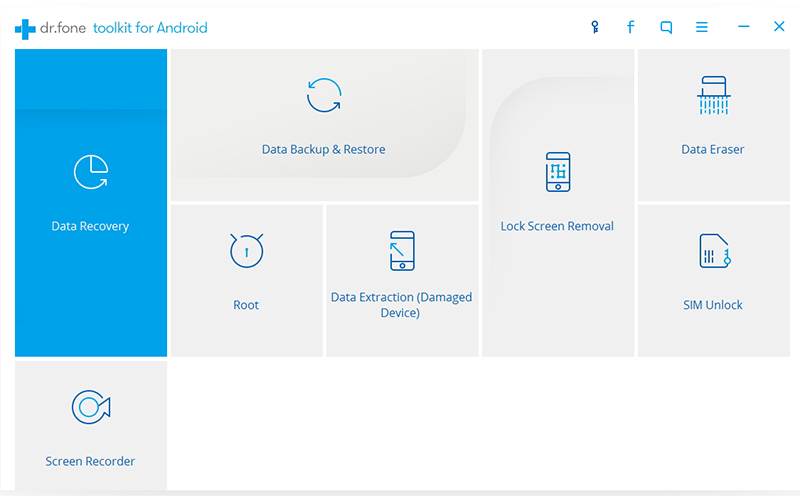
Let’s be fair. We might have our personal prejudices, but in the great Android Vs. iOS debate, I think it might well be argued that Apple’s product wins the backup race. Something is very likely to happen automatically with iOS, with a backup to the cloud, or to your local computer, unless you take the step of disabling that inbuilt process. Please, please, please … if you read and act on any statement in this article, make it this one. Do something to back up your phone! If you take some action to make sure your phone is backed up, then many of these sorts of potential problems will go away. Again, I think it is a good move to look at the Android data backup and restore feature of the dr.fone toolkit.
Why? Because I have some faith, based on experience, in what Wondershare do. They also offer a whole big bag of extra tricks for you to back up your apps and app data, supporting thousands of devices, different file types. There are two things to note, which I did not find with the other choices which I looked at. First, the backups are all kept as separate files, each new backup does not overwrite the previous one. Second, and really very clever, is that you can scan each backup, select individual files from within the backup, and restore just what you want. That is one to just stop and think about. It could save you a great deal of angst by being able to choose and restore individual files.
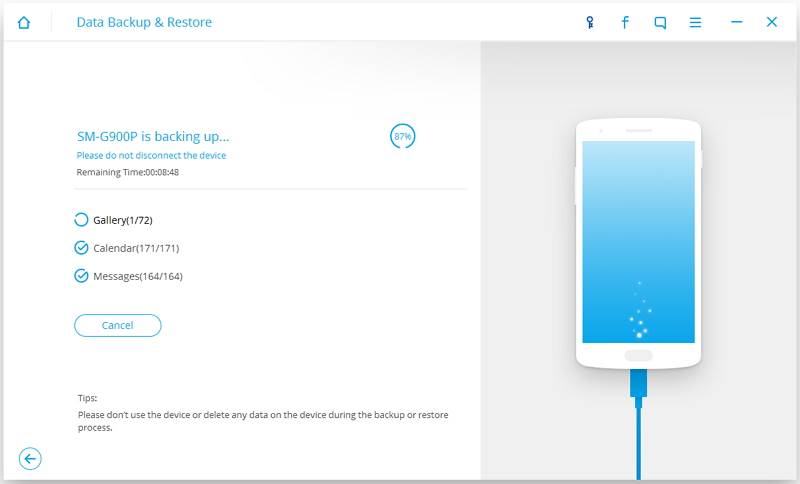
Hey! Hope that helps. It is just my recent experiences, with a couple of extra thoughts thrown in, things which I hope might be helpful. Just in case you did not get the message … BACKUP! NOW! The golden rule for backing up, I think Confucius might have said it, ‘You should back up one day before you need to’.
Disclaimer: This is a sponsored post and SamMobile does not take any responsibility for the content.