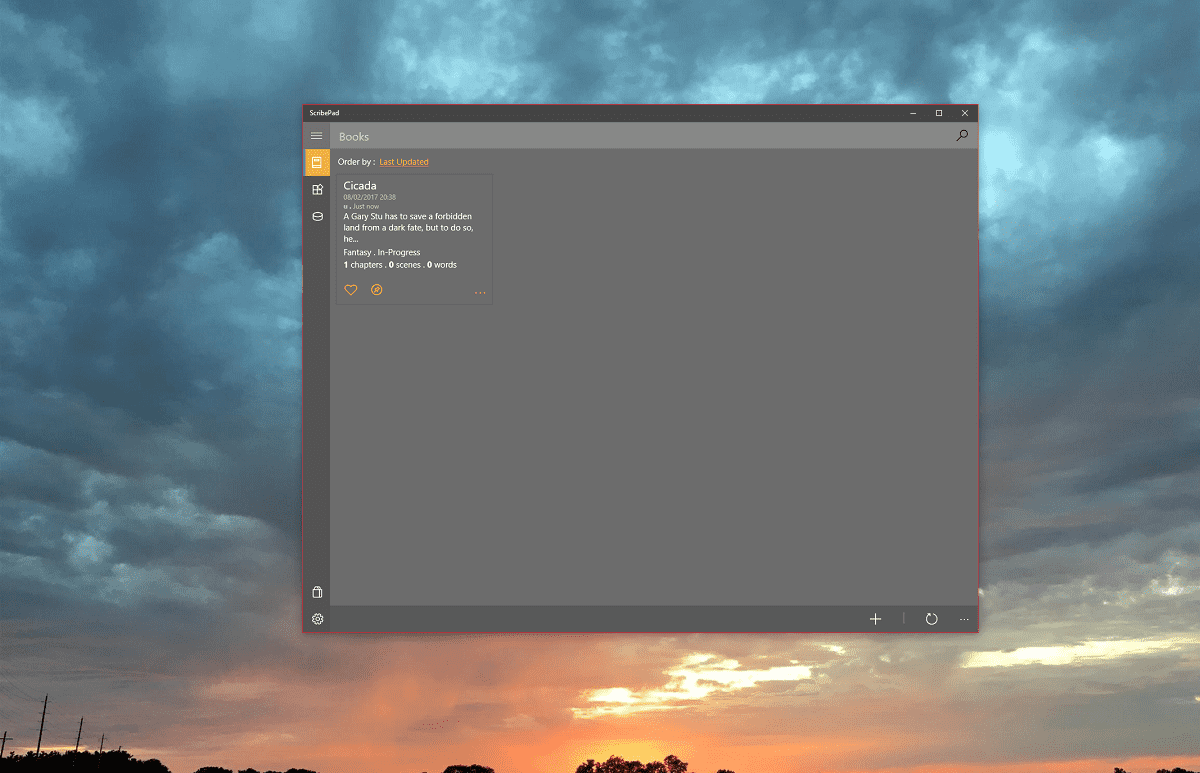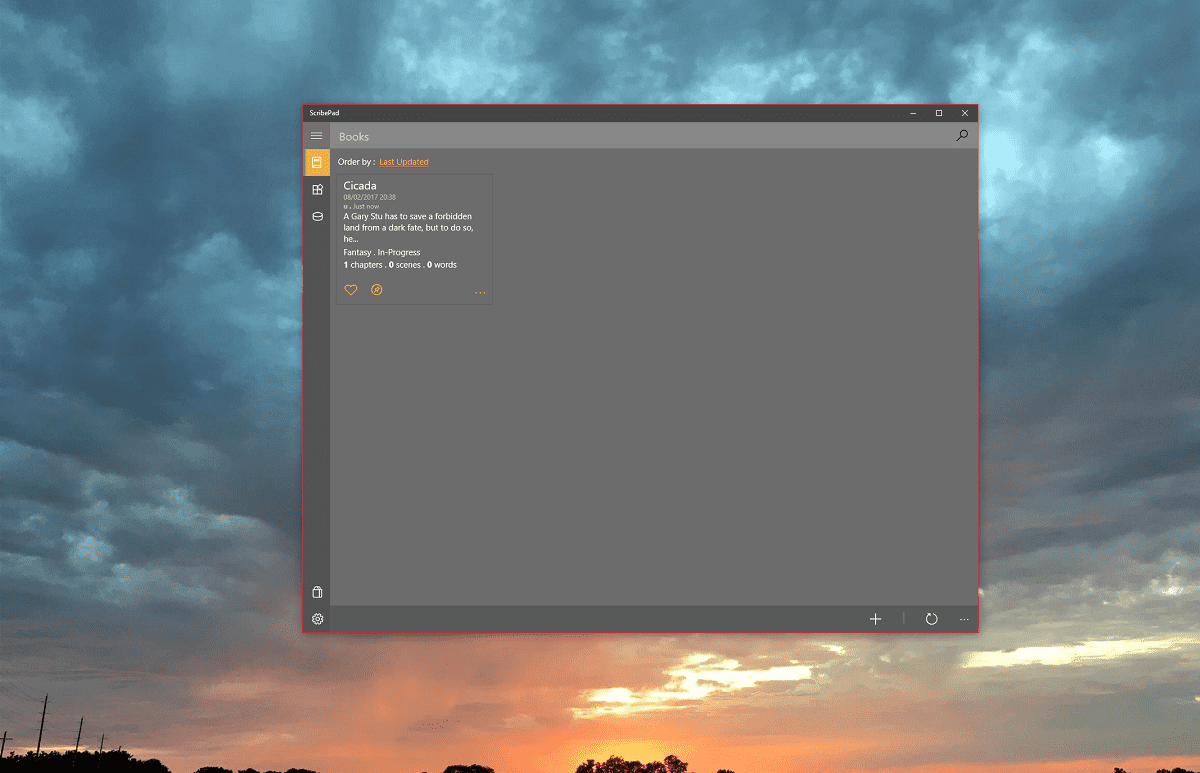
It may not yet be NaNoWriMo but it’s never too late to start working on your magnum opus novel. While there are a great many apps for that – Scrivener, Celtx – and many others, most of these apps are expensive, and while very functional do not work wth Windows phones.
ScribePad is a Windows 10 app for writers that is aimed at making it easier for you to create novels on your PC. If you’ve been reading my app spotlights, I initially spotlighted its older predecessor for Windows Phone – –Writers Pad.
Unlike Writers Pad, its predecessor, this app works on both PCs and Mobile devices making it more useful than a mobile-only app would be.
For non-Windows Phone users, this app is a light, decently enough featured app that will help you bang out that novel you’ve been meaning to write..
It features a light and dark (light gray) theme, as well as support for backing up and restoring your data across different devices via OneDrive or Local storage (sadly enough, the ability to export to Word documents seems to have been cut).
You can detail characters, schemes, create to-do lists of story beats that you can tick as you go along etc.
For just $6.49, it does enough “stuff” to justify its existence. Though if you want that bit extra that it doesn’t do, you’d be better off getting full featured –but more expensive–desktop software that like Scrivener (which I’ve mentioned before), that’ ll sync with your iPhone – but otherwise, this should do in a pinch.
The app features are as follows:
- Make your writing more structured.
- Manage characters for your stories.
- Create todo lists for your stories.
- With snapshot, you can create versioning for your scenes, or just as easily backup where you can restore later.
- Almost identical feature from large to small screen, with adaptive design.
- Works offline, no need for subscription and unnecessary social features
Download it from the Windows Store -:
Developer: F8R