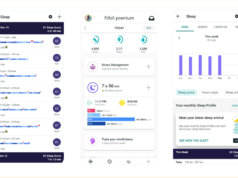I am a fitness and activity tracking enthusiast, and I’ve used plenty of activity trackers ranging from something as basic as a Mi Band to high-end ones like the Fitbit Charge HR. I’ve used the Misfit Shine and Samsung’s own Gear Fit. I’ve also tried using smartwatches including the Gear S2, the Apple Watch, and the Huawei Watch for fitness tracking. None of them offered a heart-rate monitor, a touchscreen display, and GPS all at the same time.
When I first stumbled upon information on the Gear Fit 2, which we leaked here at SamMobile before the official launch, I was rather impressed with what Samsung had to offer. The Gear Fit 2 has a beautiful curved AMOLED display, decent design, a heart-rate monitor, and inbuilt GPS. Moreover, there’s also an option to store music and play it right from the device. With so much functionality baked in, it is hard to be sure whether I should treat it as a fitness tracker or a full-blown smartwatch.
Samsung India sent us a review unit of the Gear Fit 2, and I’ve spent two weeks with it to see how it performs and if it’s a worthy upgrade over the company’s previous activity and fitness tracker. The Gear Fit 2 is the first dedicated activity tracker from the Korean giant with support for non-Samsung smartphones, so if you have any recently released Android smartphone, you should be good to go. Samsung will also offer support for the iPhone in the near future.
So, how does the Gear Fit 2 perform in real life? Let’s find out.
Comfortable design but not as stylish

The Gear Fit 2 certainly looks much better than the Gear Fit, mostly due to its curved display. The device comes in two sizes – small (125-170mm) and medium/large (155-210mm) – so you can choose one based on your wrist size. It is available in three colors – black, blue, and pink – and all three are available in two sizes. The overall design makes the tracker look sporty. However, it’s the curved screen that makes it stand out compared to other fitness trackers.

There are two physical buttons – home and back – on the right side of the display. These buttons have good tactility, but they feel hollow when pressed. The Gear Fit 2 is IP68-certified, which means that you can dunk it in water up to 1.5 meters deep without worrying about water damage. However, that doesn’t mean it’s swim-proof. I would also recommend against wearing the Fit 2 while taking a shower – water pressure can vary based on the kind of shower head, and the Gear Fit 2 might not be able to handle high pressures.
The tracker’s strap is made of elastomer and has a soft-touch textured design. It feels quite comfortable. Wearing the device is quite easy and effortless, thanks to an easier implementation of the strap compared to what we had on the original Fit. The far end part of the strap has a single button that slots in one of the provided holes. The Gear Fit 2 never opened unintentionally, and its grip felt firm without feeling too tight. Unlike many other wearable devices, I didn’t feel itchy while using the Gear Fit 2 even after my hands were sweaty after workouts.
Gorgeous curved Super AMOLED display

Compared to the Gear Fit, the Gear Fit 2 features a wider and brighter touchscreen display. Moreover, the curved Super AMOLED screen has a slightly higher resolution at 432×216 pixels compared to 432×128 pixels on the Gear Fit. Due to the curved nature of the screen, it’s easier to swipe up and down while operating it. The display is bright and colorful, as is almost every Super AMOLED screen out there. Blacks are inky and the colors pop.
Sometimes it’s almost too bright when indoors, especially when you’re trying to sleep. However, it’s a different story outdoors. The screen is not as bright as I would like it to be. It’s the case with most wearables out there with touchscreen panels, including the new Apple Watch 2. I still think that monochrome or reflective displays are better suited for fitness and activity trackers, but then you’ll lose out on the smartwatch-like functionality of the Gear Fit 2.
The display turns on automatically when you bring up your wrist. However, it doesn’t work properly. Most of the time, the screen didn’t turn on when I wanted it to, or it responded slower than I would’ve liked. It was a similar situation with the Gear S2. Interestingly, the screen did respond faster when the device was in exercise mode. This seems to be a software issue, more like a tuning factor, and can definitely be improved with a small software update. Thanks to a relatively wider display compared to the one on the Gear Fit, the UI also feels better to use.
Activity & fitness tracking accuracy is mostly accurate
Coming to the most important part of the Gear Fit 2: activity and fitness tracking. It features an accelerometer, a barometer, gyro, a heart-rate monitor, and GPS. Step counting is generally accurate, and in line with the Misfit Shine, which has the most accurate step detector I’ve used till date. You can set a daily step target, and the Gear Fit 2 would nudge you to reach the milestone that you’ve set for yourself. As opposed to other fitness trackers in its price range, you can see a lot of data points and activity timeline right on the device. Sleep tracking is quite accurate, and it even tracks mid-day naps, which is impressive.

You can manually select the kind of exercise that you want the Gear Fit 2 to track, or you can leave it to Samsung’s automatic activity detection algorithm for apparent things like runs or rides. The Gear Fit 2’s shiny new feature is GPS tracking. It features GLONASS too, which, in theory, is supposed to make more satellites available for locking on to your location faster and more accurately. It took the device a few minutes (ranging from 2-10 minutes depending on my vicinity to a clear sky) to acquire location. I generally run around my apartment’s building, and as you can see in the screenshots below, the GPS tracking wasn’t very accurate for the first few minutes.

As soon as you select running or biking as the exercise, the Gear Fit 2 starts to countdown from 3 to 0, but it doesn’t confirm whether it has already locked your location. After it locks on to your location, it tracks runs or rides fairly accurately and provides important information such as speed and heart rate. However, sometimes my motorcycle rides were detected as bicycle rides (blame potholes and stop-start traffic in India for that). However, Samsung could’ve avoided this by calculating my heart rate using the built-in HRM and my pace using its GPS chip. Heart rate tracking is not very accurate, as is the case with any device that uses an optical heart rate monitor.
There are various activity types that you can select, and it includes running, walking, hiking, cycling, step machine, exercise bike, elliptical trainer, treadmill, lunges, crunches, squats, pilates, yoga, rowing machine, and ‘other workout’. You can either set goals based on pace, duration, distance, calories, or basic workout. Whatever aspect you choose as your goal, the Gear Fit 2 will show you your best score for that. After you start your exercise, you’ll get updated with important bits of information such as pace, calories burnt, elapsed time, and more. It also notifies you when you achieve half the goal and when you complete the specified goal. If you’ve been stationary for more than an hour, the Gear Fit 2 nudges you to take a walk.


Fast and stable software with intuitive UI

The Gear Fit 2 is based on a newer version of the Tizen wearable platform. Unlike the Gear Fit, which was compatible only with Samsung’s Android smartphones, the Gear Fit 2 is compatible with any smartphone running Android 4.4 and up, with 1.5GB RAM or more. Samsung has also promised to bring support for iPhones. The company is currently testing Gear Manager for iOS devices, and it will be released soon. This is a huge departure from the company’s stance in terms of software. Samsung now wants non-Galaxy smartphone users to experience its wearable devices.
You need to install two apps – Gear Manager and S Health – to take advantage of all the features of the Gear Fit 2. If you’re using any recent Samsung smartphone, the S Health should come preloaded with the device. After the initial setup, which is fairly easy, you can customize various aspects of the Gear Fit 2. There are a few brilliant watch faces that come preloaded on the tracker, but you can also install additional watch faces from the Galaxy Apps store. Additional apps can be downloaded from the same place.

The UI is quite straightforward. You can see all the notifications when you swipe right from the watch face, while swiping left will take you to widgets. Swiping from the top will show you battery percentage, brightness and Do Not Disturb mode toggles, a shortcut to the music player and your current activity state. Pressing the home button will bring forward all the installed apps. You can go back to the previous screen by pressing the physical back button. A double press home button action can be set to start an activity or an app. You can also manually input caffeine and water intake using widgets.
Since this device can also act as a smartwatch, it can most definitely show notifications that arrive on your connected smartphone. You can select the apps that you want notifications from on the Gear Fit 2. Surprisingly, notifications from non-Samsung apps like Gmail and WhatsApp were richer and offered more interactive options when compared to Samsung apps like the email client. There’s also an option to rearrange app and widget layouts. Since the Gear Fit 2 has 4GB of internal storage, you can store music files in there and pair Bluetooth headphones/earphones to listen to music while working out.
Here are the default watch faces that come preloaded on the Gear Fit 2:
The music…