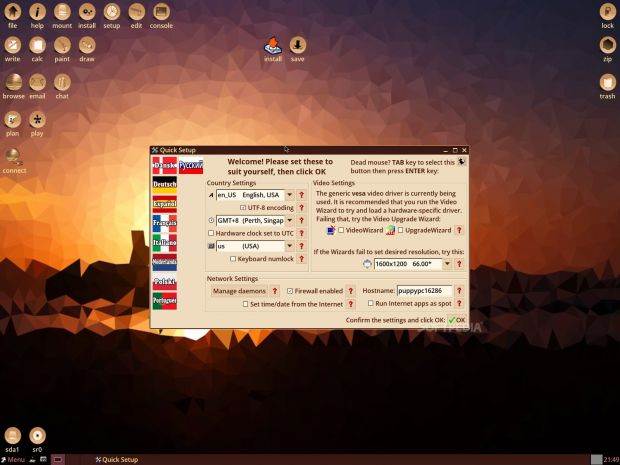Puppy Linux developer Barry Kauler was happy to announce the general availability of his Quirky 8.1 “Xerus” GNU/Linux distribution built with binary DEB packages from the Ubuntu 16.04 LTS (Xenial Xerus) operating system.
Quirky 8.1 “Xerus” is here to replace the old “April” series, and while it is indeed built using the binary DEBs of Ubuntu 16.04 LTS, it stays true to being a distro from the Puppy Linux family and not an Ubuntu clone. However, it lets users install packages from the official Ubuntu 16.04 LTS (Xenial Xerus) software repositories, a feature that was not available in the Quirky “April” releases.
“It must be emphasized that the mere fact of using Ubuntu DEBs does not make Quirky a clone of Ubuntu,” said Barry Kauler. “Quirky Xerus behaves just like the April series, with the one difference that packages can be installed from the Ubuntu DEB repositories. The binary compatibility with Ubuntu offers a huge collection of packages, which is the main attraction of this series.”
Now supported on Raspberry Pi 2 and 3 SBCs
Another interesting change implemented in the Quirky 8.1 “Xerus” release is support for the Raspberry Pi 2 and Raspberry Pi 3 single-board computers (SBCs), along with the standard 64-bit (x86_64) and 32-bit (x86) builds for PCs. Being designed from the offset to be as lightweight as possible, Quirky 8.1 Linux is built around JWM (Joe’s Window Manager) and ROX-Filer graphical file manager, which is the standard for Puppy Linux.
Also, Quirky 8.1 is one of those GNU/Linux distributions where you won’t find any systemd packages installed by default. It uses BusyBox’s init mechanism and it quite fast on the Raspberry Pi 3 computer, on which boots to a fully-loaded desktop in about 9 seconds, according to the developer. You can download Quirky 8.1 “Xerus” right now through our website and read the official announcement for known issues and usage notes.