The notification system is one of the strongest points of Android. You have a lot of control, and you’re getting even more with Android 7.0. Google has also done some cleanup to make all of those alerts look more refined and add in some color in the right places to make it easier to quickly see the most important information.
The same, but different
In general, notifications work much the same as they do in Marshmallow. They’ll pop up on the top of the screen when they arrive, and can be pushed away with a swipe.
From the lock screen, you’ll notice the subtle aesthetic differences, but just as before you can swipe the away or tug down slightly to launch the Quick Reply. To type, you’ll need to unlock the device with the fingerprint reader, PIN, passcode, or pattern.
To read this article in full or to leave a comment, please click here

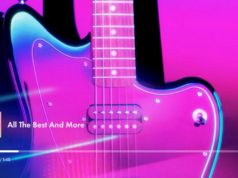



![[CES 2026] An Entertainment Companion for Every Moment Seen](https://loginby.com/itnews/wp-content/uploads/2026/01/1768923629_CES-2026-An-Entertainment-Companion-for-Every-Moment-Seen-100x75.jpg)
