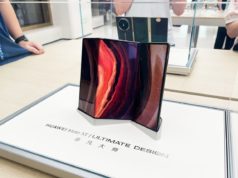The OnePlus 3 is a wonderful device that offers high-end specs for a price that many handset makers would attach to their mid-range phones.
Since the launch of its third flagship smartphone, OnePlus has been trying to convince customers that its proprietary Dash Charge technology is superior to any other fast charging technology available on the market.
OnePlus 3 comes with a 3,000 mAh non-removable battery inside, which is just enough for a day of usage or perhaps two days if you don’t use your phone heavily. A large 5.5-inch FHD (1080p) display and a powerful Qualcomm Snapdragon 820 chipset don’t leave too much room for battery life saving.
The only thing that helps a bit is the Doze mode, but that only applies when the smartphone is in sleep mode. But what if there’s a method that will allow you to prolong your phone’s battery life consistently?
A couple of XDA forum users have found a way to tweak a phone’s chipset, so that it won’t eat so much energy when it’s used for various tasks.
If you are interested in doing these tweaks, then you should know that it should get you about 7 or 8 hours of screen-on time on the OnePlus 3.
Moreover, those who made these kernel tweaks state that you won’t have to do any compromises at all, so you can continue to use your phone just like you did before applying these tweaks: “with regular, no-compromise usage habits: daytime visible screen brightness, both radios on, sync on, network location on, all the regular usage features.”
These kernel tweaks can be applied to any smartphone that’s equipped with a Qualcomm Snapdragon 820 chipset, but it’s been tested on the OnePlus 3. Keep in mind though that your phone must be rooted in order for these kernel tweaks to be applied.
You will then have to download a profile for the Interactive Governor, which will automatically apply the tweaks to your Snapdragon 820 chipset. For more information on how to do that, you can visit the original thread on XDA forums.