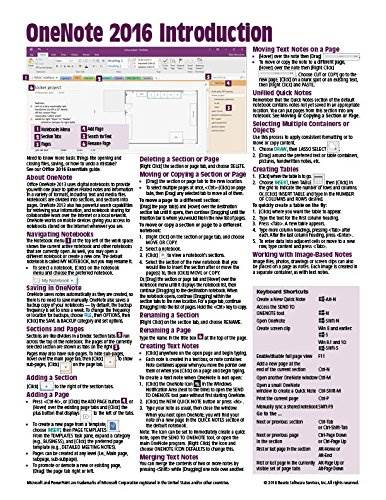
buy now
$3.60
Laminated quick reference card showing step-by-step instructions and shortcuts for how to use Microsoft OneNote 2016. Written with Beezix’s trademark focus on clarity, accuracy, and the user’s perspective, this guide will be a valuable resource to improve your proficiency in using OneNote 2016. This guide is suitable as a training handout, or simply an easy to use reference guide, for any type of user.
The following topics are covered:
About OneNote
Navigating Notebooks
Saving in OneNote
Sections and Pages
Adding a Section
Adding a Page
Deleting a Section or Page
Moving or Copying a Section or Page
Renaming a Section
Renaming a Page
Selecting Multiple Containers or Objects
Creating Text Notes
Moving Text Notes on a Page
Merging Text Notes
Unfiled Quick Notes
Creating Tables
Working With Image-Based Notes
Creating an Audio or Video Note
Emailing a New Note to OneNote
Creating a Handwritten Note or Sketch
Deleting a Hand Drawn Character or Shape
Inserting Images
Screen Clips
Sizing Images
Creating Hyperlinks
Attaching a File
Sending to OneNote
Adding Tags
Adding Tasks to Outlook
Searching in OneNote
Searching for Text
Searching for Tags
Searching for Audio and Video Notes
The Search Results Pane
Creating a Shared Notebook
Turning Synchronization Off
Turning Synchronization On/Manual Synchronization
Editing and Reading Shared Notebooks
Also includes a list of keyboard shortcuts.
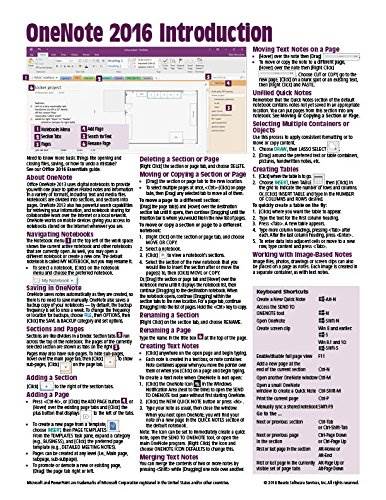

![[World Sleep Day] Recovering From Daylight Saving Time May](https://loginby.com/itnews/wp-content/uploads/2025/03/1741688395_World-Sleep-Day-Recovering-From-Daylight-Saving-Time-May-238x178.jpg)
![[Real Quantum Dot Guide] Samsung’s Innovations Redefine](https://loginby.com/itnews/wp-content/uploads/2025/02/1739526901_Real-Quantum-Dot-Guide-Samsung’s-Innovations-Redefine-238x178.jpg)



