I personally do not have a lot of experience with devices made by Onda, but I have heard a lot about Onda devices on the internet, not all of it good. In fact, most of what I’ve heard about Onda is mostly bad, and when I was offered the Onda oBook 11, I was hesitant, purely due to Onda’s internet based reputation. However, I relented and got the oBook 11. There have already been other reviews about the oBook 11, so this definitely isn’t breaking news, but hopefully I’ll be able to provide you with another perspective on the Onda oBook 11. This device is a Lenovo Yoga clone, with Lenovo’s trademark 360 degree hinge, allowing the screen to rotate all the way back. It has some pretty decent specifications, the X5-Z8300 Processor, a 1080p 11.6” screen, and up to 4GB of RAM. The version I’m reviewing is the updated version of the laptop with both Windows 10 and Android 5.1 installed. However, the Onda oBook 11 faces some incredibly stiff competition, with a myriad of other devices providing similar specs at much lower prices. Most notable are the Chuwi Hi10 and the Jumper EZBook 2, both providing the same specs at a lower price. Can the oBook 11 make a dent in this highly competitive market? Let’s find out.
Build Quality
The body of the Onda oBook 11 is made out of plastic. It is surprisingly decent quality wise and the plastic is painted a metallic sheen that will fool many people into thinking it is metal, albeit at a respectable distance. The laptop isn’t very heavy but they are a lot bigger than they need to be. This can be partly attributed to the fact that the oBook 11 is a copy of the Lenovo Yoga, which itself is no compact device.

You find the power button and volume buttons on the left side of the device alongside a USB port, headphone jack, and keyboard lock. The right side of the laptop holds the other USB port, microUSB port and a MicroSD card slot.
Open up the laptop and you’ll be greeted by some hideously large bezels surrounding the screen, the worst being the bezel below the display. However, the large bottom bezel is most likely there to support the 360 hinge, which works quite well.
You can rotate the keyboard all the way around, making it into a rather large and bulky tablet. You can lock the keyboard to prevent it from inadvertently activating as well.
The keyboard is made out of surprisingly good quality plastic, and the typing experience is very legitimate. There is a ton of key travel and the keys spring back quite nicely. The keyboard is a tiny bit cramped for me, but it is still supremely useable. The accompanying trackpad is about average; the mouse pointer can get wiggly which makes it a little tough for precision trackpad use, and gestures work decently well, but are nowhere near the quality and smoothness of a Macbook. The Onda oBook 11 isn’t going to win any awards for design, materials, or build quality, but it won’t fall apart either.
Display

The 11.6” screen is touch enabled and has a resolution of 1920×1080. It produces some nice colours and does not look bad at all. It definitely won’t knock you off your chair the same way a Super AMOLED display or Retina display would when you first take a look, but it definitely won’t disappoint in day to day use. It gets decently bright, around 300 lux.
That’s definitely not enough for use in direct sunlight, but then again, it’s not very pleasant using a laptop in direct sunlight either. Indirect sunlight does cause reflections to be more intense as well. However, if it is overcast or you find yourself indoors, the screen can be easily viewed. The touch enabled screen is definitely a good alternative to the trackpad which had some oddities.
The touch enabled screen is not the most sensitive, it requires more than a light brush to activate the screen. However, that is not an issue as a tap from your finger with normal pressure is more than enough to register on the display. I did not find any information regarding protective glass, but I don’t believe any sort of Gorilla Glass or Dragontrail glass was used here.
Audio
The speakers are on the bottom of the laptop, and it gets really loud which is impressive, but quality is very below average, it actually makes stuff like songs sound pretty bad quality, i’m quite disappointed with the speakers here.
Battery
8000mAh is definitely not large when powering an 11.6” 1080p display and the Atom X5-Z8300 processor, but it is big enough. Other tablets such as the Cube i7 Remix also had an 11.6” screen powered by an 8400mAh battery, and that was able to achieve decent battery life, I’m expecting something close to that here. I first tested the battery in Windows, and the Onda was able to reload webpages for about 4 hours and 8 minutes before it died, and video playback topped out at around 4 hours and 50 minutes. Those results are pretty bad for a decently sized battery and a relatively small screen. I then tested battery life in Android and actually got slightly better results, something along 4 hours and 20 minutes of web browsing and 5 hours of video playback. Those results are definitely not what I was expecting; in fact it is a lot worse than what other tablets get. This could be attributed to bad software or a lesser than stated battery capacity. I sincerely hope it is the former, as it can be fixed in that situation. More true to life battery tests did nothing to dispute the results obtained above; the Onda held up under medium use until 3pm before giving up the ghost. This included web browsing, TV shows, and documents, totaling around 3 hours of screen on time. With that being said, light users will still be able to get through a day without charging while medium and heavy users will need a charger.
Software & Performance
This version of the Onda oBook 11 that I tested dual boots Windows 10 and Android 5.1. It uses an older version of the Insyde BIOS to switch between operating systems. Having recently reviewed the Teclast Tbook 16 Pro with the new, touch friendly Insyde BIOS, the older version suddenly looks that much more dated.
Starting with Android, we have 5.1 Lollipop installed mostly stock, mostly. We find a huge amount of bloatware preinstalled on the device, something I have not seen in a long time in this quantity. Thankfully it is removable. Other than that, Android itself works decently fast, however when compared side by side with an iPhone or Nexus device, it is noticeably slower. Thankfully, it’s not slow enough to cause any severe mental breakdowns though. Multitasking works decently well due to a spacious 4GB of RAM, and I was able to play some intense games on low settings. However, the laptop heats up quite quickly while gaming and as such, I wouldn’t recommend playing any intense games on this device.
The Windows side of the laptop also works well. I was able to multitask quite effectively, typing out a quick email, browsing the web, and watching a TV show without any slowdowns. Chrome performance on this laptop is also surprisingly good since it is very difficult to get Chrome to run on an Atom processor as well as an i5 or even a Core M processor on light websites. The laptop does slow down when doing photo editing, it is here that the Atom processor shows its limitations. Again, I wouldn’t recommend any gaming that cannot be classified as light gaming here as it overheats quite easily. However, something like Stardew Valley ran quite well on the laptop.
Connectivity
You get some pretty decent connectivity here, a USB 3 port, another USB 2 port, and a micro HDMI port as well, so defintely decent.
Verdict
This laptop definitely does not live up to its brand’s notoriety as gauged on the internet. The full HD screen looks nice, the software is implemented decently well, and the 360 degree hinge comes in surprisingly useful, especially in places with limited space such as a plane seat. However, the bad does outweigh the good here, and is it because it is was not well made or because I’m reviewing it so late in the game that other devices have overtaken it? Well either way, here’s the bad: The speakers aren’t great quality, you don’t get a lot of battery life, and the oBook 11 overheats when playing intense games. At the end of the day, the Onda oBook 11 gets outclassed by many other devices. I cannot assign full blame to the Onda oBook 11 itself, but part of that falls on me. The Onda oBook 11 was originally released in October of 2015, meaning that by the time this review goes live, the oBook 11 will be almost a year old. During that 11 month span, other companies have figured out ways to sell similarly specced devices for a much lower price. If you are looking for a laptop, the best bang for buck you can get right now is the Jumper EZBook 2. It starts at $167USD and is missing the 360 degree hinge and Android 5.1 and if you can live without those two things, the EZBook 2 is a great laptop. However, if you absolutely must have an 11.6” laptop with a 360 degree hinge, then the Onda oBook 11 is one of your only options. I encourage you to think long and hard about the points presented in this review before making your decision.
Onda oBook 11 Review
- Build Quality – 68%
- Display – 74%
- Audio – 59%
- Battery – 58%
- Software & Performance – 70%
- Connectivity – 80%
Summary
The Onda oBook 11 has been overtaken by quite a few devices on the market, namely the Jumper EZBook 2. This is a competitive landscape.


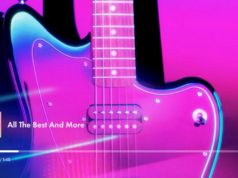


![[Interview] [Galaxy Unpacked 2026] Maggie Kang on Making](https://loginby.com/itnews/wp-content/uploads/2026/02/Interview-Galaxy-Unpacked-2026-Maggie-Kang-on-Making-100x75.jpg)