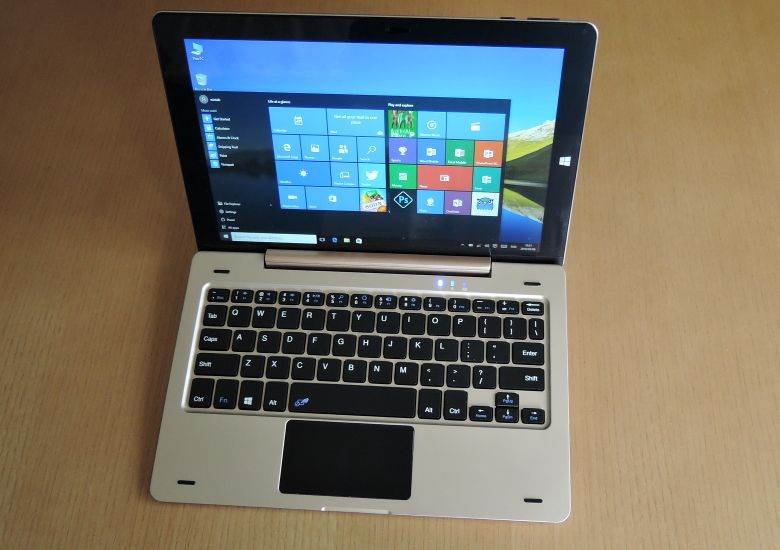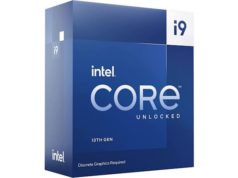Onda has many attractive tablets we have already managed to get acquatined with. Probably, one of the best tablet lines of the manufacturer is OBook. Products from this series grab users’ attention at the first sight. I guess you are familiar with the Onda OBook 11 that is considered to be a cheap Lenovo Yoga clone or the Onda OBook 20 Plus, a cheap tablet competing with the top brands. So it’s quite interesting where from this legend starts. It turns out we have missed the pioneer of the OBook line. So it’s the right time to makeup leeway. Today we are going to talk about the Onda OBook 10, a 10-inch tablet PC that can turn into a full-featured computer once a keyboard is docked. Nevertheless this is not anything new for tablet fans, as many of those products come with a similar feature.
- OS: Windows 10 / Android 5.1
- CPU: Intel Atom X5-Z8300
- RAM: 4GB
- Storage: 64GB
- Display: 10.1 inches IPS (1,280 × 800)
- Connectivity: 802.11b / g / n, Bluetooth
- Camera: 2MP
- Interfaces: microUSB3.0, microHDMI, DC power adapter, audio, microSD
*a full-size USB (keyboard side)
- Dimensions / weight:
(tablet) 25 x 16.48 x 0.8 cm / 575 g
(keyboard) 25 x 17 x 1.5 cm / 530 g
- Battery: 6000mAh, maximum running time of 6 hours.
As you see, this is a dual-boot tablet PC allowing the users to boot any of two options. Of course, this grabs a lot of storage, but I know many users who need two operating systems for different purposes. Similar devices are a salvation for them.
Onda OBook 10 Unboxing
Though the Onda OBook 10 comes with a regular set of accessories, it would be better to take a peek at the box content not to be confused when buying it.

So the OBook 10 box includes:
- The tablet itself,
- A power supply,
- A USB – microUSB cable that will be mainly used as a power cable,
- A conversion cable,
- A user manual,
- An inspection certificate,
- And a guarantee.
If you are interested in the length of the USB cable is 85cm – not that long, so you can look for additional cables I guess.

However, the most important thing you should be aware of is the keyboard is sold separately.
Generally, all OBook line handsets come with a regular design, meaning you wouldn’t find anything unpleasant here as well as anything super-innovative. As for the material, the Onda OBook 10 is made of metal. I guess it’s an aluminum alloy. The corners are rounded for better ergonomics, but as we are dealing with a transformer tablet, they are not very rounded. Probably this is the most confusing element of design for tablet PCs, their manufacturers don’t know how to behave in these cases.

Next, the Onda OBook 10 comes with a set of interfaces such as the bottom side comes with a connector. There is also a microSD card slot on the right bottom side. This is a bit unexpected, because when the keyboard is docked you wouldn’t be able to remove the card. On the other hand, we don’t insert / remove the memory expansion card frequently.

The right hand side carries an audio jack, microUSB, miniHDMI, and DC-IN ports as well as a speaker.

The left side is absolutely blank.

And the top side comes with a power button and a volume rocker.

Onda OBook 10 Keyboard
The keyboard designed for this tablet is not included in the box, but I guess most of you will get your hands on it. So I decided to pay some attention to it as well.
The first thing grabbing our attention is the full-sized USB port on the right side. Though we don’t buy the keyboard for this purpose, it’s pretty nice to have one more USB port. I guess you will plug the mouse in this port.

Though there is no numeric part on this keyboard, it’s considered to be a full-size keyboard. The key size is big enough. I know many of you will complain on the Enter key size. The Delete key is placed where we used to see the Backspace key. Finally, there is no PrtScr key.

The back of the keyboard looks identical to the rear part of the tablet, but I guess this is made of plastic.
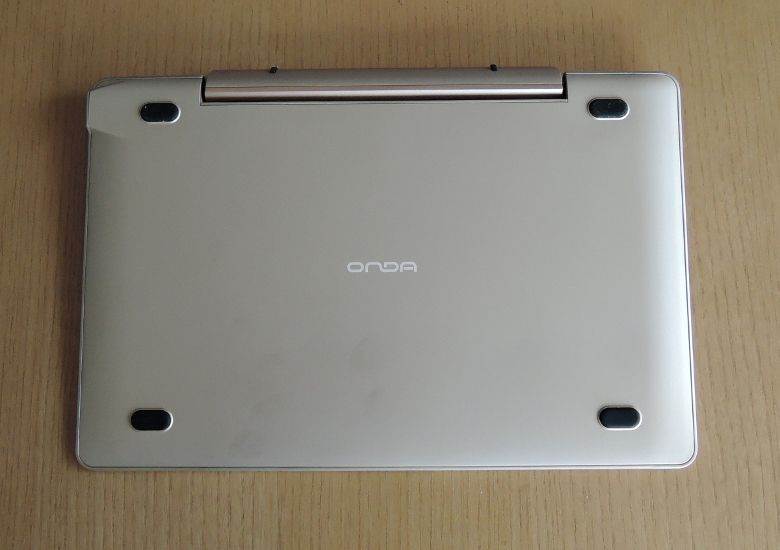
The docking process is easy, though there is no magnet. At last, it’s not too easy to get off the keyboard that means the build quality and the docking are the highest level.
Onda OBook 10 Display
As I have mentioned in the Onda OBook 10 specs list, it comes with a 10.1-inch display at a resolution of 1,280 × 800 pixels. It doesn’t provide Full HD experience, but it still comes with a great viewing performance.

The main ‘problem’ related with 2 in 1 tablets is the weight difference between the tablet and the keyboard. The latter always weighs lighter. Therefore we can’t open at wider angle. I guess this is the maximum opening angle, otherwise the tablet will fall back on.

When using the Onda OBook 10 as a tablet you won’t have any inconvenience as it weighs only 575 grams and is 8mm thick. Thus it’s very comfortable to hold in hands and watch movies or surf in the net. As for using it as a computer, you will forget it’s a tablet once the keyboard is docked. However, as I said above, the keyboard cause some confusions. So I guess it’s very comfortable only for entering text and doing daily tasks. I mean if you want to perform ‘more serious’ tasks, you’ll need a full-sized keyboard as well as mouse. At the end, Onda like Teclast is capable of providing great tablet PC with good build quality and decent specs list.
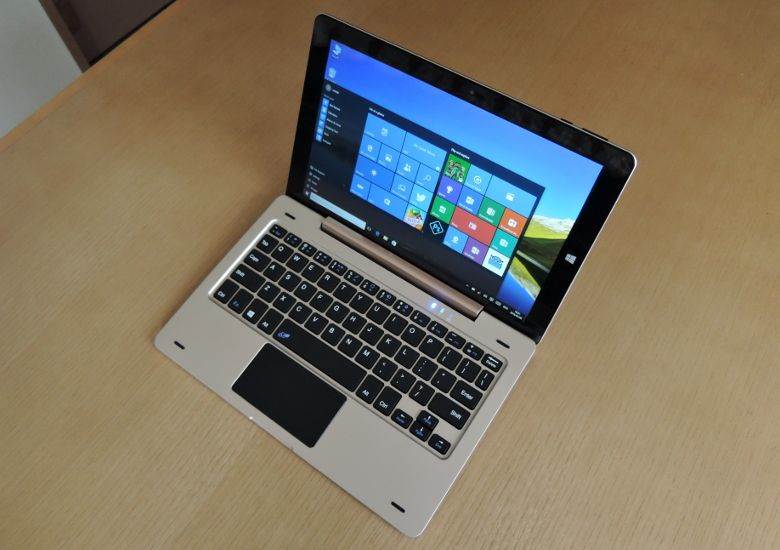
The Onda OBook 10 sports an Intel Atom X5-Z8300 CPU. It’s paired with a 4GB of RAM and 64GB of internal memory. Thus nothing astonishing but this is enough for a normal usage. On the other hand, chipsets like this won’t allow you to do anything you want. Say, you can’t play online games.
The Onda OBook 10 was tested via Dragon Quest and Dragons Dogma Online (DDON), and it scored 1845 and 908, respectively.
The Onda OBook 10 is not a high-end tablet PC. But we haven’t expected it to be a top-notch device. Currently this device is offered at around $200. But you should know there are two versions – one is a single-boot, and the next one is a dual-boot. This means you should look at the specs list attentively not to acquire a tablet you don’t want to own. As for conclusion, the Onda OBook 10 comes at a solid build quality and is capable of providing good performance. Plus, you can dock the keyboard and turn it into a computer.
Note: You can also get your hands on the single-boot version.
What do you think?
Upvote
Downvote
Total votes: 0
Upvotes: 0
Upvotes percentage: 0.000000%
Downvotes: 0
Downvotes percentage: 0.000000%
Onda OBook 10 Review: 10-inch Good Tablet PC For a Penny
-
Design – 8/10
-
Display – 7/10
-
Software – 9/10
-
Performance – 8/10
-
Battery – 7/10
-
Price – 8/10
( votes)