Softpedia was just informed by Marius Quabeck from UbuntuFun.de about a new tool that lets users super easily install the Ubuntu Touch mobile operating system on their devices.
The tool is developed by Marius Quabeck himself and it’s called magic-device-tool. The first stable version, magic-device-tool 1.0, is now available to everyone and promises to offer a simple and easy-to-use batch tool for installing Canonical’s Ubuntu Touch mobile OS, as well as Android, Cyanogenmod, or Phoenix OS.
In other words, you’ll be able to replace your mobile operating system on your device with any of the following: the latest Ubuntu Touch release, Cyanogenmod (with or without the GAPPS (Google Apps) package), the factory Android image, as well as Phoenix OS. Please note that you’ll only be able to run one of these OSes on your mobile devices.
Here are the supported mobile devices, so far
Right now you’re probably wondering which mobile devices are supported, so we’d like to tell you that magic-device-tool has been successfully tested with BQ Aquaris E4.5, BQ Aquaris E5 HD, BQ Aquaris M10 HD, BQ Aquaris M10 FHD, Meizu MX 4, Meizu Pro 5, LG Nexus 4, LG Nexus 5, Asus Nexus 7 2013 WiFi, Asus Nexus 7 2013 LTE, Asus Nexus 7 2012 3G, Samsung Nexus 10, OnePlus One, and Fairphone 2 (FP2).
magic-device-tool is also good for creating backups, restore you device, lock or unlock the bootloader, or install TWRP recovery. To use it right now, you must use the commands listed below to fetch the latest Git build and run the tool, which only works under Ubuntu 16.04 LTS (Xenial Xerus) or Ubuntu 16.10 (Yakkety Yak) operating systems. See the video below to see it in action!
git clone https://github.com/MariusQuabeck/magic-device-tool.git
cd magic-device-tool
chmod +x launcher.sh
./launcher.sh
(Thanks to Marius Quabeck for the news tip!)
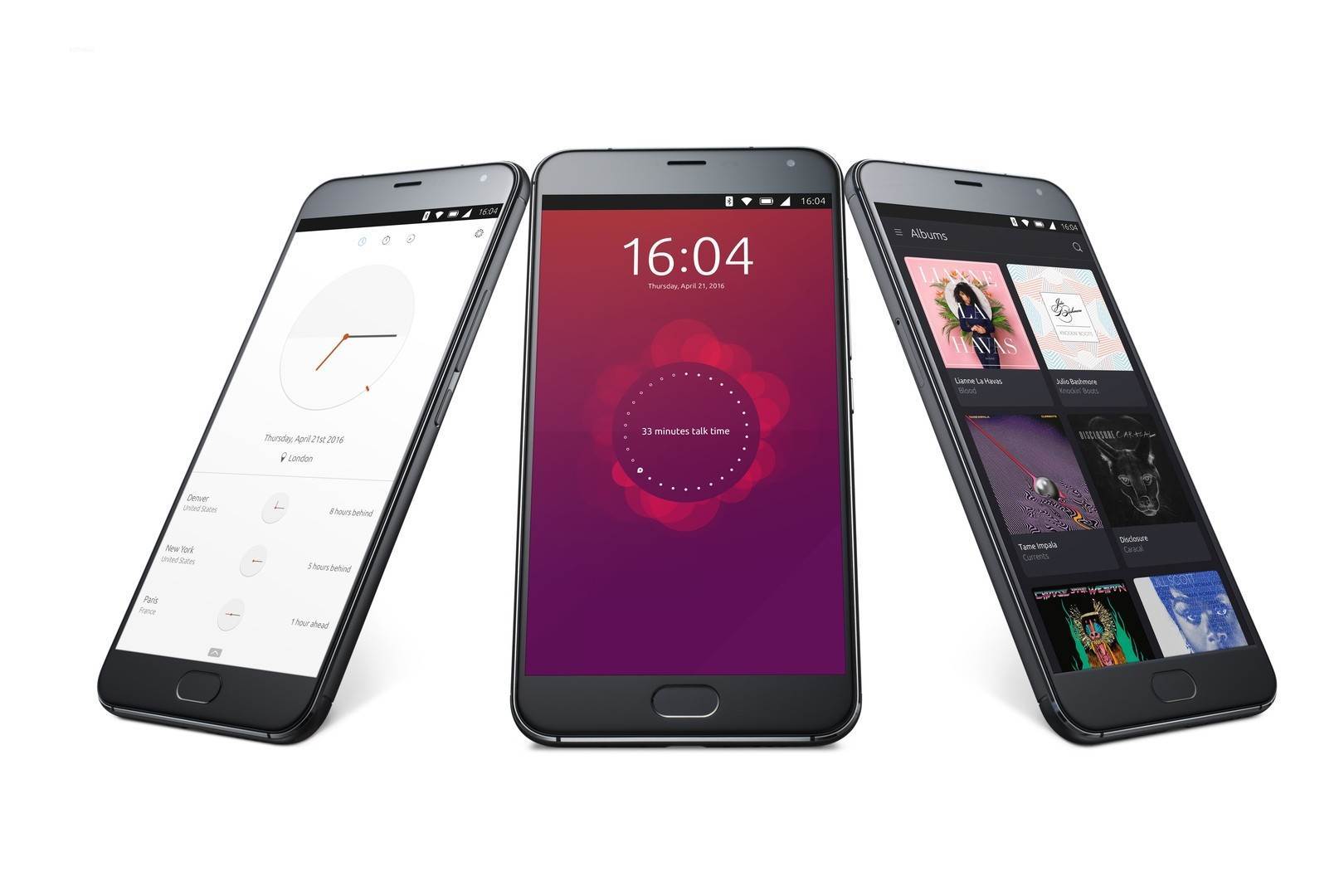






![[Video] Samsung Outlines AI Vision at The First Look 2026](https://loginby.com/itnews/wp-content/uploads/2026/01/Video-Samsung-Outlines-AI-Vision-at-The-First-Look-2026-100x75.jpg)