Microsoft is hoping a new transfer tool that makes it easier for Evernote clients to switch to OneNote will bring in some new clients. The tool will allow Evernote users to import all the notes they have stored in Evernote into a OneNote account.
The company said it had developed the tool in response to Evernote users who were interested in switching to OneNote, but feared losing the data they had stored on Evernote’s servers. “Today, we are removing this barrier,” Microsoft said in a post on its corporate blog,
All the Same Features and a Terabyte of Storage
At the moment, the importer tool only works with Windows devices, although Microsoft said that it will be producing a Mac version in the upcoming months. Microsoft is promoting the tool for its simplicity and ease of use, making the case that the transition from Evernote can be completely painless.
The two services are a lot alike. Both are popular note-taking apps that allow users access to their notes across all their devices. OneNote was the first to market, although Evernote has proved more popular with users since launching in 2008. Since then, OneNote has incorporated many of Evernote’s more popular features.
The premium version of Evernote costs about $ 50 (users can access a limited version for free), for around $ 70 users can sign up for Office 365 Personal, giving them access to all the apps in the Microsoft productivity suite, including OneNote, along with a terabyte of free storage, according to Microsoft.
Appealing to the Education Market
Recently, Microsoft has been redoubling its efforts to make OneNote the preferred note-taking app on the market with a series of upgrades. In November, the company added a variety of new features including the ability to add audio and attach files to notes. In particular, the company has been positioning OneNote as the best note-taking app for students and teachers, although plenty of the recent upgrades likely appeal to business users as well.
One such upgrade is the ability to embed online videos directly into OneNote’s desktop canvas environment. The new feature allows users to embed YouTube, Vimeo, and content from other online video platforms directly into their notes using the PC desktop app.
The other feature Microsoft pitched as an educational tool is OneNote’s new file attachment capability. Students using OneNote to take notes in class can immediately attach any additional materials, such as PowerPoint slides, that a teacher might send. For teachers, the company is selling the program as a lesson-planning tool that allows them to insert files directly onto a page.
“OneNote and Evernote are similar in many ways,” the company said in the blog post. “But we think you’ll appreciate the advantages OneNote has to offer, including a free-form canvas where you can mix text, images, documents, handwriting, audio, video and more; free offline access; and unlimited monthly uploads.”
Image Credit: OneNote Developer tool screenshot via Microsoft Blog.
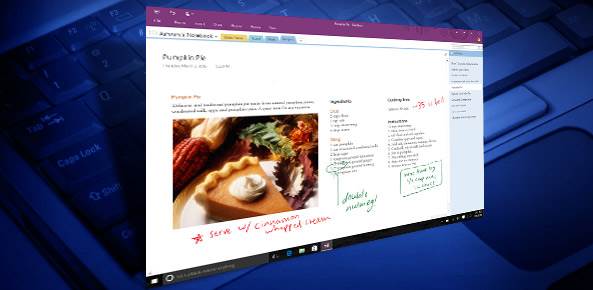

![[Design Story] One UI Helps You Live Life Your Way – Samsung](https://loginby.com/itnews/wp-content/uploads/2025/11/1763476351_Design-Story-One-UI-Helps-You-Live-Life-Your-Way-238x178.jpg)


