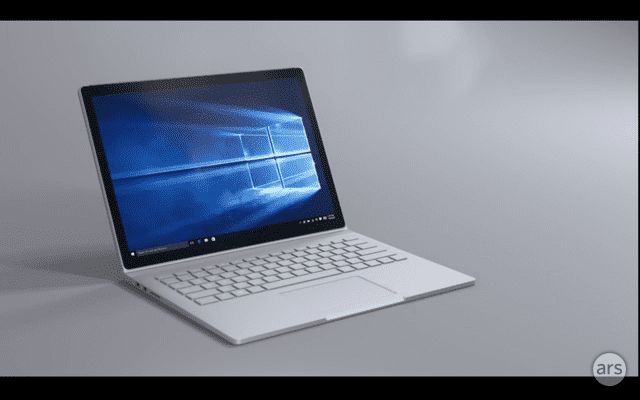Microsoft has released a firmware update to the Surface Pro 4 and Surface Book that, at long last, fixes significant power management and sleep bugs that saw Microsoft’s latest systems draining their batteries and getting extremely hot when they should have been in ultra low power mode. Power management and driver problems are an unfortunately common feature of Windows systems, but these newest Surface devices have been a little more troublesome than most. With Microsoft responsible for both the hardware and the software, this has been a disappointment to many.
The Surface Book was one of my favorite machines from 2015, with its sleek, elegant package, pleasing hinge and solid specs. The review unit had a very raw firmware and driver loadout; in fact, the Windows Hello facial recognition wasn’t working in the review system. I also had some issues with detaching the screen. I assumed that all these issues would be ironed out by the time the hardware hit the market, and certainly shipping machines did have proper support for Hello, but niggling issues persisted.
I wasn’t alone with this; the Surface Book and Surface Pro 4 have both suffered a range of problems with, among other things, Wi-Fi, sleep, and the display drivers. The sleep problem—which, oddly, didn’t seem to affect me with the pre-release firmware—was probably the most serious and persistent issue. The systems are supposed to support Connected Standby, aka S0ix power saving modes, which lets the system sleep while still being able to do things like check for e-mails, fetch new tweets, or receive Skype calls. This mode should be a very low power mode, but Surface Pro 4 and Book owners were finding that their systems would drain their batteries within a few hours. When doing so in laptop bags, they’d get very hot, too.
Read 17 remaining paragraphs | Comments
![]()