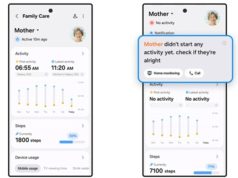Nikon has announced the availability of its new 1.11 firmware package targeted at D500 DSLR camera model, which removes a bug that prevented the touch-shutter option from releasing the shutter when used along with an SB-800 flash unit in live view.
In addition to that, the present update also modifies the checked item when performing an image sensor cleaning process. Nikon recommends using this option only after the update is complete.
With this in mind, if you intend to apply the current update, make sure your camera is running firmware 1.10 or lower, save and run the downloadable package (available for Mac OS and Windows platforms), and transfer the newly extracted .bin file onto a formatted memory card.
Before moving forward, it would be a good idea to backup all settings change from the default values, as well as any important files to avoid any data loss. Also, make sure your camera’s battery is fully charged, and don’t interrupt the upgrade in any way once initiated.
Now, insert the SD card into the camera’s slot, turn the unit on, confirm that Network connection is OFF (SETUP MENU > Network), go to SETUP MENU > Firmware version, and follow the on-screen instructions to complete the firmware update.
That said, download Nikon D500 Camera Firmware 1.11, carefully apply it on your device to benefit from all these changes, and constantly check our website to stay “updated one minute ago.”