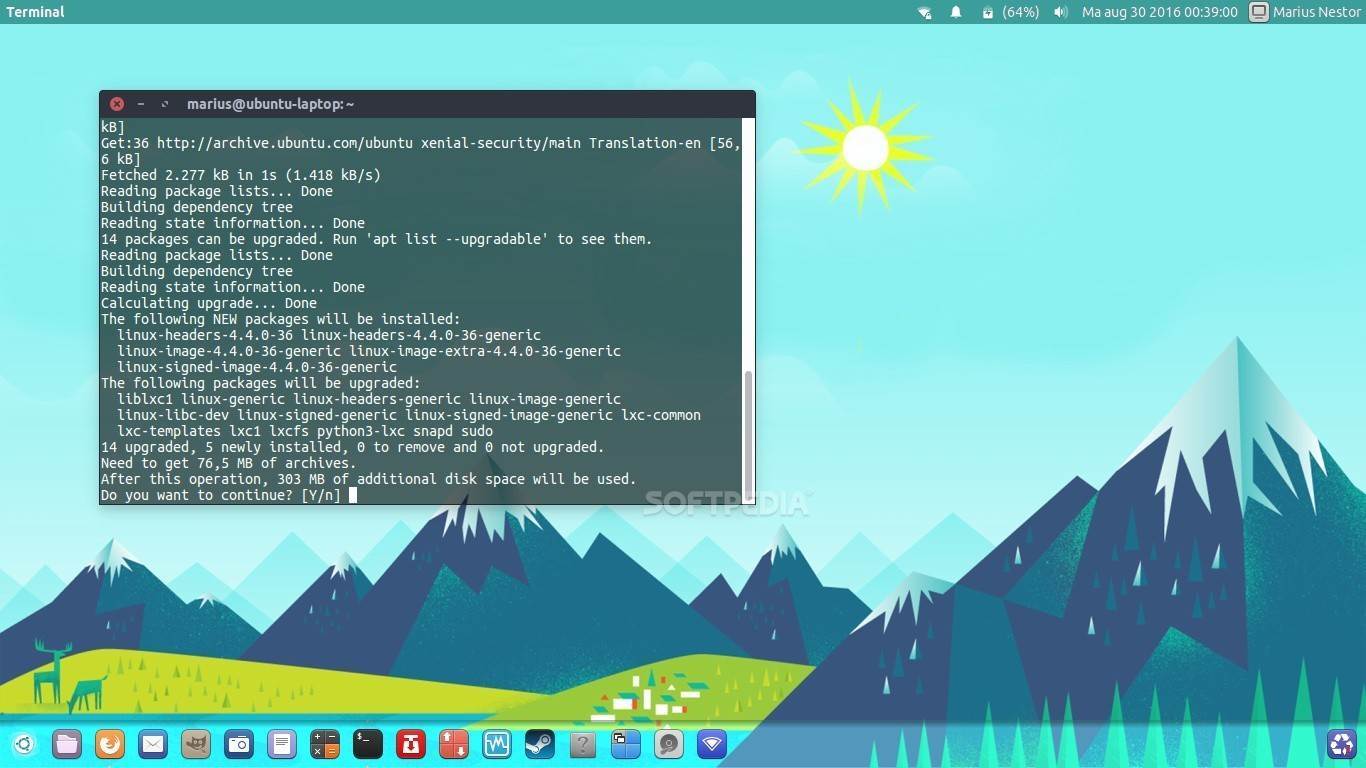Today, September 22, 2016, Chris Coulson from Canonical published two security advisories to inform the Ubuntu Linux community about the availability of the latest Mozilla products in all supported releases.
Mozilla announced the other day that its popular Firefox web browser, which is being used in the majority of GNU/Linux distributions by default, has hit a new milestone, version 49.0, bringing various new features, such as updated Firefox Login Manager and Reader Mode or better video performance on SSSE3 systems without hardware acceleration.
Mozilla Firefox 49.0 also ships with updated HTML5 video and audio technologies that let users play files at 1.25x speeds or loop them. To track font memory usage, Firefox 49.0 contains new improvements to the about:memory reports, and it looks like there’s now better font shaping thanks to the re-implementation of the Graphite2 rendering engine by default.
On the other hand, Mozilla Thunderbird 45.3.0 ships with several bug fixes for various issues discovered recently, such as the inability to use Disposition-Notification-To in mail.compose.other.header, corruption of the drafts summary database due to certain messages, or the composing identity problems with “edit as new message” on a received email.
Ubuntu users can install Firefox 49.0 and Thunderbird 45.3 now
Therefore, if you’re using any of the officially supported Ubuntu releases or flavors, such as Kubuntu, Xubuntu, Lubuntu, Ubuntu MATE, or Ubuntu GNOME, you can now update your installation to get the recently released Mozilla Firefox 49.0 web browser and Mozilla Thunderbird 45.3.0 email and news client. They are available for Ubuntu 16.04 LTS (Xenial Xerus), Ubuntu 14.04 LTS (Trusty Tahr), and Ubuntu 12.04 LTS (Precise Pangolin).
To update, simply open the Ubuntu Software or Synaptic Package Manager apps, check for recent updates and install them. You can also open a terminal emulator and run the “sudo apt update && sudo apt dist-upgrade” command. Please keep in mind that you’ll need to restart your Firefox and Thunderbird session after installing the new software versions. Good luck!