As we all know that basically there are 2 versions of MIUI rom, the first one is the Global rom and then other one is the china rom which doesn’t come with pre-installed Google apps and services and the MIUI 9 rom that is rolling out currently is the Chinese Beta rom.
But there is a very easy and simple method to install Google apps and services with just one click on any Chinese MIUI 9 rom without flashing any zip file and that’s exactly what I am going to show you guys.
Excited so let’s get started.
MIUI 9 Install Google Apps
Do Checkout my YouTube Channel XtreamDroid
Steps Involved
- Once you have successfully booted into MIUI 9 rom, the very first thing that you have to do is to enable the unknown sources which is disable by default. To enable it go to settings then additional settings, from here click on privacy and enable this option which says unknown sources and you are done.
- Now go back to home screen and open the Mi store, then search for Google, now scroll at the bottom and click on this blue icon and install this app. This is the app through which you will be able to install the required google services and framework that is needed to run any google app.
- Once the installation is done open the app and click on this blue circle and it will start installing all the required google apps and framework.
- It will install apps such as Google service, Account manager, Calendar sync, Google framework, Play store and some others. And this doesn’t include stock google apps such as play store, chrome etc. You have to install these apps by your own.
- Now every time an app is downloaded it will automatically pop up and you just have to click on install button to install the app that’s it.
Once you have successfully installed all the apps, just setup you google account and you are good to go. Now you can install any google app on this Chinese MIUI 9 and I am using this since 5 days and as of now all the apps are working just fine.
So if you don’t wanna wait till MIUI 9 is released globally then you can install Google apps using this method.
How To install MIUI 9

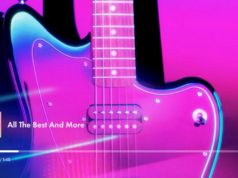





![[Video] Reimagined for Orchestra, ‘Over the Horizon 2026’](https://loginby.com/itnews/wp-content/uploads/2026/02/Video-Reimagined-for-Orchestra-‘Over-the-Horizon-2026’-100x75.jpg)