Nowadays Android TV boxes fly like hotcakes. Many people who are not aware of these products think they are mini PCs (and they are right, partially). But those who know what features they come with and what they are capable to do, call it a home multimedia station. You only have to connect to the internet via LAN cable or WiFi, and a new world will break into your house. I mean you will be given a chance to watch thousands of favorite movies at excellent quality as well as hundreds of TV channels without any additional subscription fee. So every time when a new attractive TV box is launched, we get our hands on it to look inside. This time it’s the turn of the Mini M8S II.
The Mini M8S II is one of the first TV boxes powered with an Amlogic S905X processor, which adds 4K VP9 hardware video decoding and HDR support lacking at the previous version of Amlogic SoC. And though this is the selling point of this TV box, there are tons of other features worthy to be mentioned as well.
Mini M8S II Unboxing and Appearance
The product comes in a blue/red cardboard box. The left side carries a link to some tutorial videos.

The bottom side shows the key features of the TV box such as the 4K video support, H.265 decoding and Kodi.


One of the sides shows the details specs list.


And the opposite side shows it comes with Kodi pre-installed.


The packaging includes User manual in English.
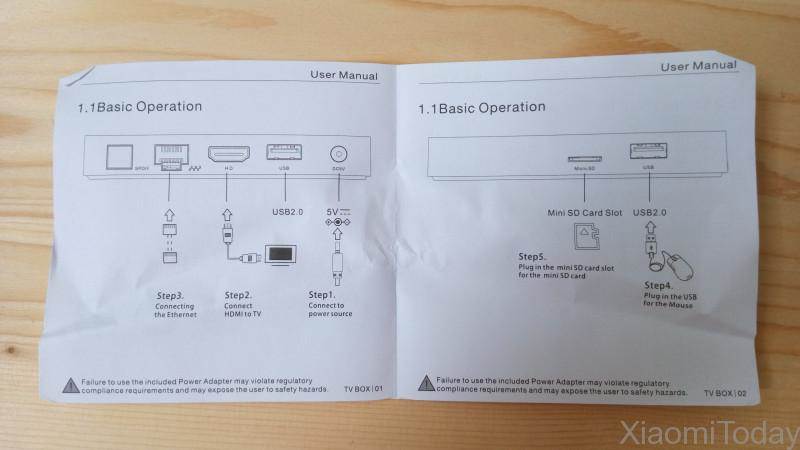
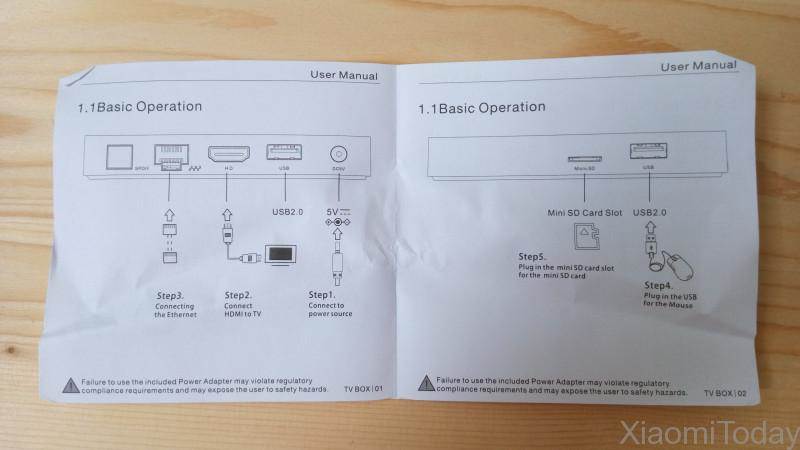
There is also a HDMI cable to connect to the TV set.


A 5V/2A power supply.


A remote controller.

 It works via two AAA batteries that are not included in the box.
It works via two AAA batteries that are not included in the box.


And finally, there is the TV box itself.


The Mnin M8S II comes in a standard rectangular shape. The housing is made of plastic and it comes in black color.


The upper side of the TV box is located only the product’s mode.


The bottom side carries a service information and reset button.


Many think this button is useless or worse, many people do not know there is such a button. But it is one of the most important buttons on the TV box, because if your product stops working by some reason, you can push it and charge at the same time to bring your TV box to life again.


One of the sides carries an optical S/PDIF output, an Ethernet port, HDMI 2.0 output, another USB 2.0 port, and the DC jack.


The other side comes with a microSD slot, and USB 2.0 port.


When you boot it for the first time a blue light is on.


There is also a red backlight.


The remote controller offers a standard set of buttons and works like other remote controllers. However, you have to know there is no power on button on the TV box that is a bit oddly.



The Mini M8S II comes at dimensions of 11.00 x 11.00 x 1.70 cm and weighs 152 grams, while the remote controller comes at 14 ? 4.5 ? 1.8 cm.


As a conclusion, though this TV box looks simple, the side panels are glossy, thus they collect dust and fingerprint, and the upper panel is easily scratched. Plus, there are no vents, so I don’t know how the box is cooled. This doesn’t mean there is no cooling system, but let’s turn to it later.


Mini M8S II Hardware and Tear Down
Once we open the box we can see two RAMs and the reset button.
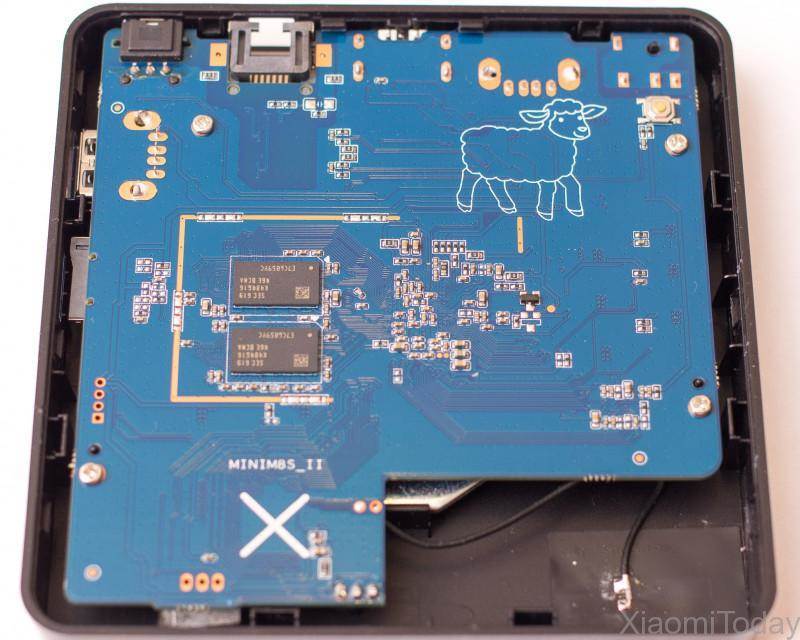
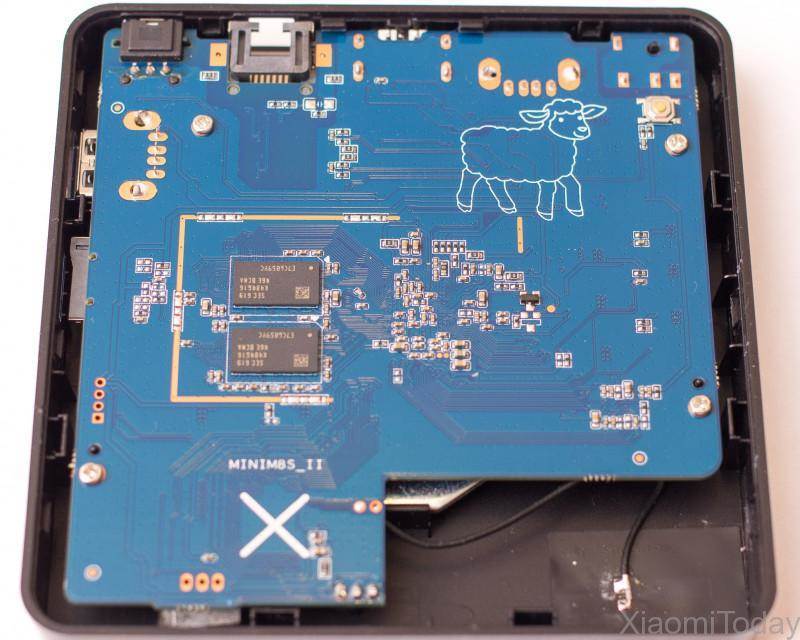
The cooling system comes with a metal plate as well as a thermally conductive rubber.


The motherboard (model number: minim8s_II_v3.1_20160615) carries:
- Radio WiFi and Bluetooth: Ampak AP6212
- NAND chip: FORESEE NCEMASD9-08G
- RAM: 4pcs nameless K4B4616 46E BCMA DDR3 SDRAM by Samsung
- ROM: 8GB FORESEE NCEMASD9-08G eMMC flash
- LAN: H1601N magnetic transformer


Some chips lack on the board – probably they are included into the Amlogic S905X quad-core processor clocked at 2GHz.
As for the power supply, the box consumes less than 1A at heavy usage, so this power supply is quite sufficient. On the other hand, if you use it for a long time and run heavy games or videos the box heats up.
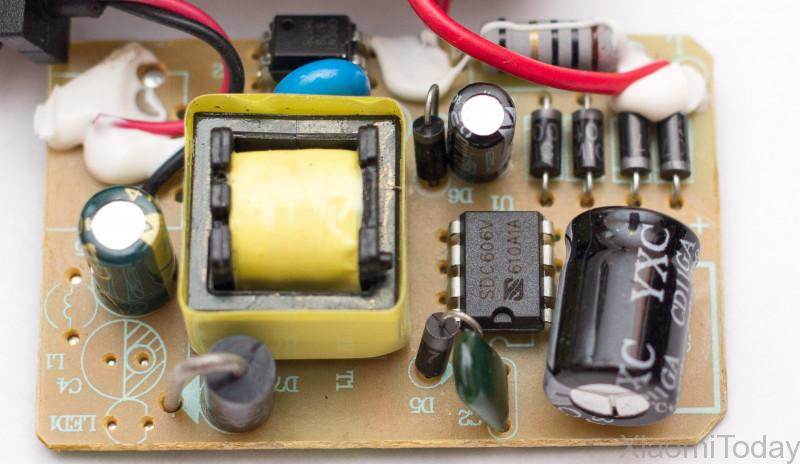
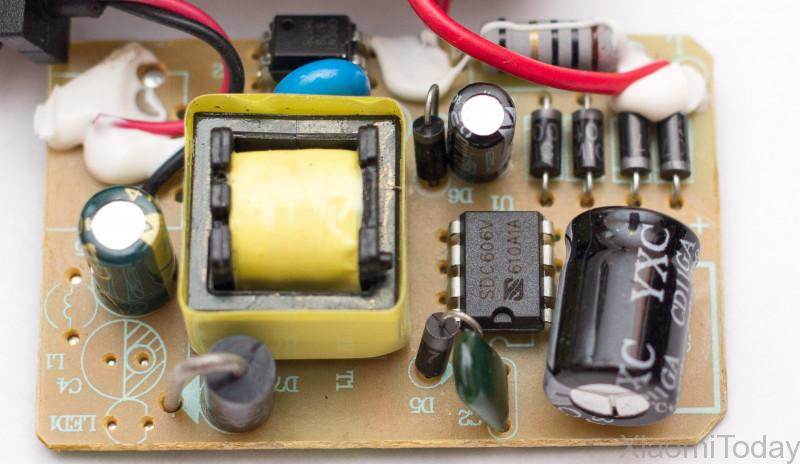
Mini M8S II Interface and Software
Honestly, I do not know why the manufacturer has made the Mini M8S II with many shortcomings in terms of design, if this TV box comes with the latest software. It runs on Android 6.0. Of course, there are a few TV boxes coming with Android Marshmallow out of the box, but this one is the first to sport this version and Amlogic S905X.
Once turned on you will have to wait about 40 seconds before the box showcases a very common launched seen on many Amlogic based Android TV boxes. As the Mini M8S II comes with 2GB RAM, the launcher works smoother in comparison to 1GB boxes.
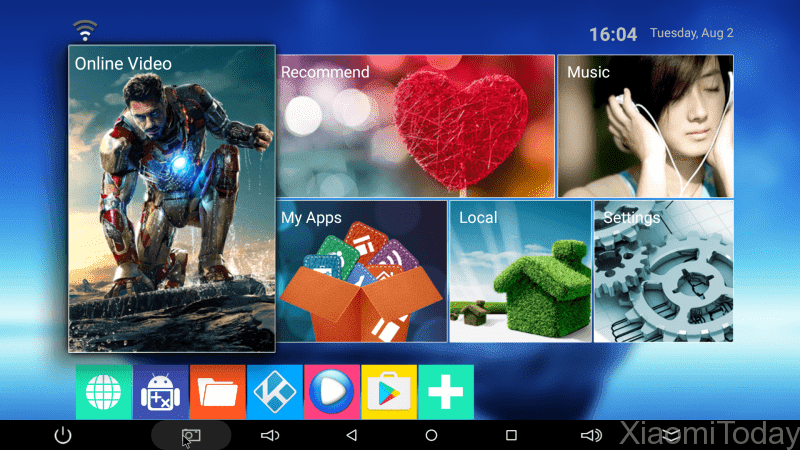
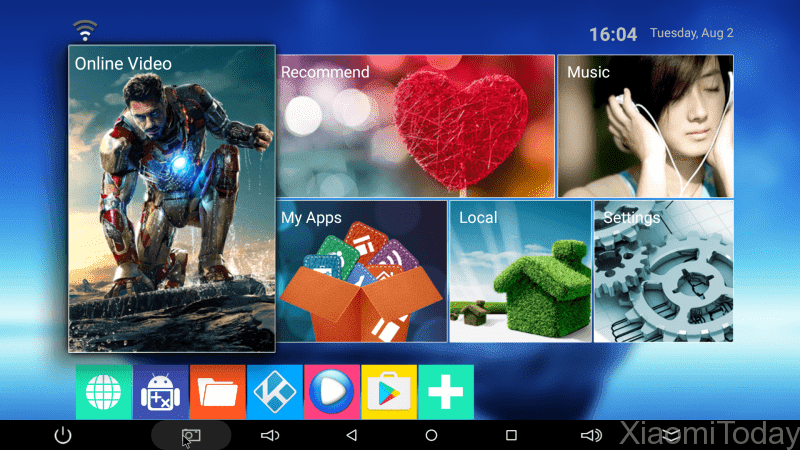
There are some standard apps coming pre-installed such as Kodi 17, MX Player, Movie Player (video players), Netflix (online video), Miracast (an app to connect the phone to the box), and PPPoE (an app to connect the box to the internet via PPPoE).
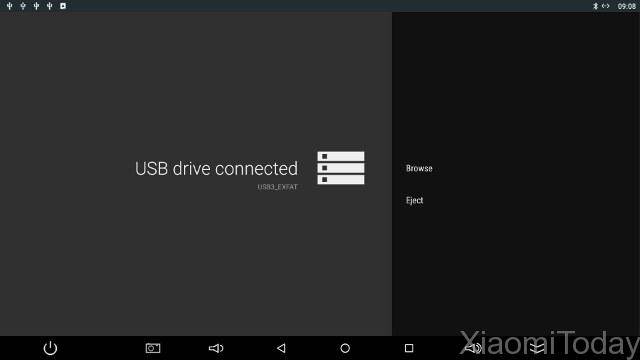
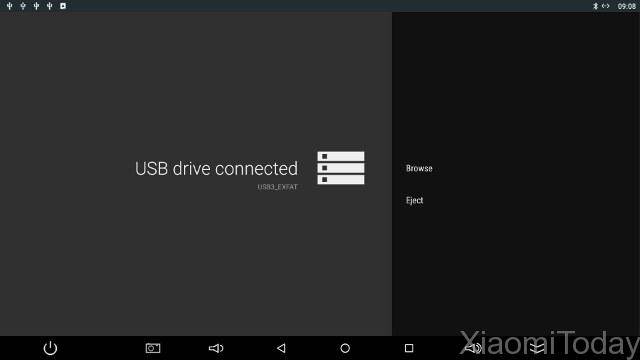
Once the box boots, you can see a message ‘USB drive connected’. Honestly, I do not know why it happens, but it’s annoying.
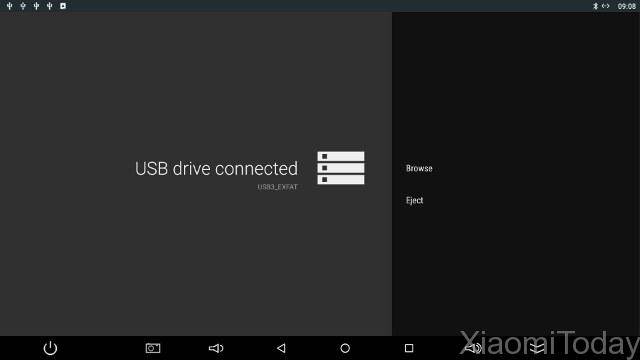
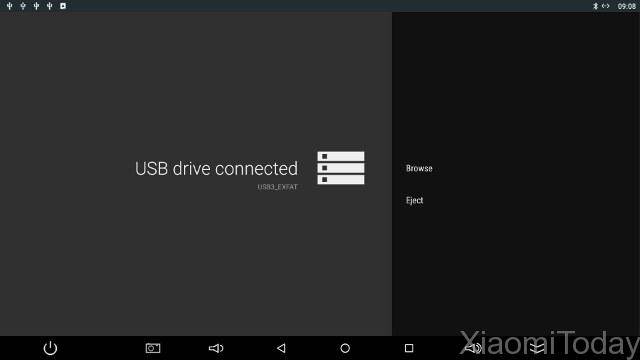
If you want to check out the settings, you won’t find anything new here.


One of the noticeable differences it the presence of a HDR option, so you can disable it and enable it anytime you need.
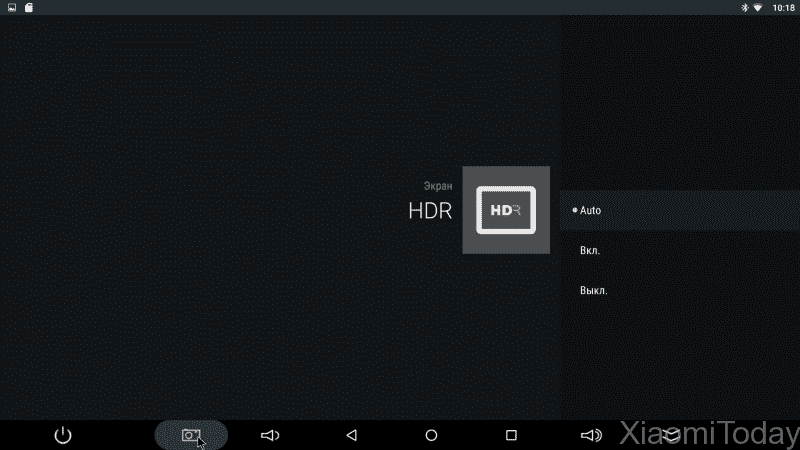
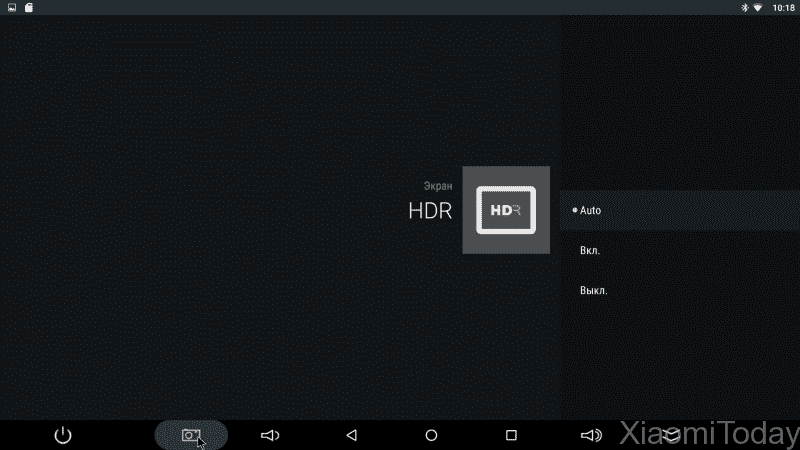
However, there is another difference – Storage & reset menu shows removable storage as well.
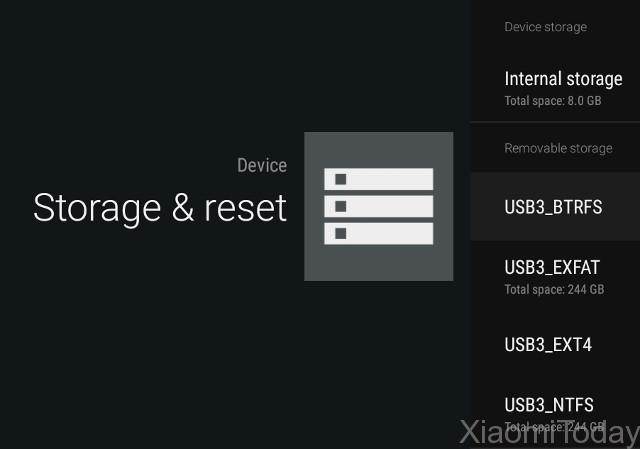
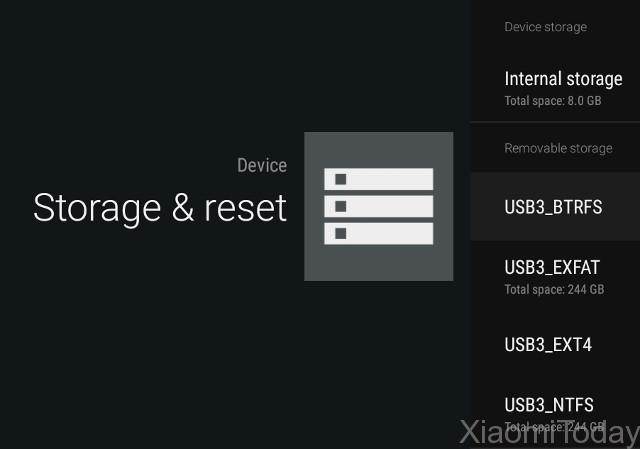
Here is one thing you should take into account when updating the system. If the external storage is connected via USB/microSD card slot, you have to eject it before updating, otherwise it will fail. And though it’s surprising, but this budget-friendly TV box gets updates.
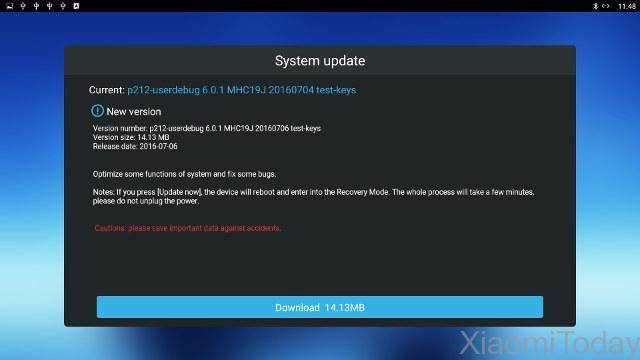
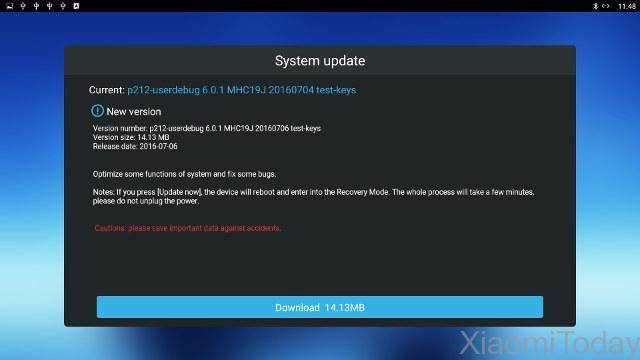

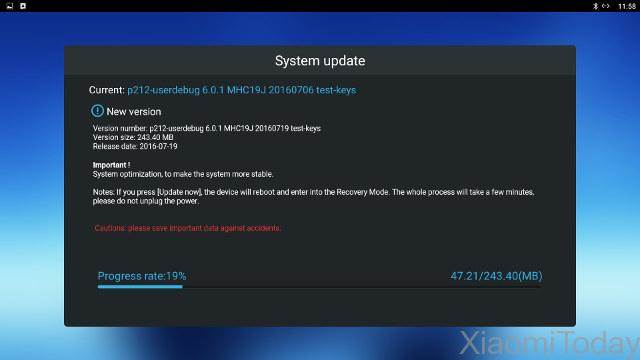
As we know, the Mini M8S II comes with Kodi 16 pre-installed. This allows to get access to millions of video content, but if your TV box doesn’t support many audio and video formats, it can become useless. Fortunately, this TV box does.


Supported video codecs:
- 264 codec / MP4 container (Big Buck Bunny) – 480p/720p/1080p
- MPEG2 codec / MPG container – 480p/720p/1080p
- MPEG4 codec, AVI container 480p/720p/1080p
- VC1 codec (WMV) – 1080p – 480p/720p/1080p
- Real Media (RMVB), 720p / 5Mbps
- WebM / VP8 480p/720p/1080p
- 265 codec / MPEG TS container
This TV box is even great when playing video files at different bitrates:
- avi (H.264 / 10 Mbps)
- avi (1080p H.264 – 12 Mbps)
- 1_40mbps_birds.mkv (40 Mbps)
- 5Mbps_1080p_VC1.mkv (17.5Mbps)
- Jellyfish-120-Mbps.mkv (120 Mbps video without audio)
The Mini M8S II also plays 4K videos, and you have to know it is especially great when playing VP9 videos.
Finally, if you want to play YouTube 4K videos, you won’t succeed, as it requires Android TV platforms.
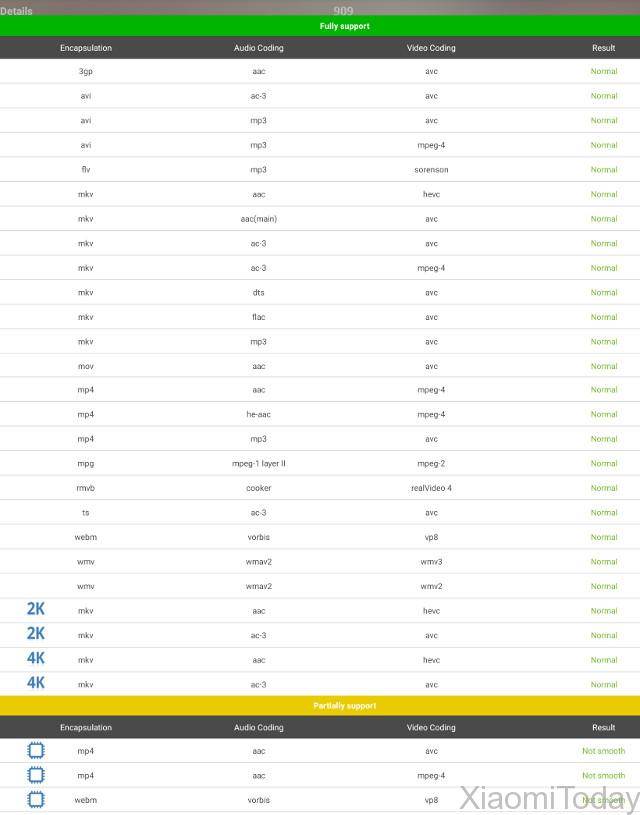
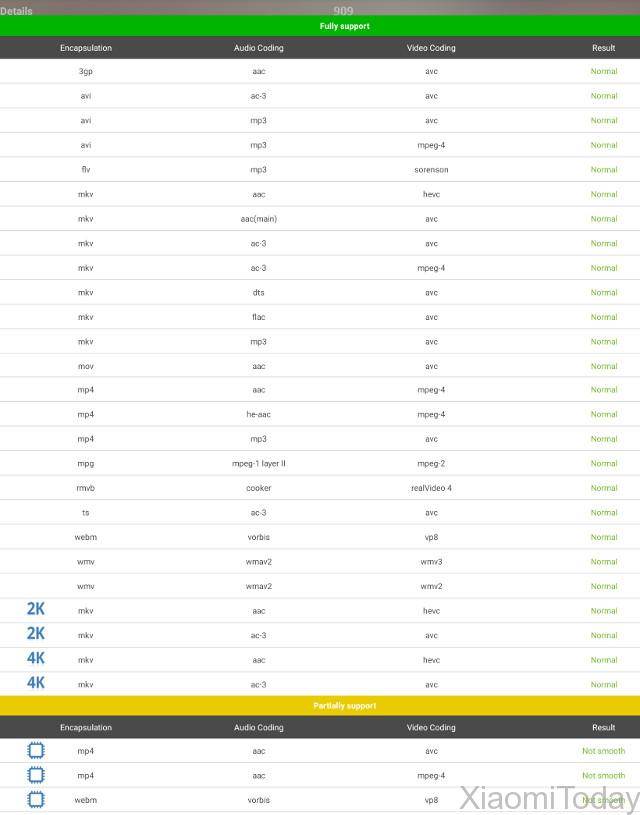
Mini M8S II Benchmarks
Antutu
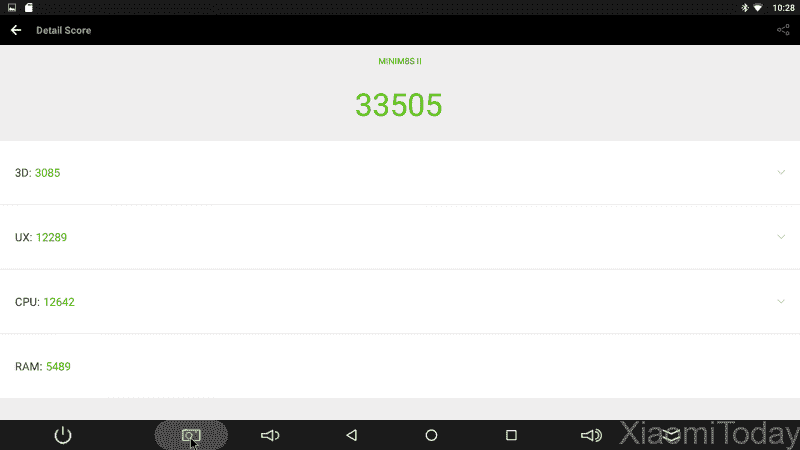
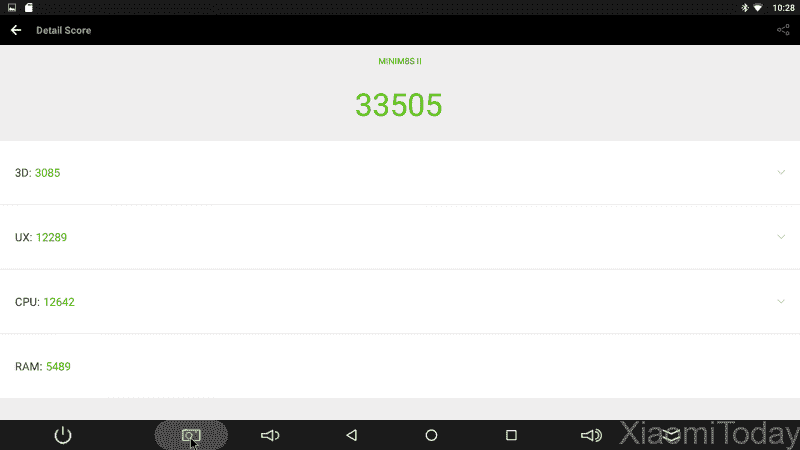
GeekBench 3
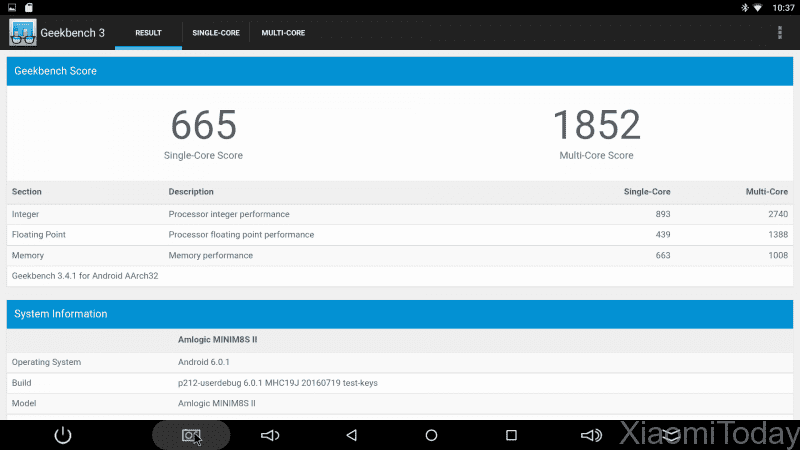
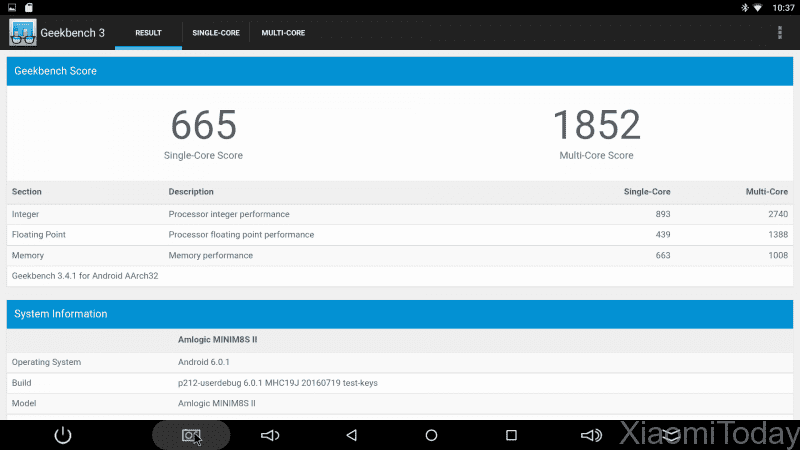
CPU-Z
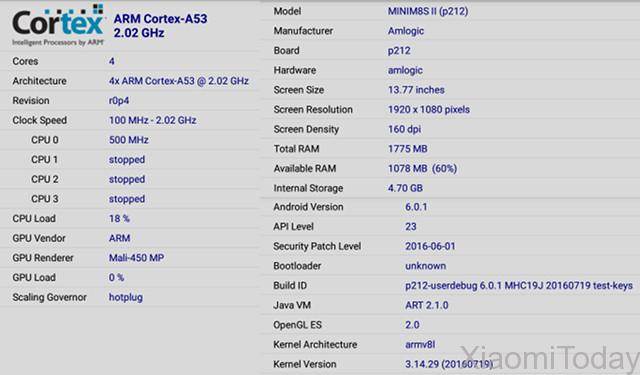
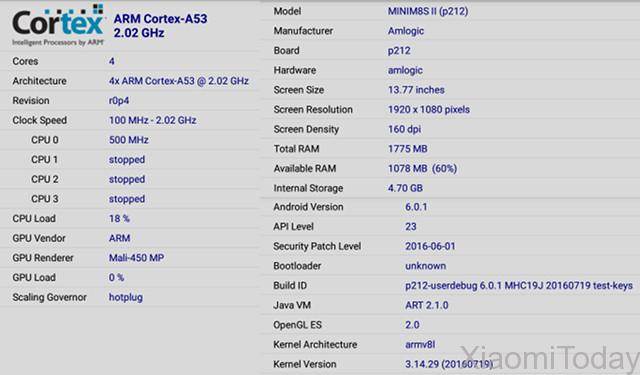
Ice Storm Extreme


Bonsai Benchmark
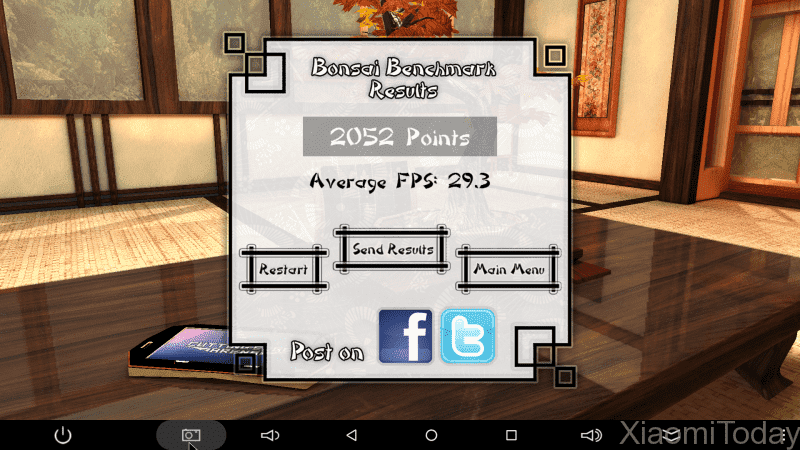
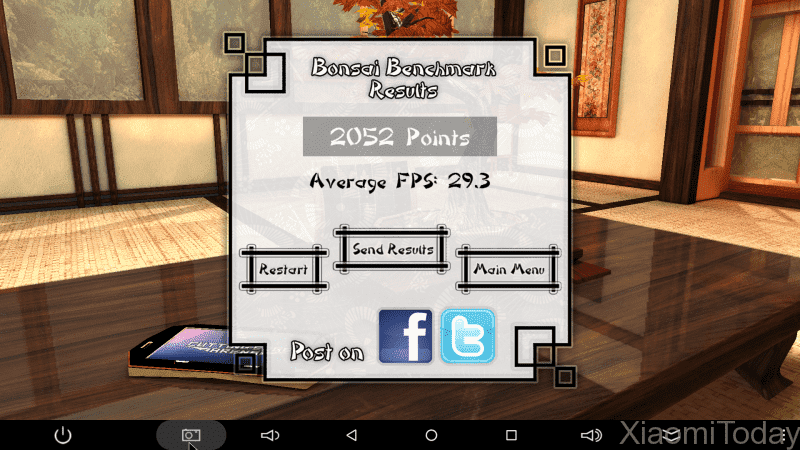
Epic Citadel
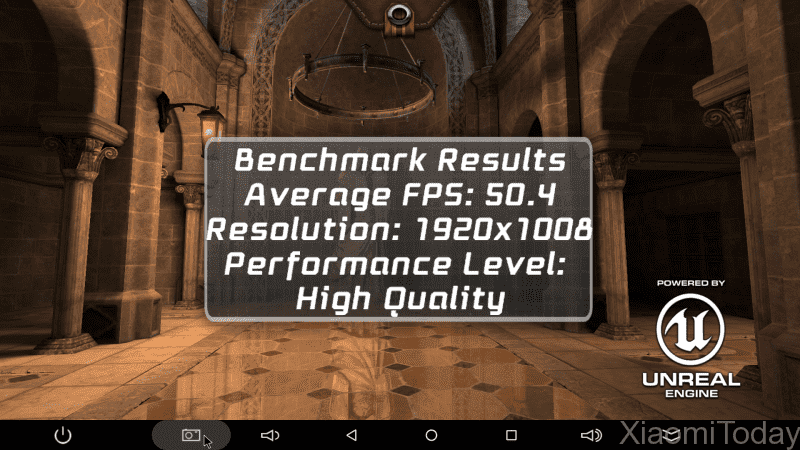
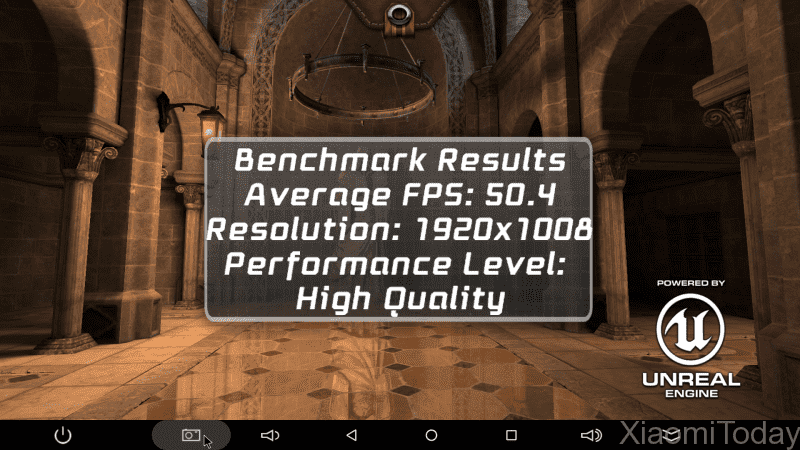
Conclusion
At the first sight, the Mini M8S II looks like a regular Android TV box with its advantages and disadvantages. But when looking more attentively at this device, we found out there are many precious features no one has told us. Moreover, the Mini M8S II is priced under-$40, which means it is the way cheaper than many other Android TV boxes. The Mini M8S II review showed we are dealing with a great box capable of playing 4K videos and coming our way with many apps allowing us to get access to plenty of video content around the world.





