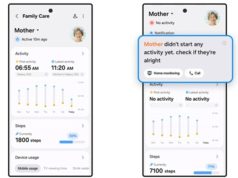MikroTik has made available a new firmware version suitable for its network devices, namely build 6.38.1, which fixes MAC address learning, the access loss to the device via bridge connections, and the ph1 rekey in setups.
In addition to that, the producer added make-static and prefix-pool options to IPv6 DHCP and DHCPv6 server binding, respectively, implemented IPsec to radius services and upstream flags to IGMP proxy interfaces, and included warnings for MTU interfaces.
Moreover, the current update also resolves issues regarding error packets, policy settings, traffic selector, peer port export, active tunnel crashes, as well as several other issues as highlighted in the Release Notes below.
As for installing this update, first of all make sure to get the proper downloadable package for your device architecture. MikroTik has provided different files for each of its mmips, mipsbe, ppc, arm, smips, tile, and x86 product types.
Afterward, connect to your unit using Windbox, copy the .npk file onto its root file menu directory, and wait for the upload to finish. Upon completion, just reboot the unit and check the currently installed version to ensure it has been successfully applied.
Taking into account all aspects mentioned above, carefully download MikroTik RouterOS Firmware 6.38.1 for your specific configuration, upgrade it to the latest software version, and enjoy the new changes this release brings about.