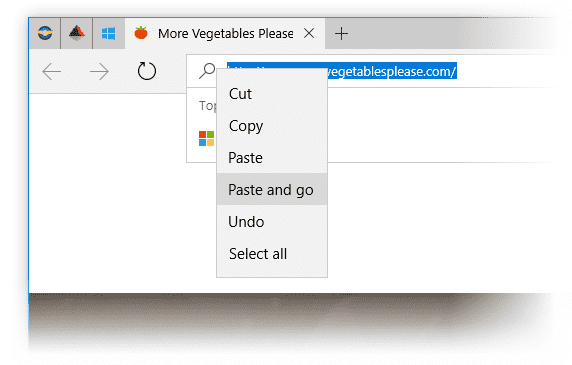After a three-month delay, Microsoft has released the latest build of its Windows 10-based Edge browser, which includes eagerly awaited extensions. Build 14291 has been released for testing by developers.
Three extensions are being offered to test, including Microsoft Translator with more than 50 languages, the Reddit enhancement suite, and Mouse Gestures. Each can be manually installed, and thanks to new extensions support, the extensions can be installed in Google Chrome as well. Developers’ Chrome extensions can also be ported to Edge.
Although support for extensions was due at the end of last year, it was delayed. Microsoft didn’t say how long the extensions will be tested by developers before they’re released to all Windows 10 users. If the test period is successful, extensions will be available at the Windows Store. Edge, the successor to Microsoft’s legacy Internet Explorer, first came out last summer with the release of the Windows 10 operating system.
More Coming
The preview of the new Edge browser coincided with the rollout of Windows 10 Mobile, which is currently available only to some Windows 8.1 phones. The mobile operating system will be released as a manual upgrade in the coming weeks — Microsoft decided against an automated push update.
Even though Microsoft has released just three basic extensions, developers will be able to create their own extensions, according to the company. Microsoft is participating in the W3C Browser Extension Community Group’s efforts to define standardized extension APIs based on familiar Web technologies — the Edge extensions are the first part of that process. Microsoft said that AdBlock, Adblock Plus, Amazon, LastPass, and Evernote extensions will also be available later this year.
How To Test
To try out an extension, users need to click on “More” at the top right in Microsoft Edge and click “Extensions” to open the Extensions pane. Then click “Get extensions.” The extensions are only available for PCs.
Microsoft also released Pinned Tabs in Microsoft Edge, a feature that lets users more easily keep their most used sites and Web apps always available. To pin a tab, right click on the tab you want to pin and choose “Pin tab.” To unpin a tab, right click on the pinned tab and choose “Unpin tab.” Pinned tabs always appear at the start of a tab row, and don’t show close buttons, making it difficult to accidentally close them. Pinned tabs that are in the Microsoft Edge window when the app is closed will show up the next time the browser is opened.
Another enhancement to Edge lets users copy any link into the clipboard. Right click on the address bar in Microsoft Edge and choose “Paste and go” from the context menu. Microsoft Edge then pastes the URL into the address bar and navigates to the site. Users can also copy words to their clipboards, and choose “Paste and search.”
Image Credit: Microsoft.