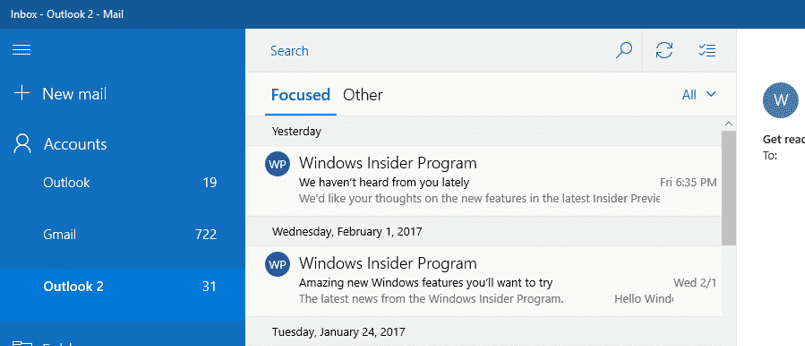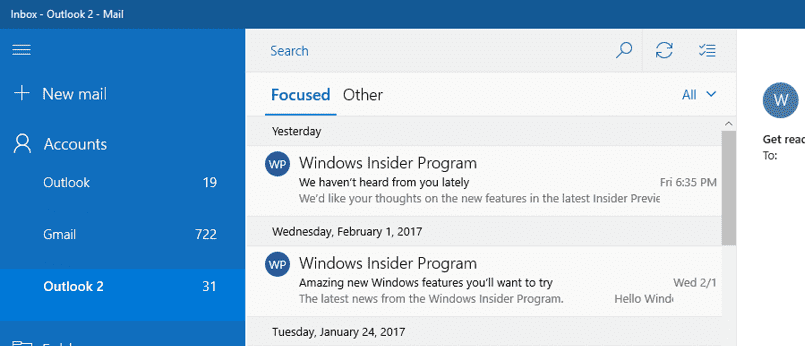
Last month, we reported that Microsoft is going to start rolling out Outlook Mail’s Focused Inbox feature on Windows 10 in February. The company has been testing this feature with some Windows Insiders in the past couple of months, but now it’s rolling out to more users ahead of the public rollout. Over the past couple of days, we have received several reports from our readers regarding the new feature’s arrival on Windows 10 PCs and Windows 10 Mobile.
According to reports from our readers, the Focused Inbox feature is now available to some users who are running the production/public builds of Windows 10, even if they are not part of the Windows Insider program. At the moment, it seems like Microsoft is A/B testing the feature with some users in Windows 10 randomly — but the company will likely roll it out to all users later this year unless it runs into a major bug or similar issues.
Here are some screenshots of the feature sent by some of our readers:
Focused Inbox, in case you are unfamiliar, is a major feature in Outlook that helps you focus on the important stuff while keeping the less important emails in an easily accessible section. For instance, Focused Inbox will hide all the annoying newesletters in the Others section and important things like emails from your work contacts, and similar things will show up in the Focused Inbox. Needless to mention, Focused Inbox is an optional feature — so if you’re not fond of its functionality, you can easily disable it.
Focused Inbox is a really neat feature in Outlook which initially arrived on the Android and iOS apps when Microsoft acquired Acompli back in late 2014. The company recently started rolling it out to Outlook on other devices, including the web, Windows PCs, Mac, and now the Windows 10 app.
We’ll let you know when Focused Inbox is available to all users on Windows 10 — in the meantime, let us know if you have the feature in Windows 10 right now.
Thanks Ian S., Elroy J., Lloyd M., and Dinesh R. for the tips!