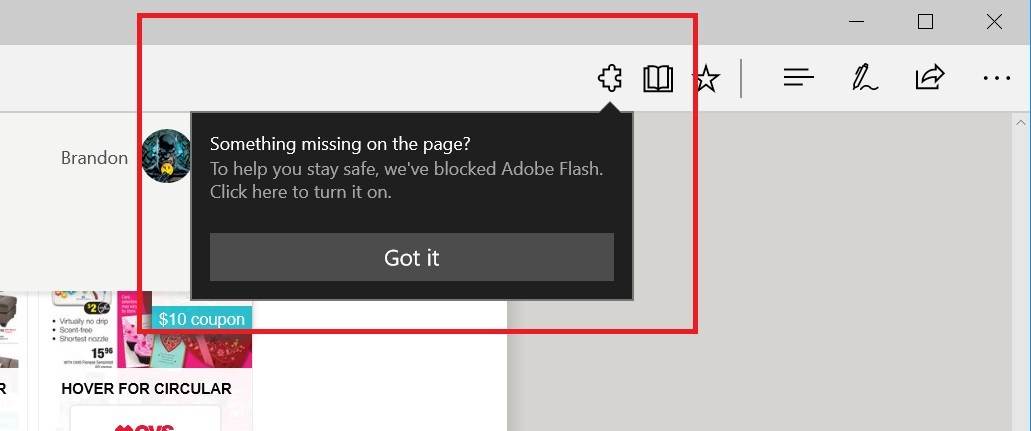Microsoft has released a new Windows 10 build as part of the Windows Insider program, as it continues working on getting the Creators Update ready for all users.
Windows 10 build 10542 is obviously focused mostly on fixing bugs and improving performance, but it also comes with a bunch of new features, though there’s nothing to be super-excited about.
For example, Microsoft is introducing a new Cortana animation in OOBE, so only users who are setting up Windows 10 for the first time are going to see it. Of course, Microsoft could then use the same animation in other parts of the operating system depending on feedback, but for the moment it’s only displayed during OOBE.
Then, there’s a new prompt displayed in Edge to enable Flash content. Starting with an earlier build, Microsoft Edge no longer loaded all Flash content by default and switched to click-to-run in order to provide users with an additional security layer.
In build 15042, Microsoft is finally making a prompt available to let users know when Flash content is blocked and provide them with an easy way to turn it on.
Microsoft Edge improvements
And last but not least, Microsoft is improving the reading experience for Microsoft Edge, as the app is no longer just a browser, but also an ebook reader. These are again only small refinements, such as a book icon instead of a generic icon in the tab bar when you are reading an ebook.
As you can see, Microsoft is working at full speed on fixing bugs and improving performance of the Creators Update, so new features are no longer developed for this OS update.
The next few builds coming until the Creators Update gets the go-ahead will be based on the same approach and will continue to be focused exclusively on performance and stability refinements, so if you expected new features, you need to look beyond this OS update for them.
The Windows 10 Creators Update is projected to launch in April, and Microsoft wants to get it ready by the end of the March when insiders are supposed to get the final RTM build.