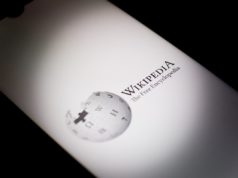Microsoft has just rolled out a new Windows 10 build for insiders in the Fast ring, this time aligning its releases on PCs and mobile devices.
Windows 10 build 15055 is, just like its predecessors, focused entirely on bug fixes and performance improvements, so you won’t find any new features in there. Instead, you get tons of fixes, which should make it one of the most stable builds so far, though there are known issues as well.
The PC build
As far as PCs are concerned, Microsoft says that it finally fixed the update bugs that caused a number of computers to fail to update at 71 percent and then roll back to the previous build.
Additionally, language packs are no longer causing any issues and updating to new builds should work correctly, and so should Microsoft Edge browser, which is getting a plethora of fixes, including one addressing the bug leading to a Not responding state after opening a link or pasting a URL in a new tab.
Microsoft says that in this build some apps could fail to install and users are recommended to reset apps by going to Settings > Apps > Apps & features > Store > Advanced Options. Check out the release notes below to see all the improvements and known issues in this build.
The Mobile build
On the mobile front things are a lot simpler, as there are only three fixes in this build, one of which repairs a bug causing the volume control to stop working when listening to music in Groove after an endpoint change. There are also improvements for Cortana, such as a patch for the bug breaking down the personal assistant with a connection error.
Although the number of improvements is quite small, there are some known issues as well, including a problem that’s causing some apps to fail to launch, with the Store itself being affected too. There is absolutely no workaround available at the moment for the Store, but for the other apps, Microsoft says that you could try removing the app and reinstalling it from the Store (if it works, of course).
The next build should bring a fix, the company promises, so look forward to the next week when an update is likely to be released for both PCs and phones.