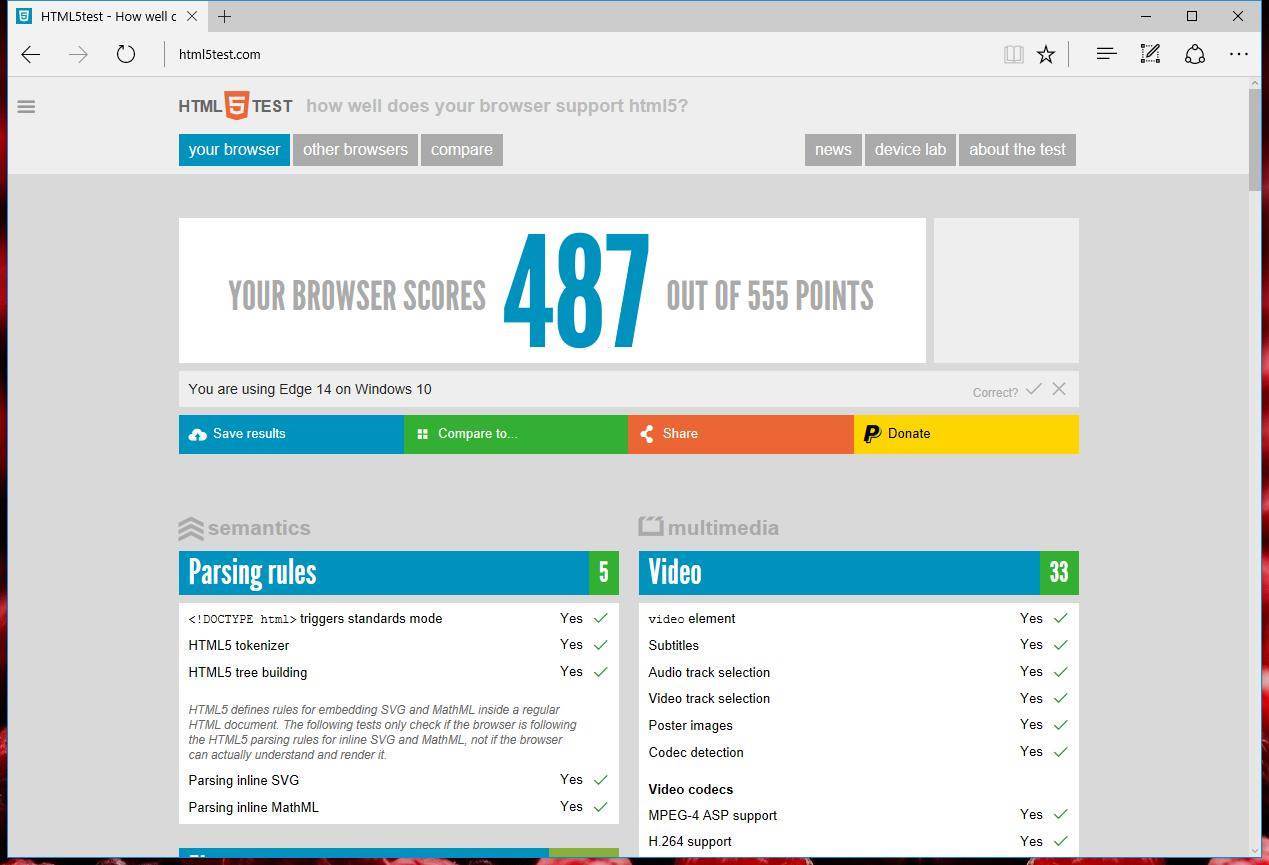Microsoft rolled out Windows 10 build 14901, which is also known as the first build of Windows 10 Redstone 2, last week, and although only small changes were believed to be part of this release, it turns out that the company is actually testing a few more important improvements that aren’t necessarily visible to the regular user.
For instance, it turns out that, in Windows 10 build 14901, Microsoft Edge browser is significantly faster and scores better in HTML5 tests thanks to a series of experimental features.
We’ve tried running the HTML5 benchmark ourselves, and while Edge scored 460 points on a machine working on the Anniversary Update, the browser integrated into build 14901 reached 487 out of 555 points. Furthermore, gHacks writes that the score can even reach the 500 points threshold, but we couldn’t go so far in our tests.
It turns out that partly responsible for this improvement is a series of features that are available as experimental at this point during the development process but that could eventually become enabled as default as work advances on Windows 10 Redstone 2.
Try it yourself
If you want to try this yourself, fire up Edge on Windows 10 build 14901, type “about:flags” in the address bar, obviously without the quotes, and search for the following options: Composition Engine, WebRTC, Service Workers, and Fetch Networking. Enable them all and run the test.
For the moment, however, it’s very clear that Microsoft is still experimenting with all these improvements, but it’s very clear that the development of Edge browser is advancing quite nicely. Windows 10 Redstone 2 is projected to continue the series of improvements started by the Anniversary Update and is likely to bring many more enhancements to Edge browser, including significant performance boost and new features.
Redstone 2 is set to go live in the spring of 2017, but work has already started with help from insiders, so more improvements to Edge browser are likely to show up in the coming builds.