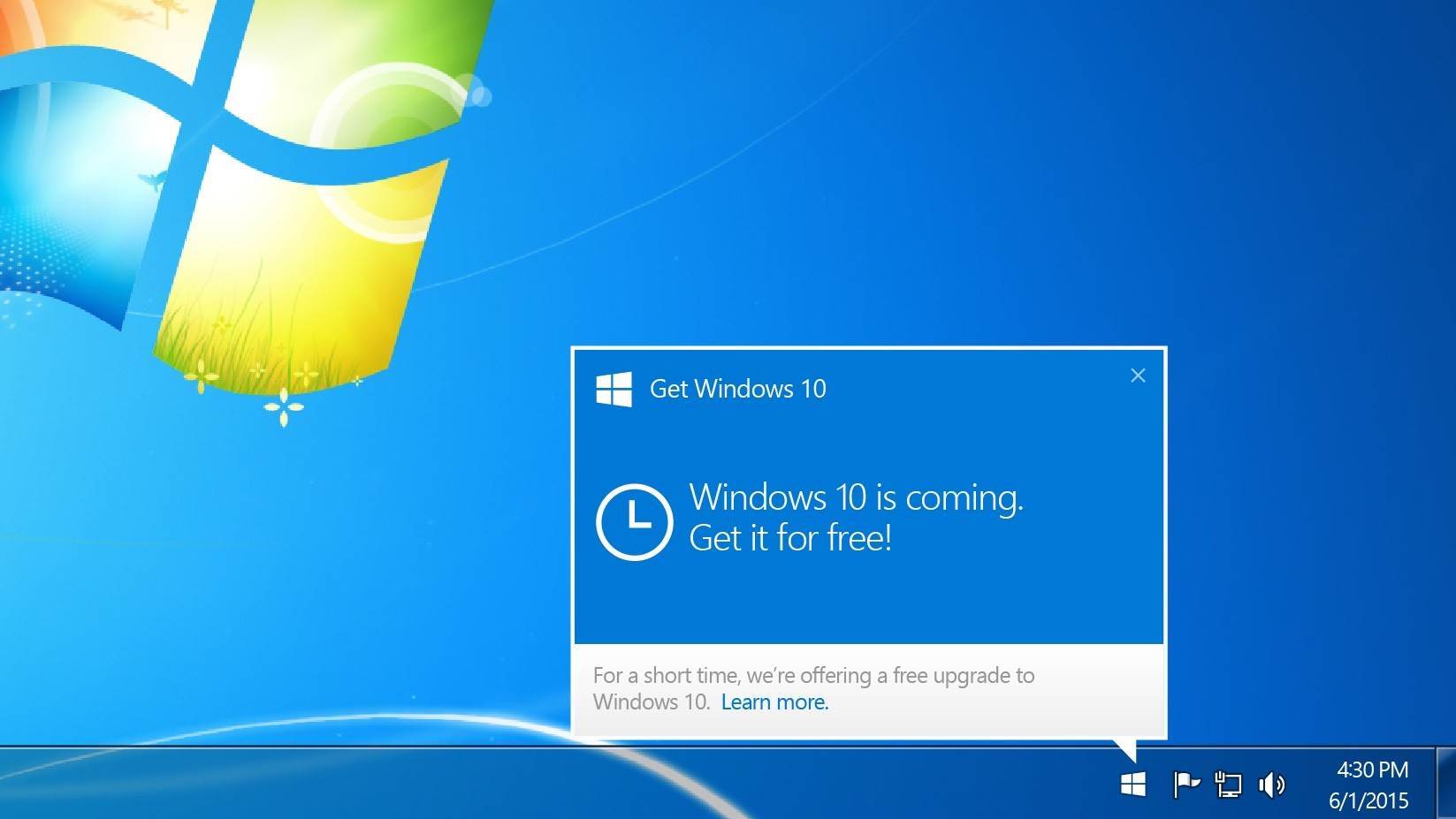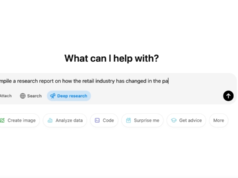Microsoft has released a new update for Windows 7 and 8.1 computers that finally removes the highly-criticized Get Windows 10 app supposed to help users on these two OS versions migrate to Windows 10.
Also known as GWX, this tool was released by Microsoft in the summer of 2015 and its role was as simple as it could be: prepare Windows 7 and 8.1 PCs for the upgrade to Windows 10 by checking for compatibility issues that might be experienced during the process and download the necessary files to initiate the installer.
But it’s no secret that GWX has often been involved in what Microsoft described as “accidental upgrades,” with a number of users complaining that their computers got upgraded to Windows 10 even though they didn’t specifically ask for it.
KB3184143 to the rescue
With the free upgrade period ending on July 29, 2016, the app no longer made sense on Windows 7 and 8.1 computers, so Microsoft shipped update KB3184143 to remove it altogether for these PCs.
There’s no need to do it manually, and if you’ve previously used software designed to block GWX or the upgrade to Windows 10, you can safely disable it and install this patch. GWX should then be gone entirely from your computer, Microsoft guarantees.
“The Get Windows 10 (GWX) application was designed to make the Windows 10 upgrade process easy for existing Windows 7 and 8.1 customers for the one year free upgrade offer which ended July 29th. Beginning on September 20th, the Get Windows 10 app and all other updates related to the Windows 10 free upgrade offer will be removed from Windows 7 and 8.1 customer’s devices,” the firm said in a statement.
The upgrade to Windows 10 is no longer available free of charge and users who want to perform it on a computer running Windows 7 or 8.1 need to purchase a license whose pricing starts at $119.99 for the Home version.