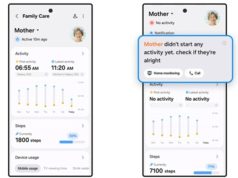It appears that last week Microsoft added a new and largely unheralded capability to the Office 365 checker tool.
A change to Microsoft’s main troubleshooting article for OneDrive for Business, KB 3125202, added a reference to an option in the Microsoft Support and Recovery Assistant for Office 365 tool that can be used to scan for files that are too big, file and folder names that have invalid characters, for path names that exceed the length limit, and several other headache-inducing problems. This appears to be a new capability for the Office 365 checker tool.
The KB article was changed last week (Google cache here), to add the reference. @teroalhonen tweeted this morning.
Here’s what the new information says:
Microsoft Support and Recovery Assistant for Office 365
The Microsoft Support and Recovery Assistant for Office 365 is a tool that can diagnose and fix many common Office 365 problems. The OneDrive for Business option “I’m having a problem with OneDrive for Business” now scans for the following issues:
- Checks the option to manually or automatically update the NGSC+B to its latest version.
- Reports all files that have sizes exceeding the limit.
- Reports all files that have invalid characters in the names.
- Reports all folders that have invalid characters or strings in the names.
- Reports all paths exceeding the limit and provides a link to this KB article.
The tool is available from http://diagnostics.outlook.com. When you run this tool, the initial page will display several options, including the new option for OneDrive for Business: “I’m having a problem with OneDrive for Business.”
This looks like an excellent tool for anyone troubleshooting OneDrive for Business problems.