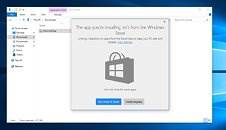In a story headline that is sure to ruffle some reader’s feathers, Microsoft has done exactly that: Added the ability to block installation of any app using the oldest remaining major API in Windows: Win32.
But hold on to your nerd-battlewagons, brave tech warrior. Microsoft is not enabling this feature by default. It is currently only in an experimental build, and per MS, it will not be on by default in any mainline build ever produced. It’s simply there for “added security.”
And yet, is this not a sort of admission of Win32’s supposed inferiority from Microsoft? The fact that you can block this and not block the Windows Universal apps is in a way saying “here, these are safe. No, win32 is not.”
Oh, and yes, if there is any question, this is an editorial in the fullest sense of the word. Enjoy.

What makes the Universal Windows platform safe? Is it the sandboxing inherent to the platform? Is it the finer grained permissions system the API provides? Yes, to a degree maybe. But I think the main tactic that Microsoft is taking to keep you safe is to take you out of the driver seat.
Think about that for a bit. That “Windows Store?” Is it any different from Apple’s “App Store?” Who controls it? Who decides what gets in and what doesn’t? What you see and what you don’t? Here’s a clue: It isn’t the users. Even the word “App” is offensive to me personally, as a power user. I mean what the heck is an “app” anyways and where did my “applications” go? Was the word seriously too big to comprehend so they had to stupify it for the average user?
And yet, as I write this, I feel a tinge of remorse. I don’t need this restraint. I don’t need that MS-nanny-state watching over me. But I know a lot of people who do. Family. Elderly. People I love. People who mean well but don’t know any better. Why should they? It took me most of my life to get here? Can I honestly ask them to devote the same dedication? Is that fair?
But still, this strikes me in an odd place. On one hand, I see it as good as I can turn this on for “problem users.” On another hand, I can’t help but see it as the first nail in the coffin of an API that puts you in the driver seat and makes you responsible for whatever you do there. Yes, that driver seat has power, and can do awesome things. It can also make you crash in a ditch and no amount of singing “Jesus Take the Wheel” will save you from something like a cryptolocker malware. I want to protect those people, but if MS ever pulls the plug on an API where I’m in charge and can wreck my computer properly, the next thing I’ll be installing is the nearest OS that lets me break things again.
So, fellow user, I then turn the discussion to you. Where do you draw the line? When is too much taken away, and how much do we need to take away to protect those who are for lack of a better term “menaces on the highway?” What about those like me, who are menaces on the highway no matter what you do? Hmmm?Source: MSPowerUser