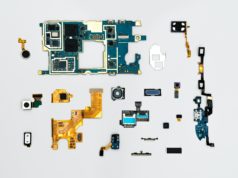Lubuntu 16.10 is the last official flavor announced as part of yesterday’s Ubuntu 16.10 (Yakkety Yak) final release, and we’d love to tell you a little bit about what’s new and what’s coming next for the distribution.
Shipping with pretty much the same internals as Ubuntu 16.10, including the latest Linux 4.8 kernel, Lubuntu 16.10 appears to be a general bugfix milestone that prepares the operating system for the migration to the modern LXQt desktop environment, which should happen in the next cycle, for the Lubuntu 17.04 release.
As we’ve informed you during its development cycle, the switch to LXQt has been postponed until Lubuntu 17.04, so Lubuntu 16.10 is shipping today with the lightweight LXDE desktop environment by default, which received minor improvements and bug fixes since the Lubuntu 16.04 LTS (Xenial Xerus) release.
Default apps and system requirements
Lubuntu 16.10 uses the same default applications and core components like Lubuntu 16.04 LTS, including the PCManFM file manager, Mozilla Firefox web browser, LightDM login manager, and Openbox windows manager. Just like Xenial Xerus, it works on computers from 10 years ago.
“For advanced internet services like Google+, YouTube, Google Drive, and Facebook, your computer needs at least 1 GB of RAM,” reads today’s announcement. “For local programs like LibreOffice and simple browsing habits, your computer needs at least 512 MB of RAM. The minimum specification for CPU is Pentium 4 or Pentium M or AMD K8.”
It appears that there are a lot of known issues for this release, so if you’re using Lubuntu 16.04 LTS (Xenial Xerus), we don’t recommend upgrading to Lubuntu 16.10, or at least read about them before attempting an upgrade operation. The 64- and 32-bit Live ISO images are available for download right now via our website.