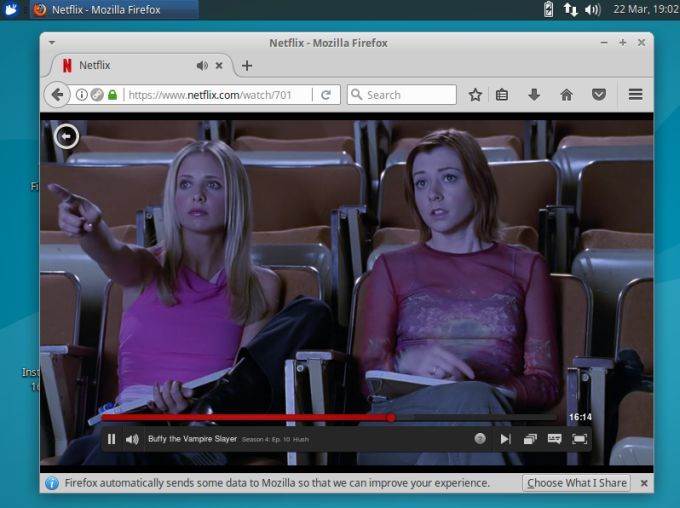You used to have to jump through a bunch of hoops if you wanted to watch Netflix on a computer running Linux. But for the last few years all you’ve needed to do is install Google’s Chrome web browser.
Now you don’t even need to that. Netflix has announced that you can now use the streaming video service on Linux through the Firefox web browser, which happens to be the default browser for many popular GNU/Linux operating systems.
That’s because Netflix now uses HTML5 to stream videos… and because Firefox now has native support for streaming videos protected by DRM.
It certainly makes life easier for Firefox users that want a browser that just works when you try to use web services (like Netflix), with no plugins or workarounds required. But the technology that enables plugin-free Netflix playback on Firefox for Linux That change hasn’t been universally popular.
Part of the appeal of Firefox for some users is that it’s an open source web browser. But the encrypted media features that are now baked into the browser included closed source code. But the bright side is that you don’t necessarily need to enable the feature if you don’t want to use it.
The first time you run Netflix in Firefox for Linux, you’ll need to click a button to enable DRM and wait a moment for the components to be installed.