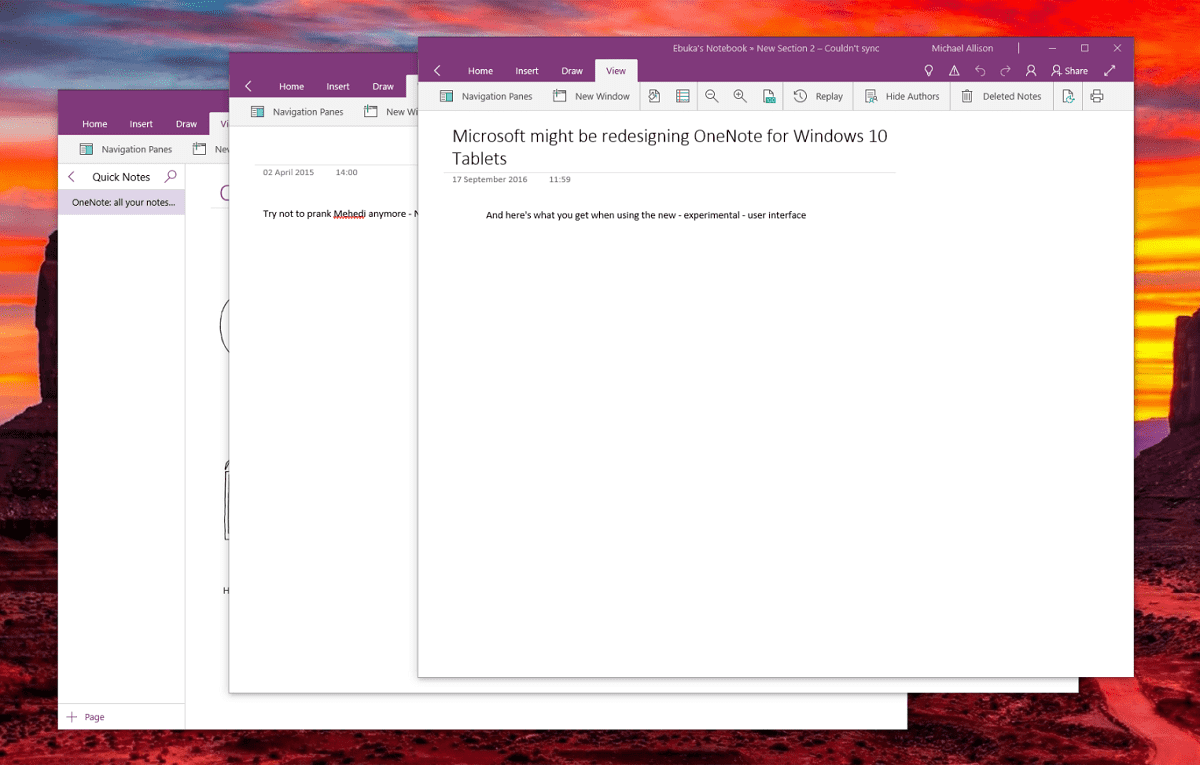
Microsoft has released a new update for OneNote app for Windows 10 devices. This new update version 17.8241.5759 includes several new features like the ability to insert Outlook meeting details, selecting multiple pages, support for spell check in multiple languages and more. Read about them below.
- Print directly to OneNote: Microsoft now allows you to send anything on your computer right to OneNote. To use this feature, you need to install Send to OneNote app from the Windows Store and then select “Send to OneNote” when printing a file.
- Insert meeting details: You can now easily enter Outlook meeting details in a new note. Choose Insert > Meeting Details and choose an Outlook meeting. The meeting details will be added to a new note including the time, date, place, who’s invited, and more.
- Page versions: This new feature allows you to recover older versions of your OneNote pages. Right-click on any page, and choose Page Versions. A pane will open listing the different versions of the page. Clicking on each version will highlight the elements added in that version.
- Select multiple pages: Microsoft now allows you to select multiple OneNote pages. Use Ctrl+Click or Shift+Click to select multiple pages, and then move, copy, or delete them all at once.
- Fast track moving or copying pages: It is now easier than ever to copy or move pages. You need to just right-click a page and choose to cut or copy it, then paste it in your new destination.
- Check spelling in another language: OneNote now supports spell check in multiple languages. Even if your notes contain text in different languages, it’s now possible to check the spelling in each of the languages. Right-click the selected text, and choose Set Language to specify the language to use when you check spelling on your selected text.
- Correct that accidental Undo: Yes, Microsoft has finally added support for Redo. You can now revert back your accidental Undo.
Update it from Windows Store to enjoy these new features.






